Klaviyo Integration with Super Rewards
Ramya from Super Assistant
Last Update vor 2 Jahren
Step 1:
Open super rewards dashboard, you'll see Integrations tab.
Click on it.
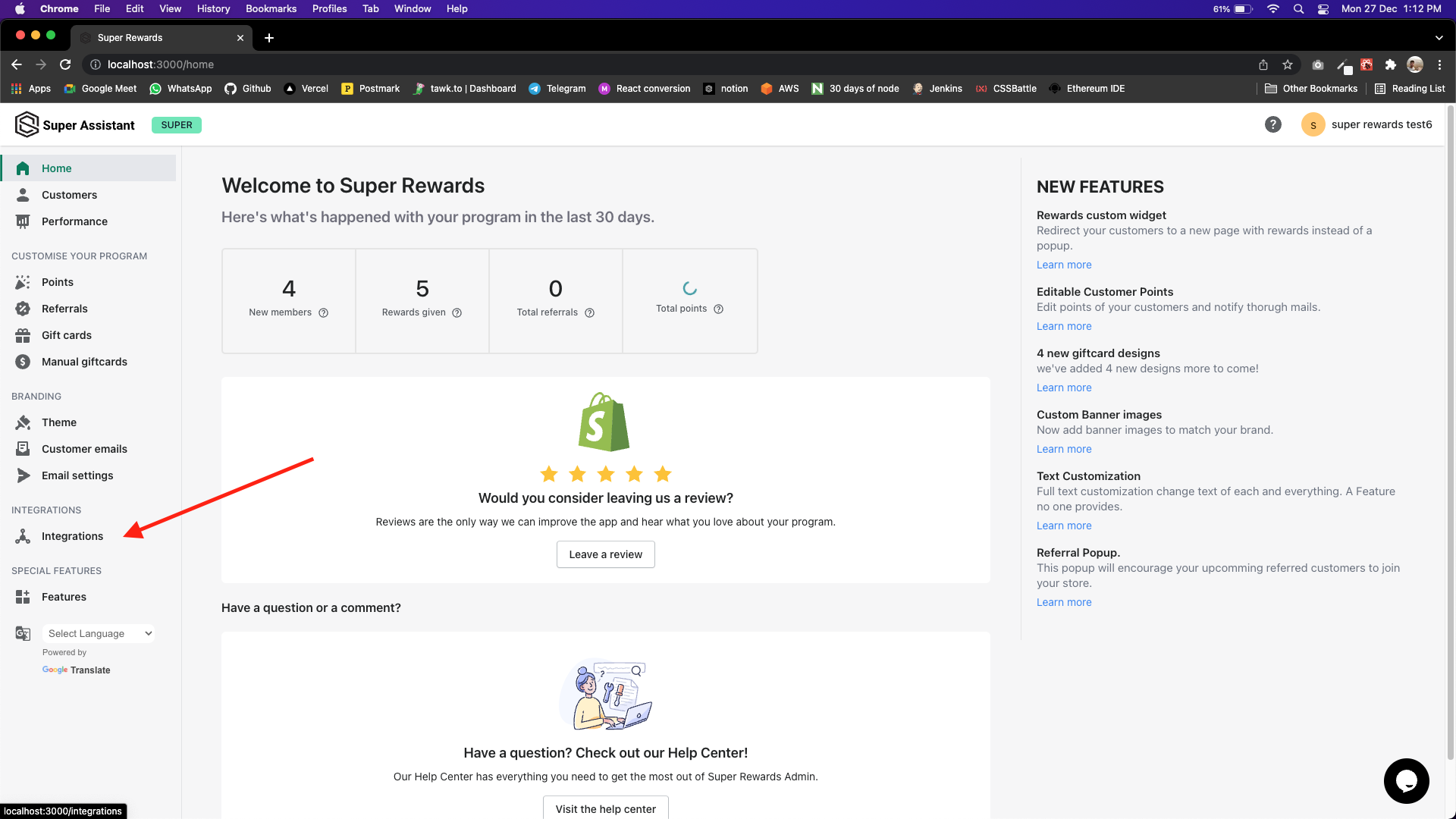
Step 2:
You'll see Klaviyo under Email marketing section, Click on it.
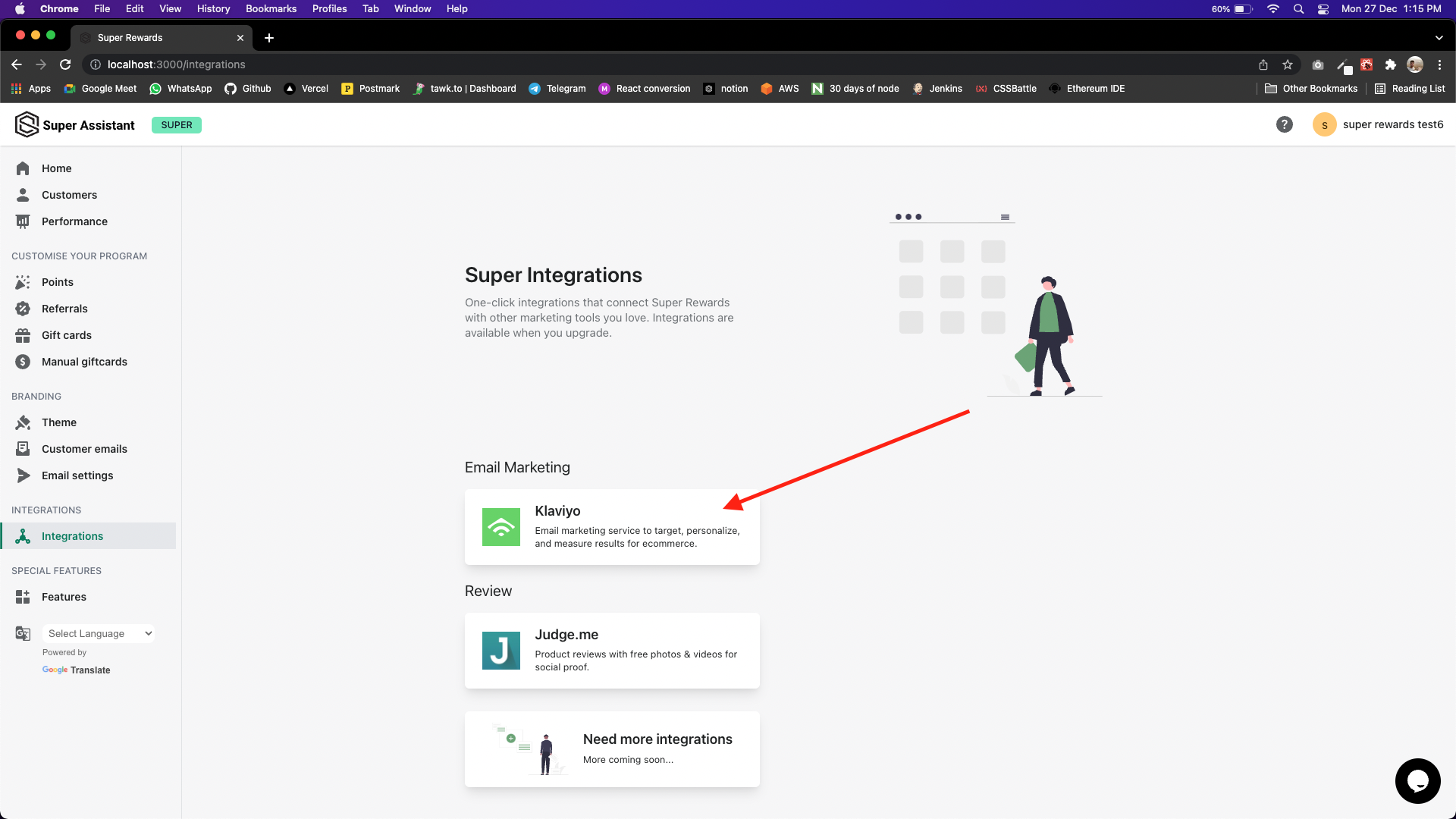
Step 3:
Here, you need to enter your Klaviyo API key.
Click on Take me to API Key, this will take you to your klaviyo dashboard.
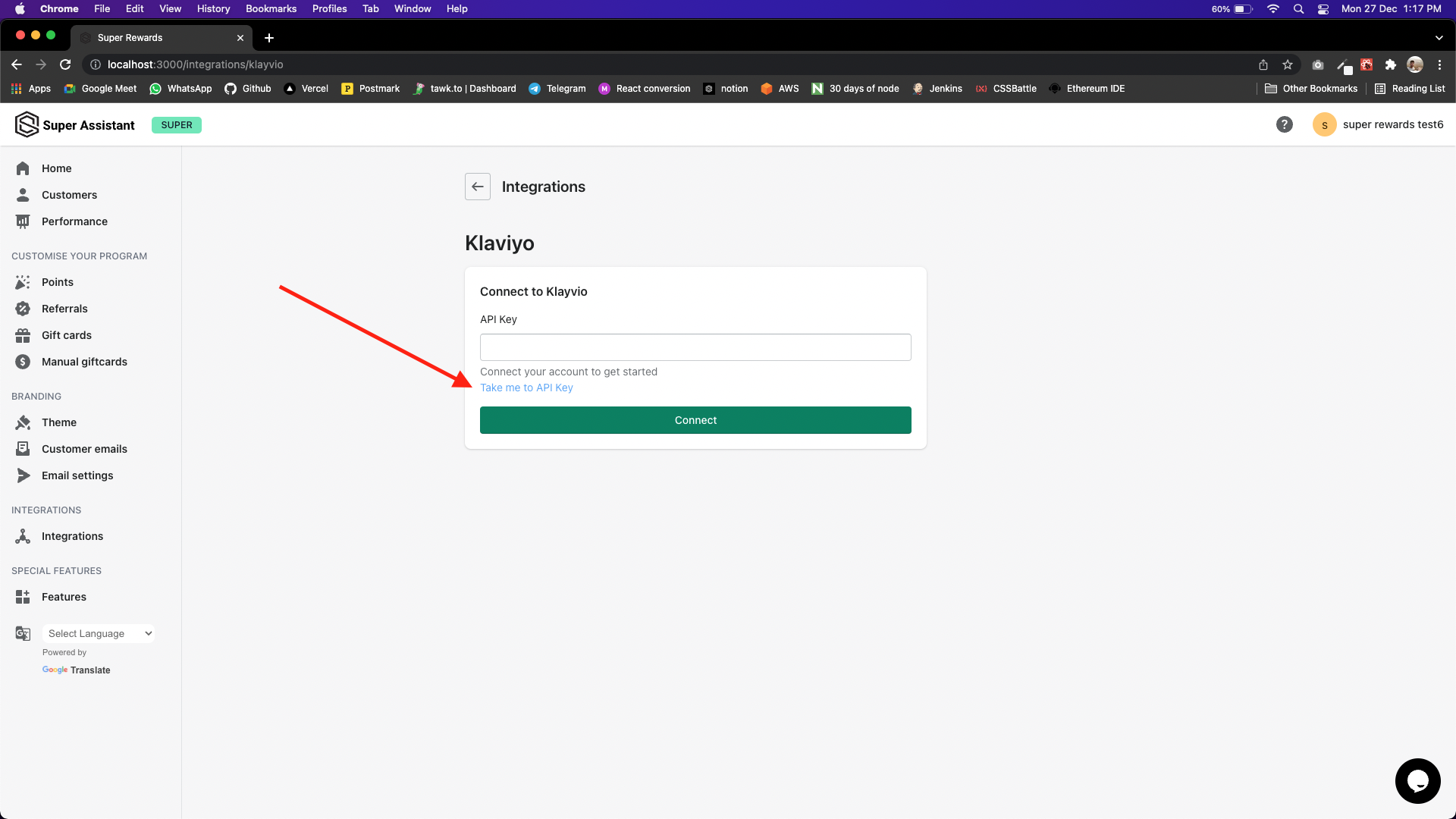
Step 4:
Click on Create Private API Key, this will generate your API Key.
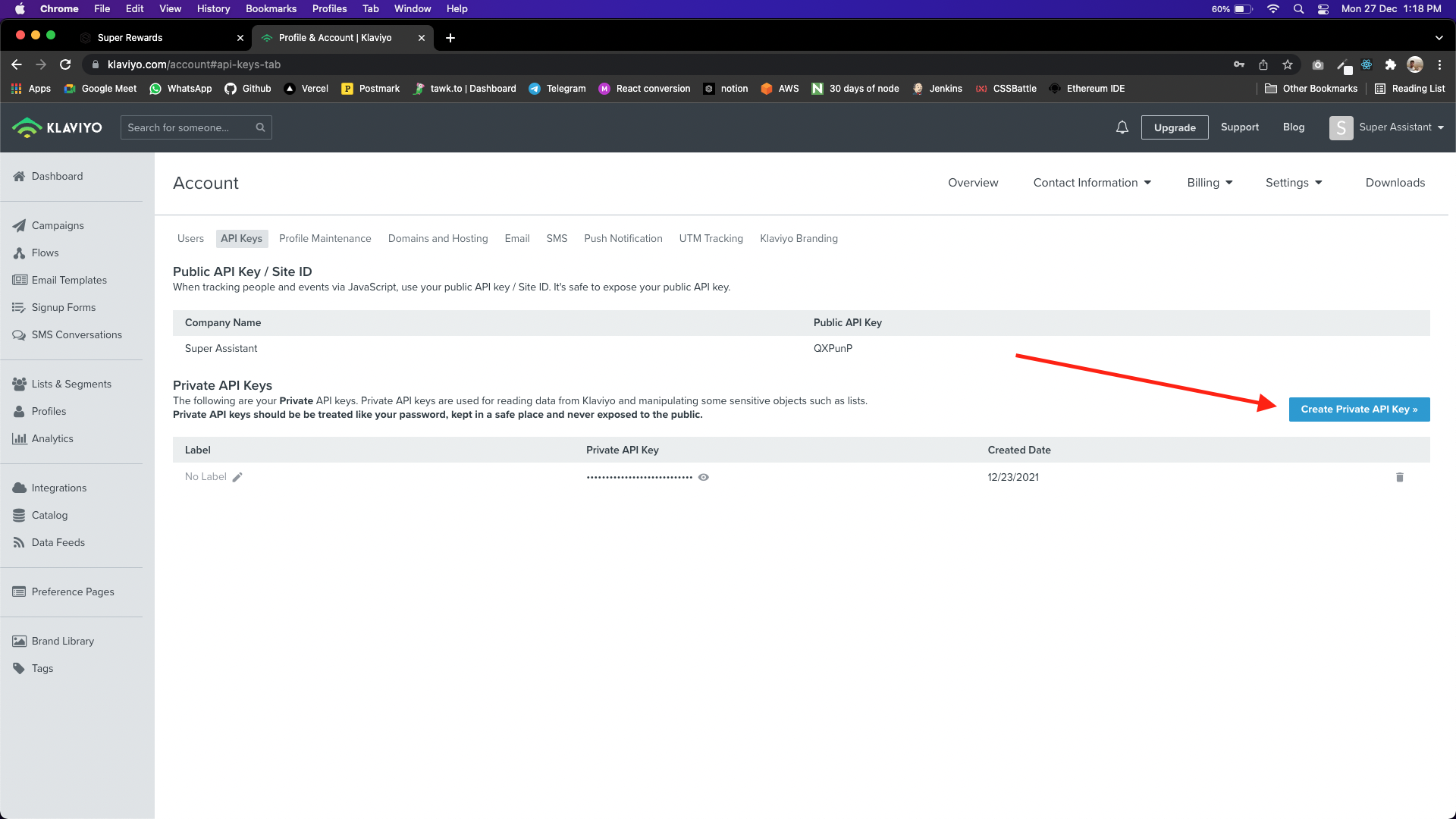
Step 5:
Copy the API Key, and go back to super rewards dashboard.
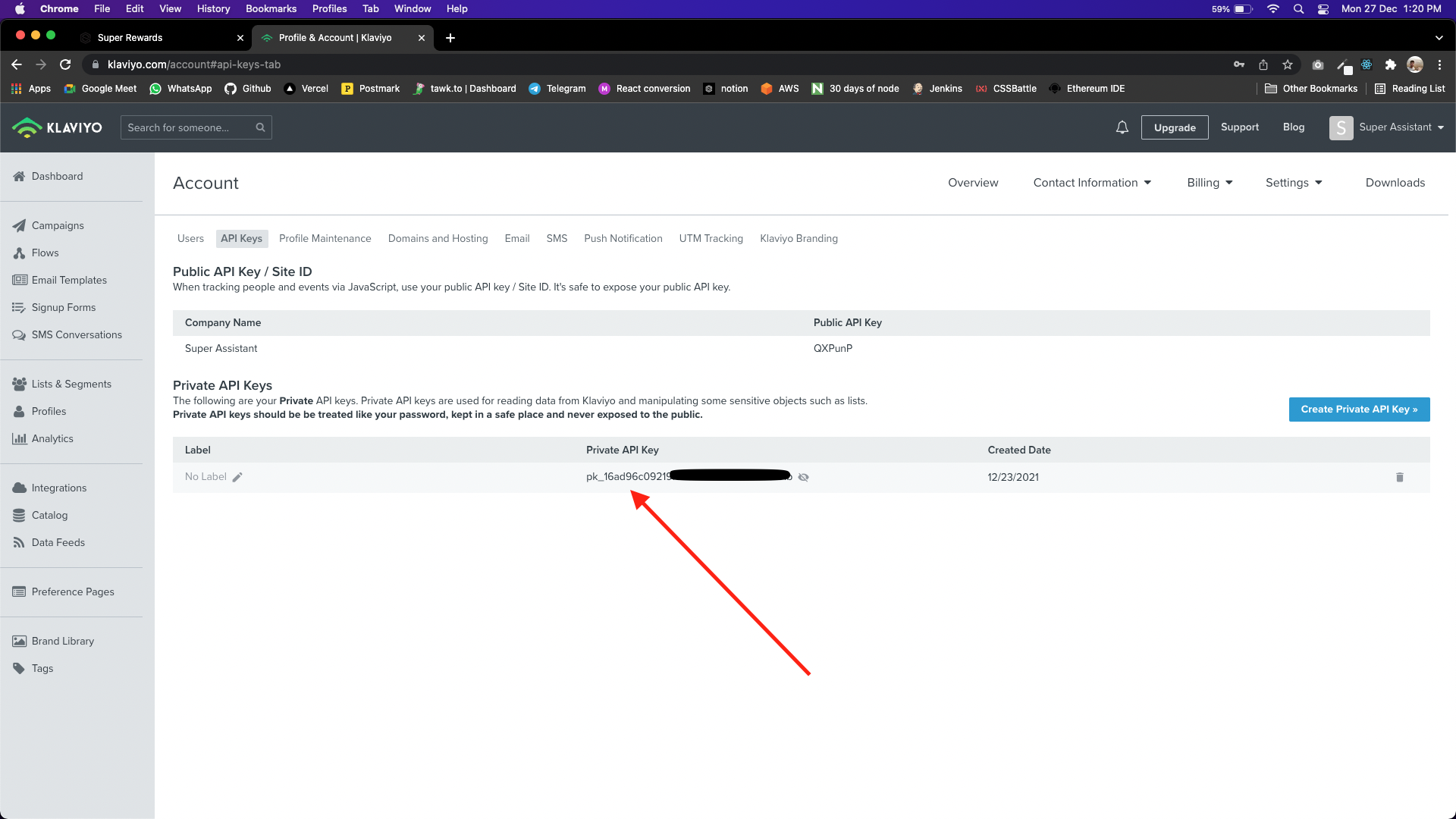
Step 6:
Enter the API Key and then, Click on connect.
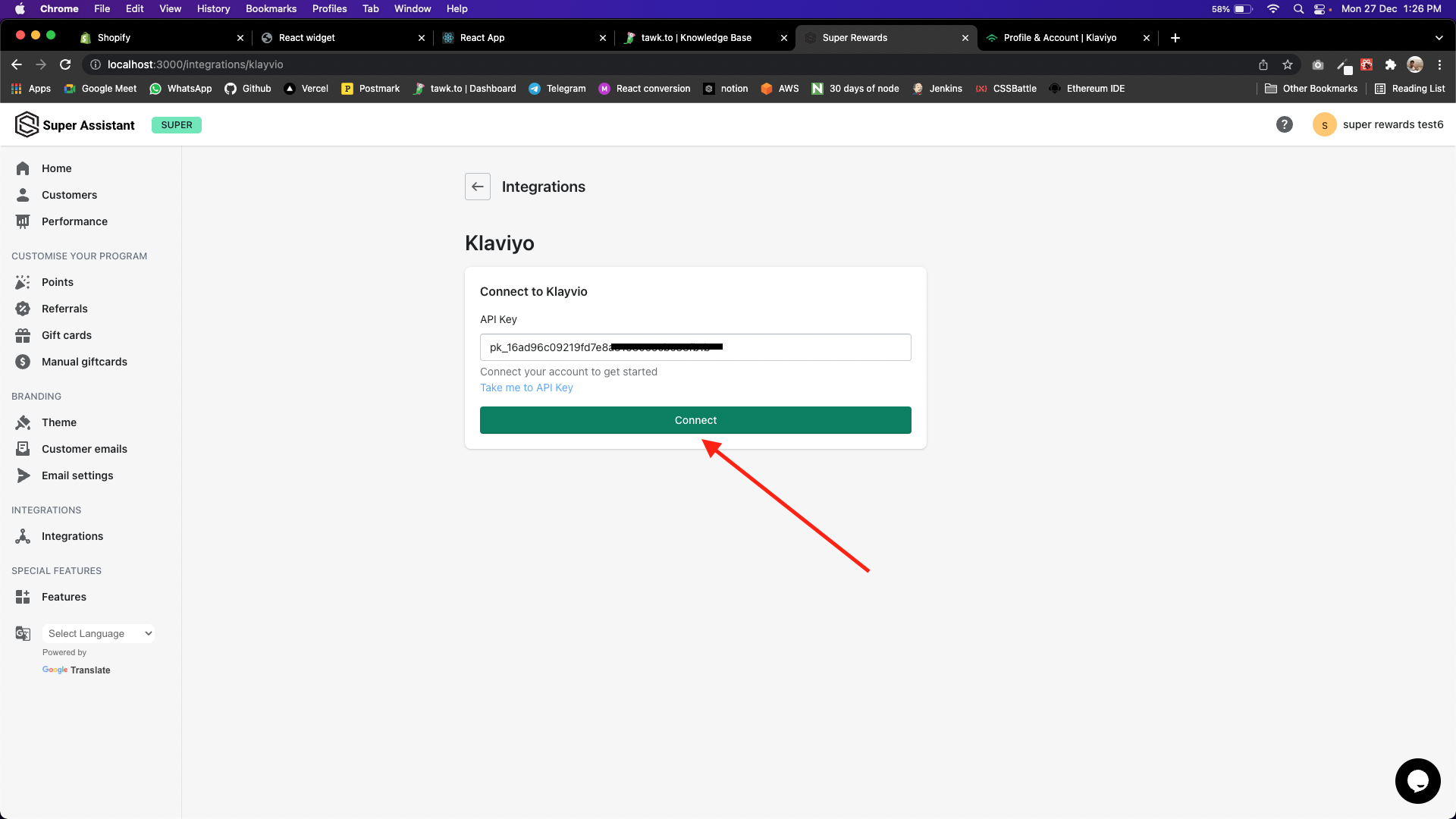
Step 7:
Now, In order to sync your existing customer to klaviyo, Click on Sync Customers,
this might take few seconds.
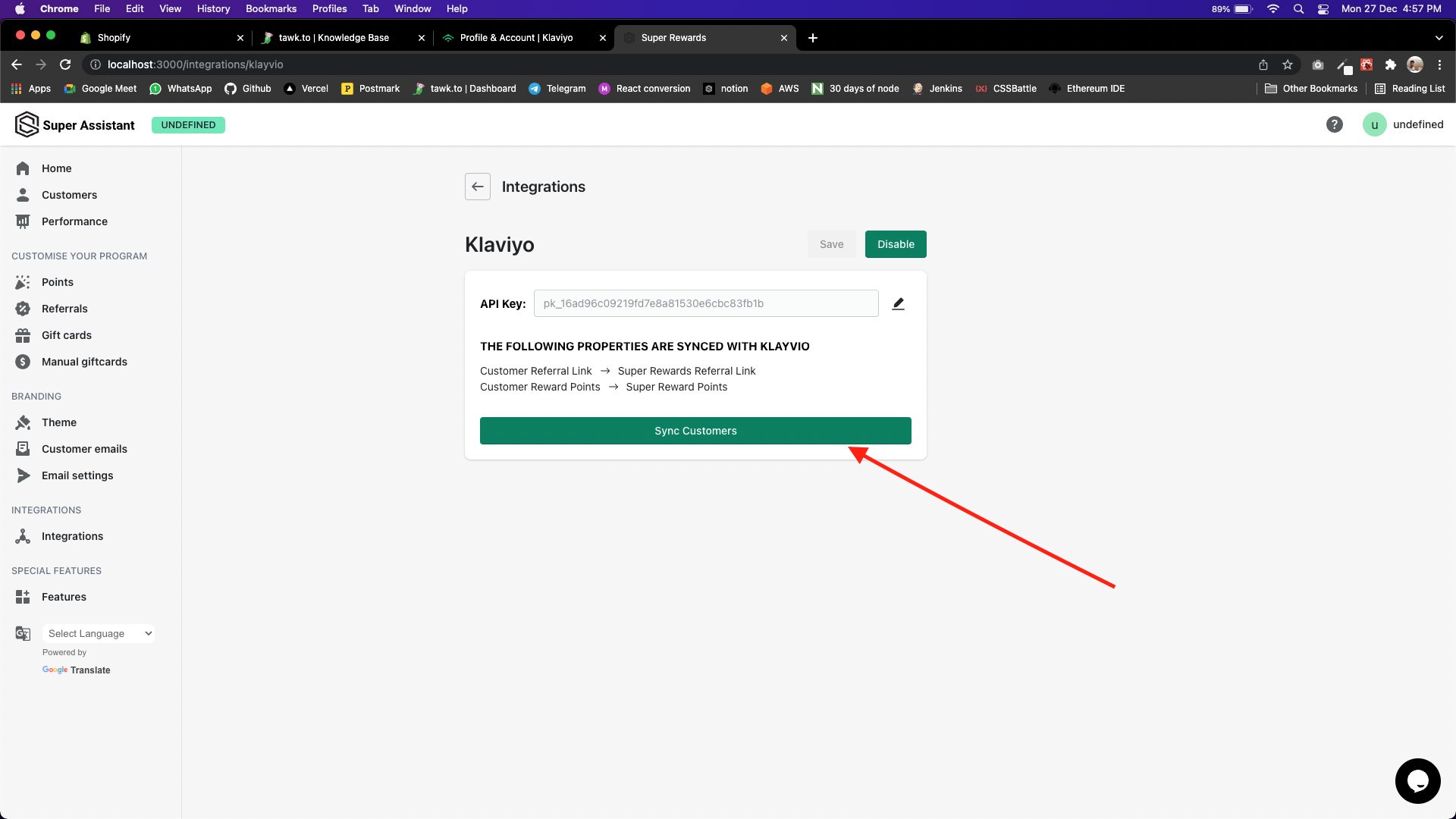
Step 8:
Now, you're ready to go!
All your customers and their details are now synced with Klaviyo.
you can see that under list and segment section.
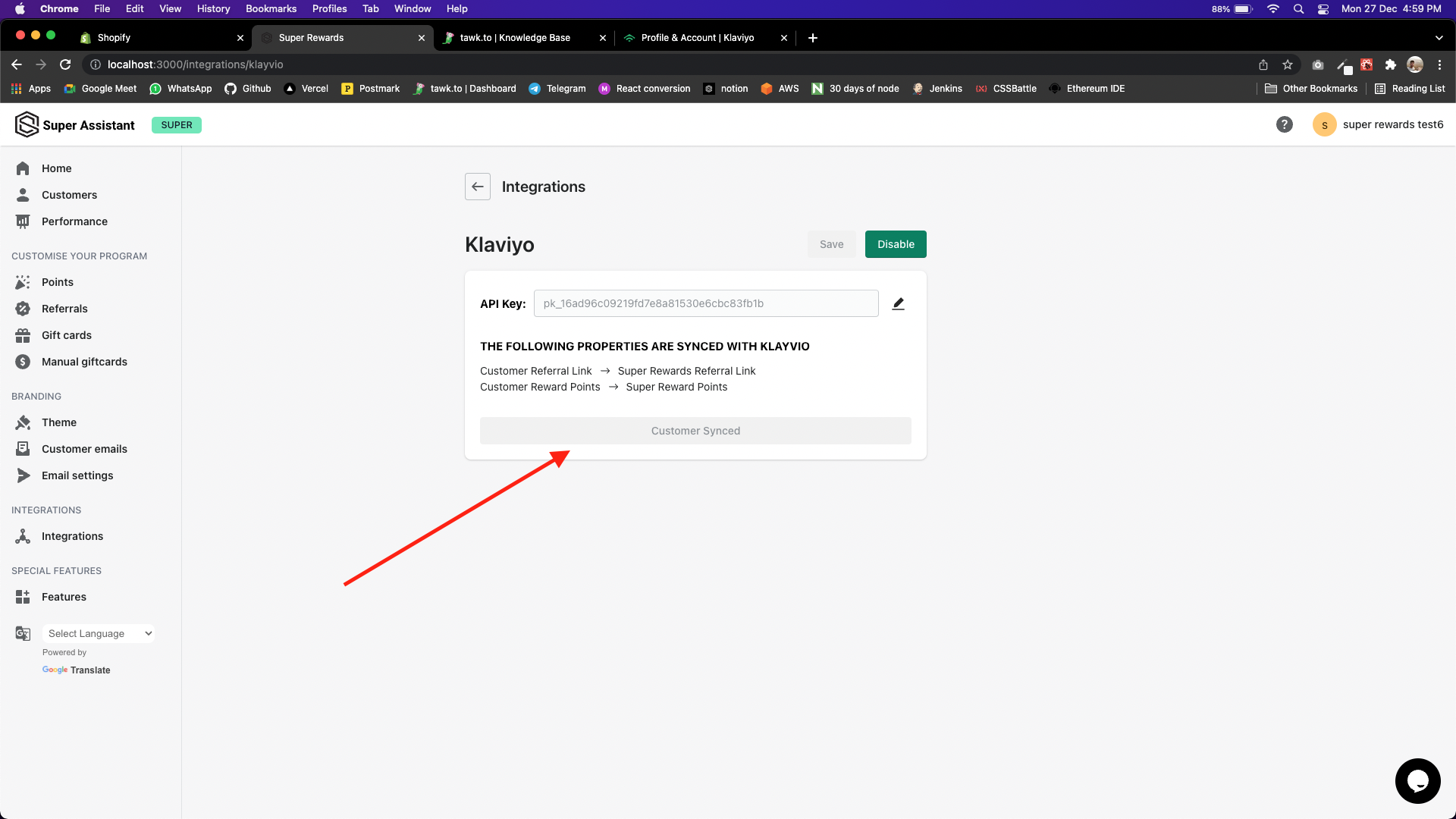
If you're facing any issues in setup mail us at

