Steps to add custom widget in Brooklyn Theme
Smurtiranjan Sahoo
Last Update hace 4 años
Step 1 :
Login to your Shopify admin dashboard.
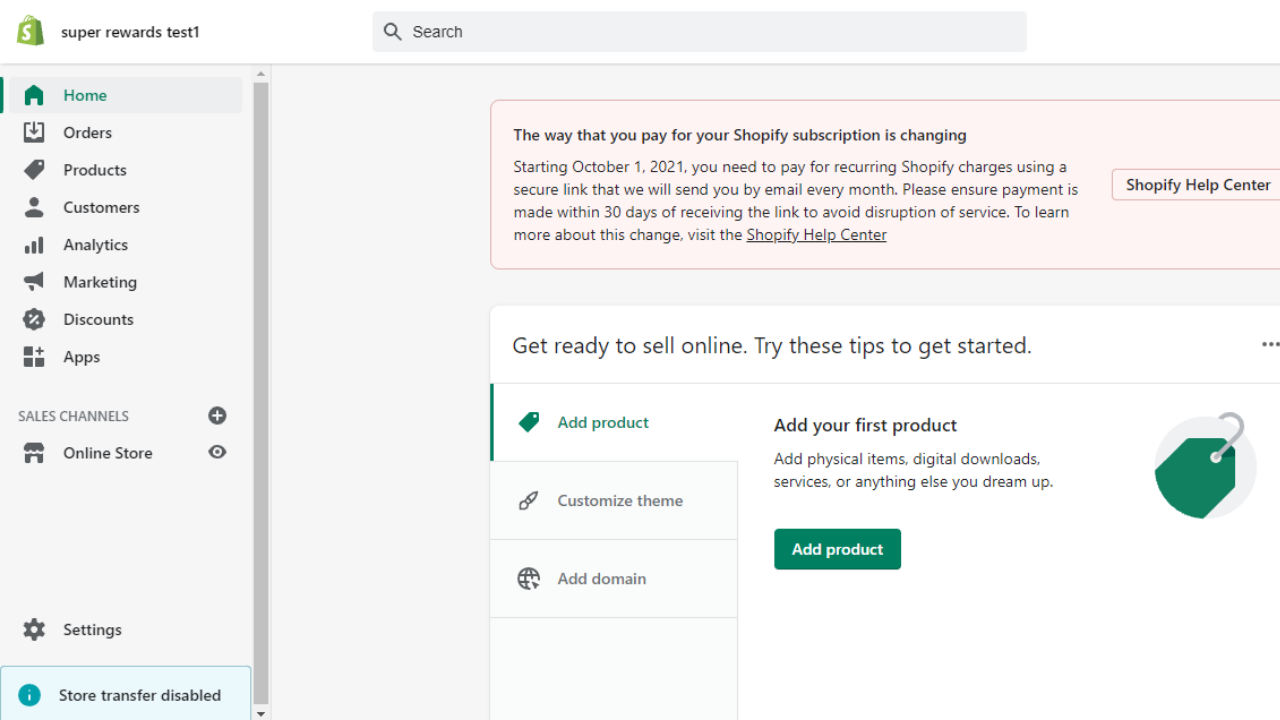
Step 2 :
Click on Online Store and you'll see Theme section, here you'll see your current theme. If it's a Brooklyn theme proceed to step 3.
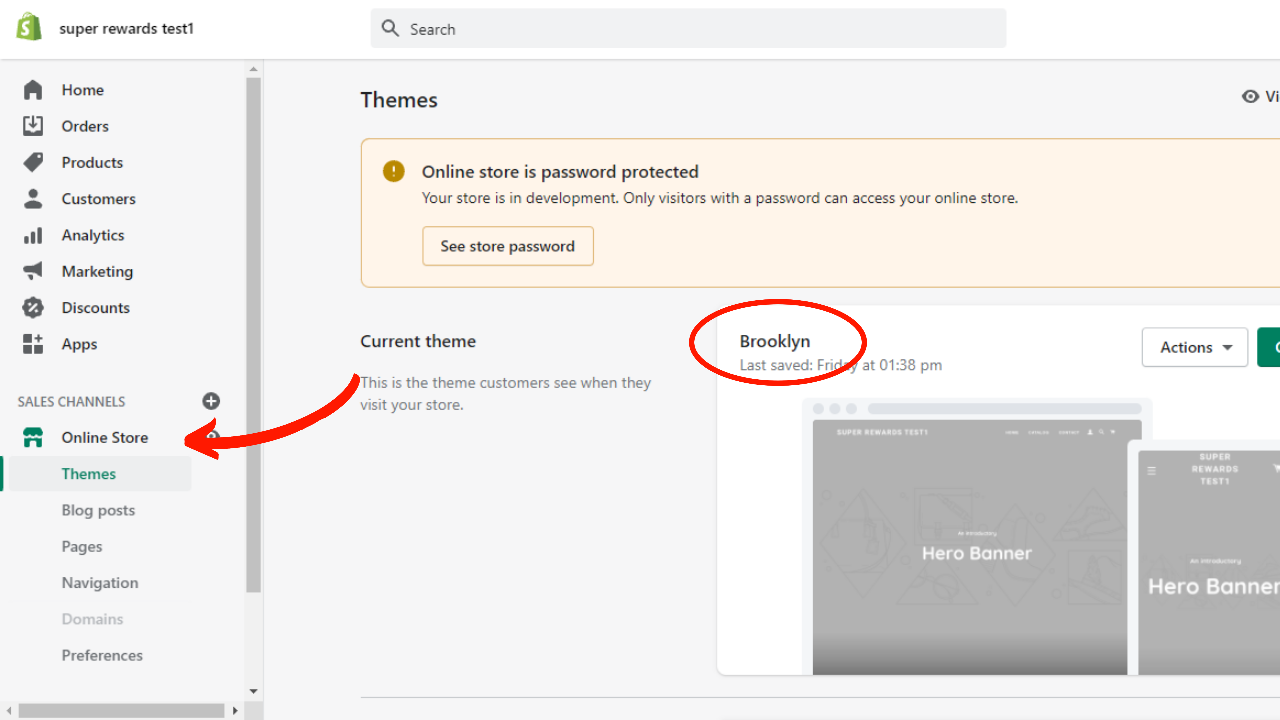
Step 3 :
Click on Actions then Edit code.
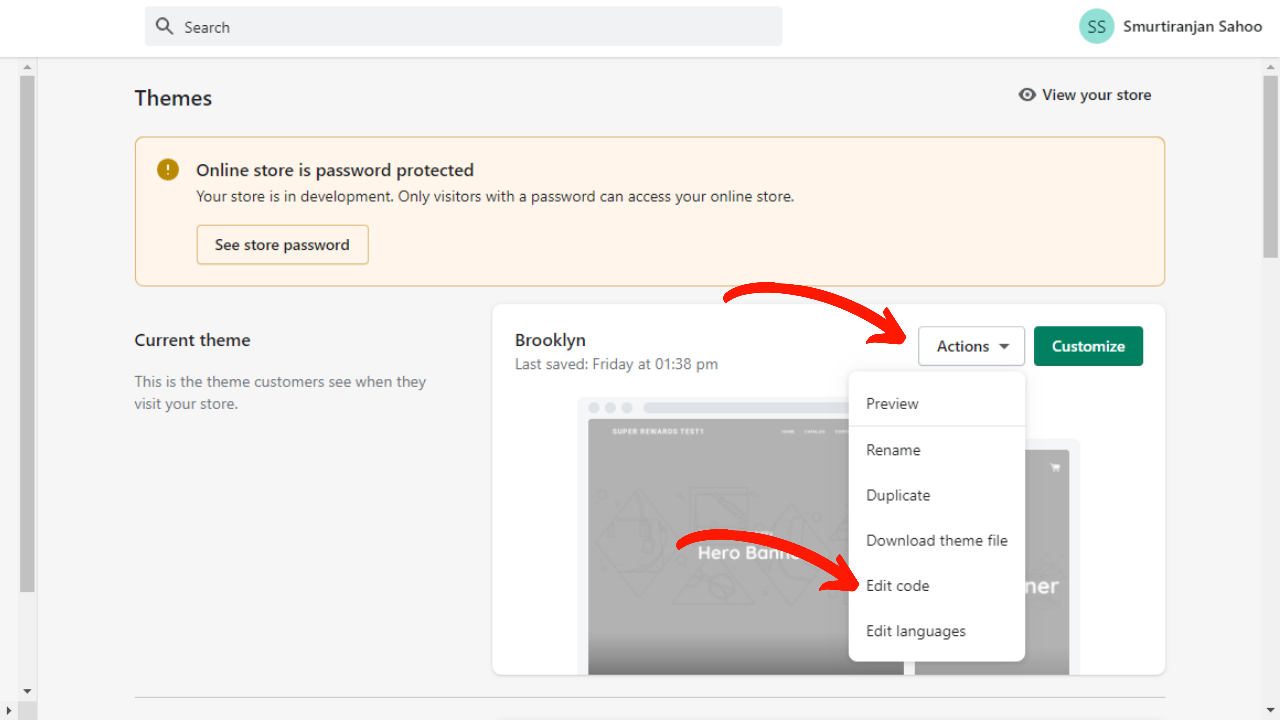
Step 4 :
Find customers/account.liquid under Templates section and then click on it.
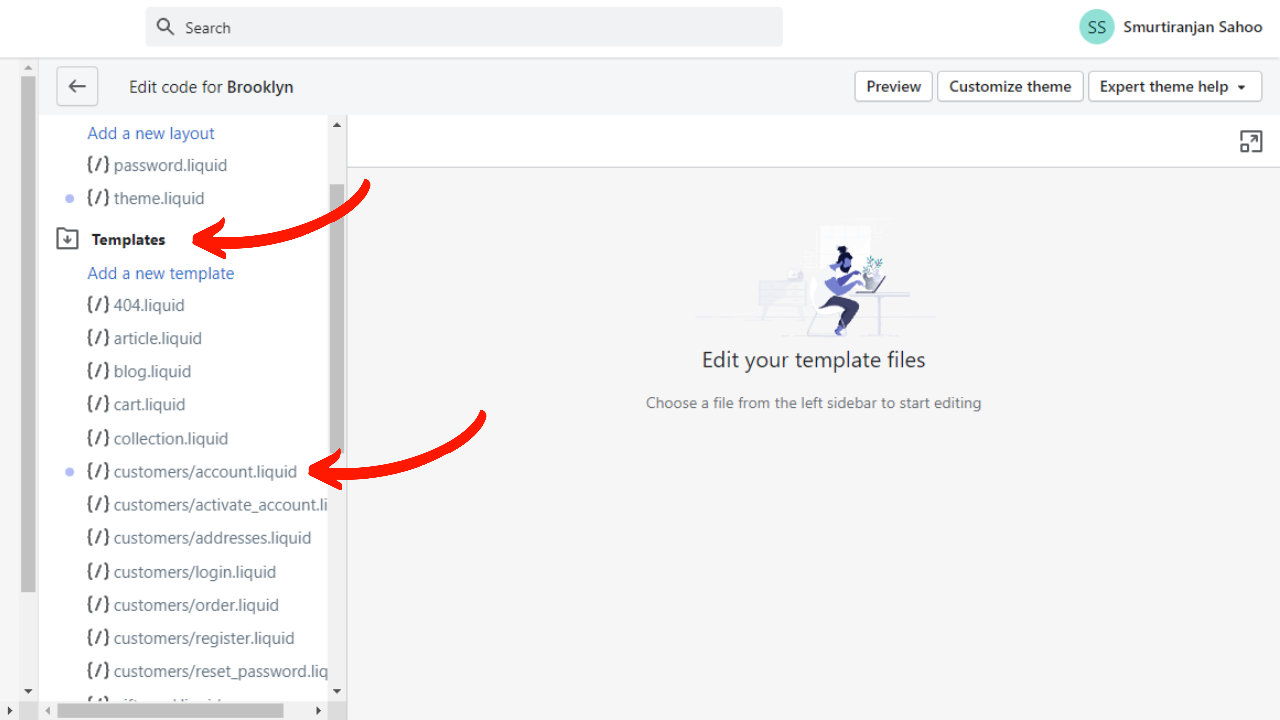
You'll see few lines of code as shown below.
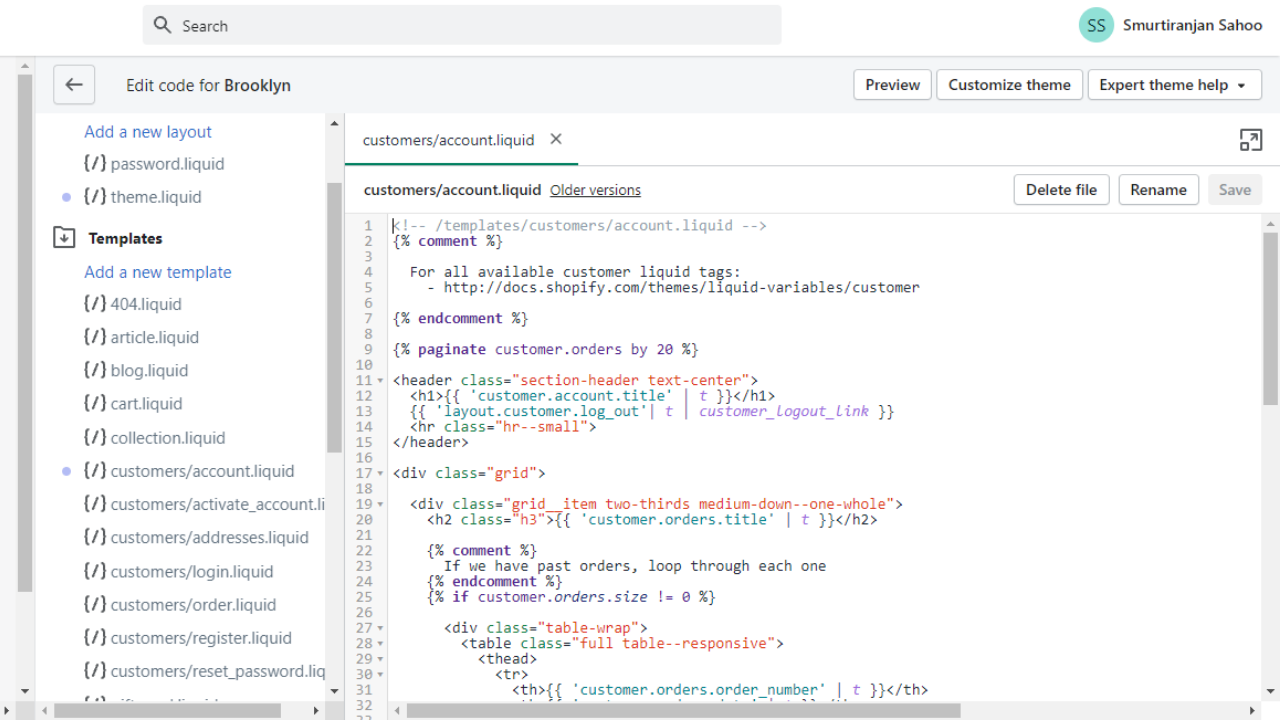
Step 5 :
Go to Line no. 70 and paste the following code snippet.
your file should look like this.
Step 6 :
Click on Save.
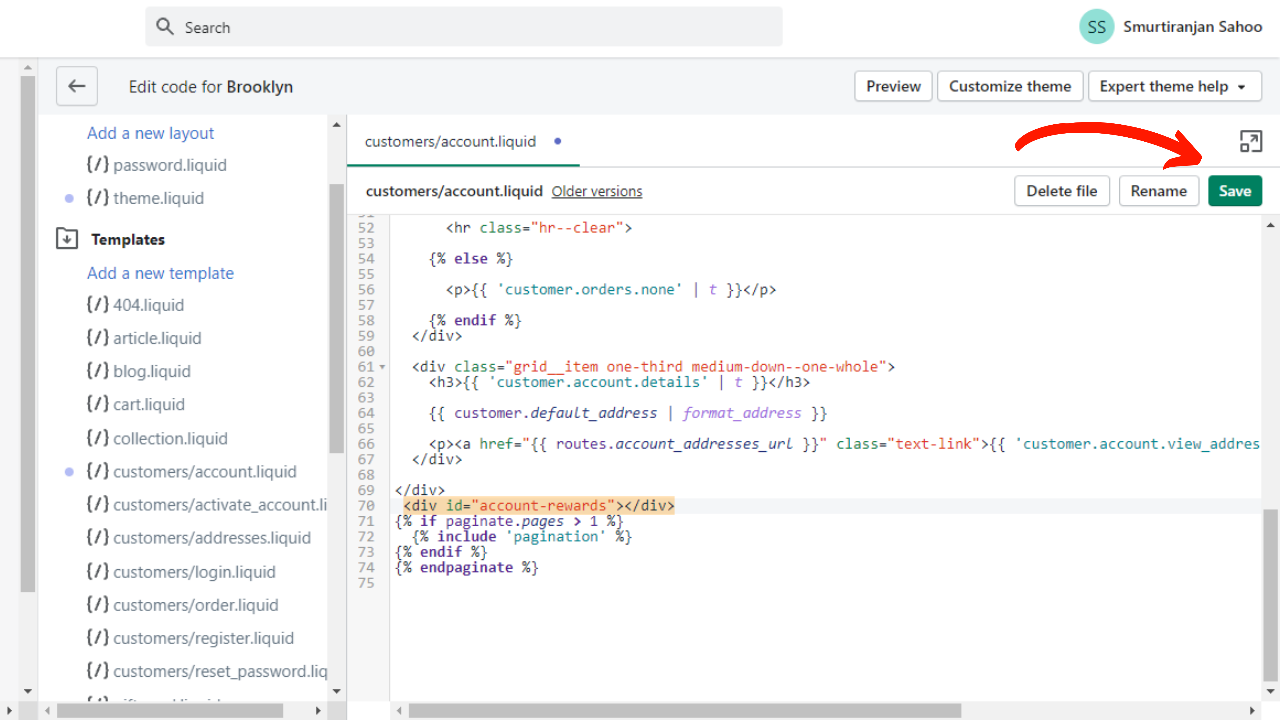
Now, you're ready to use Super Rewards Custom Widget.
If you're facing any issues in setup mail us at [email protected]
