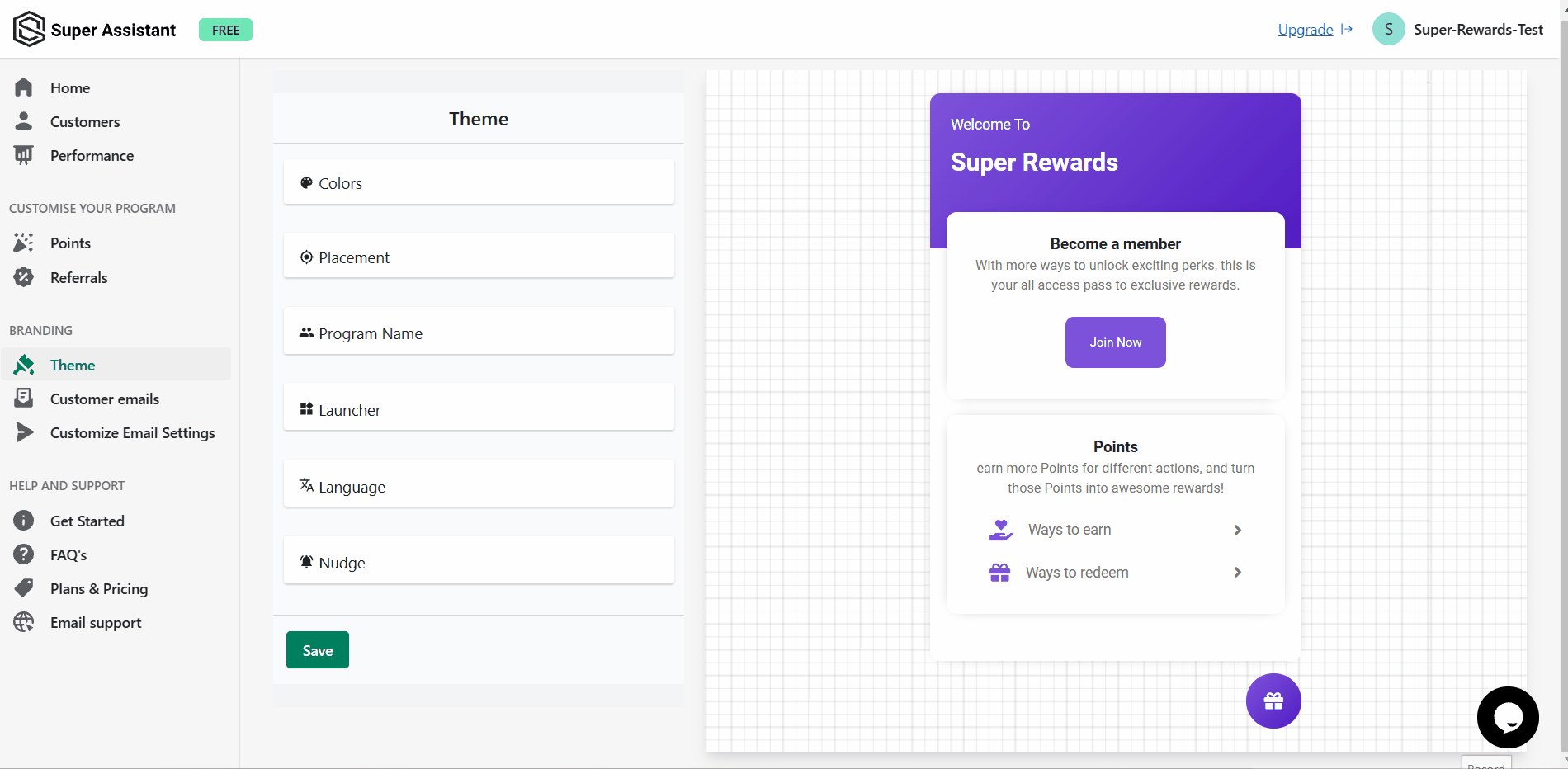Customizing Super Rewards widget
How can I customize the app's widget?
Neil Alvares
Last Update 4 ปีที่แล้ว
The Theme tab has different options to modify the app's widget to suit your needs.
1. Colors: You can choose the base theme colour of the widget using the colour picker. You also have the option to switch between a Black or a White font.
2. Placement: Choose between placing the app on the left or right side of the screen. You can also modify the position of the widget and its visibility on your store.
3. Program Name: Give your rewards program a name more suited to your brand.
4. Launcher: You can customize the widget's icon and also the text that will appear on the button in the desktop mode.
5. Language: Choose your preferred language for the widget from 8 supported languages.
6. Nudge: A popup that will nudge new customers visiting the store to create an account.
You can customize the text displayed to customers and even preview the same.