How to use manual gift cards?
Use it to send a reward, refund or just distribute it to run a marketing campaign
Ramya from Super Assistant
Last Update 4 years ago
Go to Manual giftcards Tab in navigation
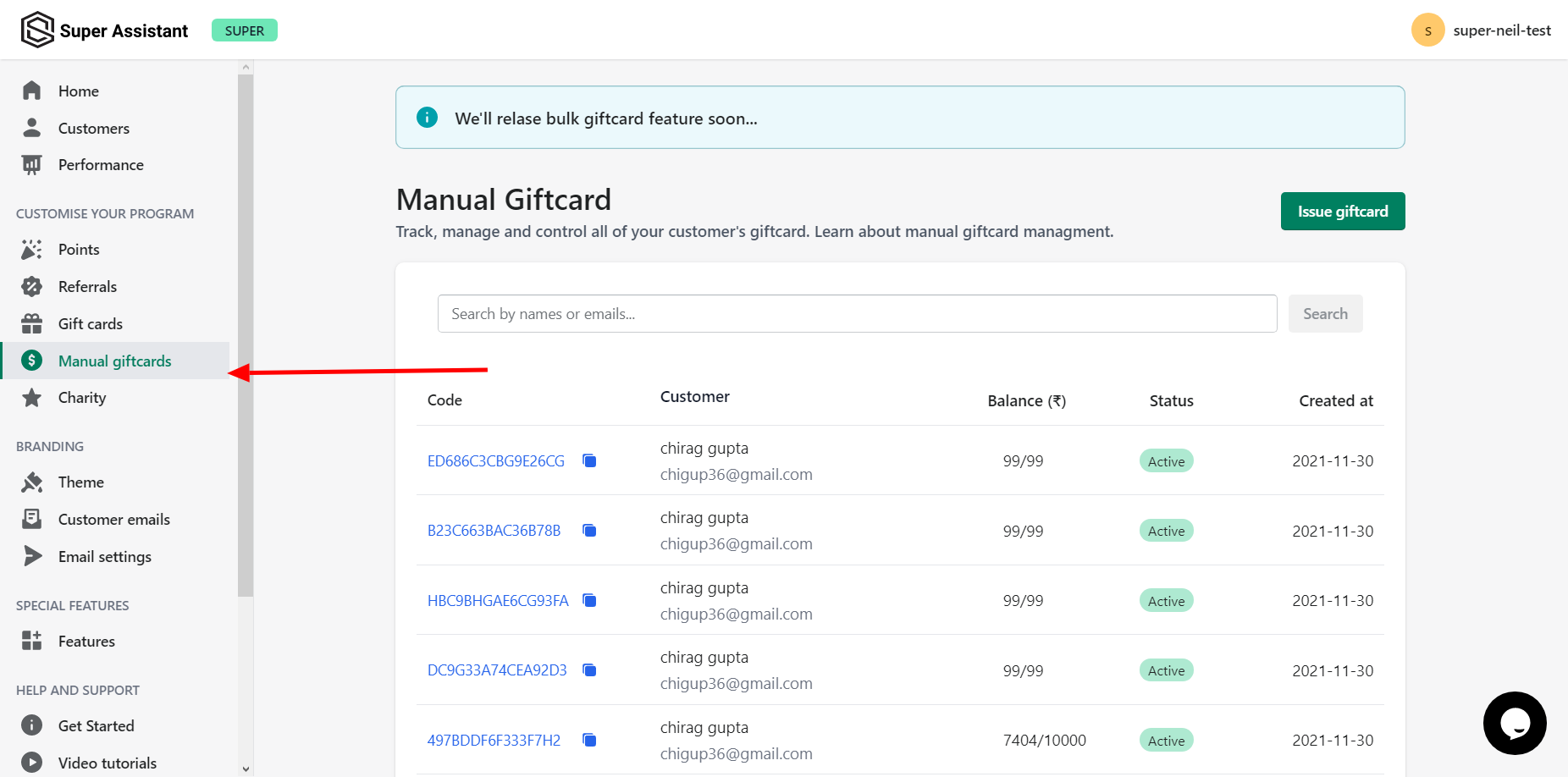
Click on Issue Giftcard button
You'll see a popup with fields before you can send the gift card
Steps to send Gift card
1. Make sure you have the correctly setup manual gift card email
This is the default template. We want you to get creative and make something awesome then this 😜
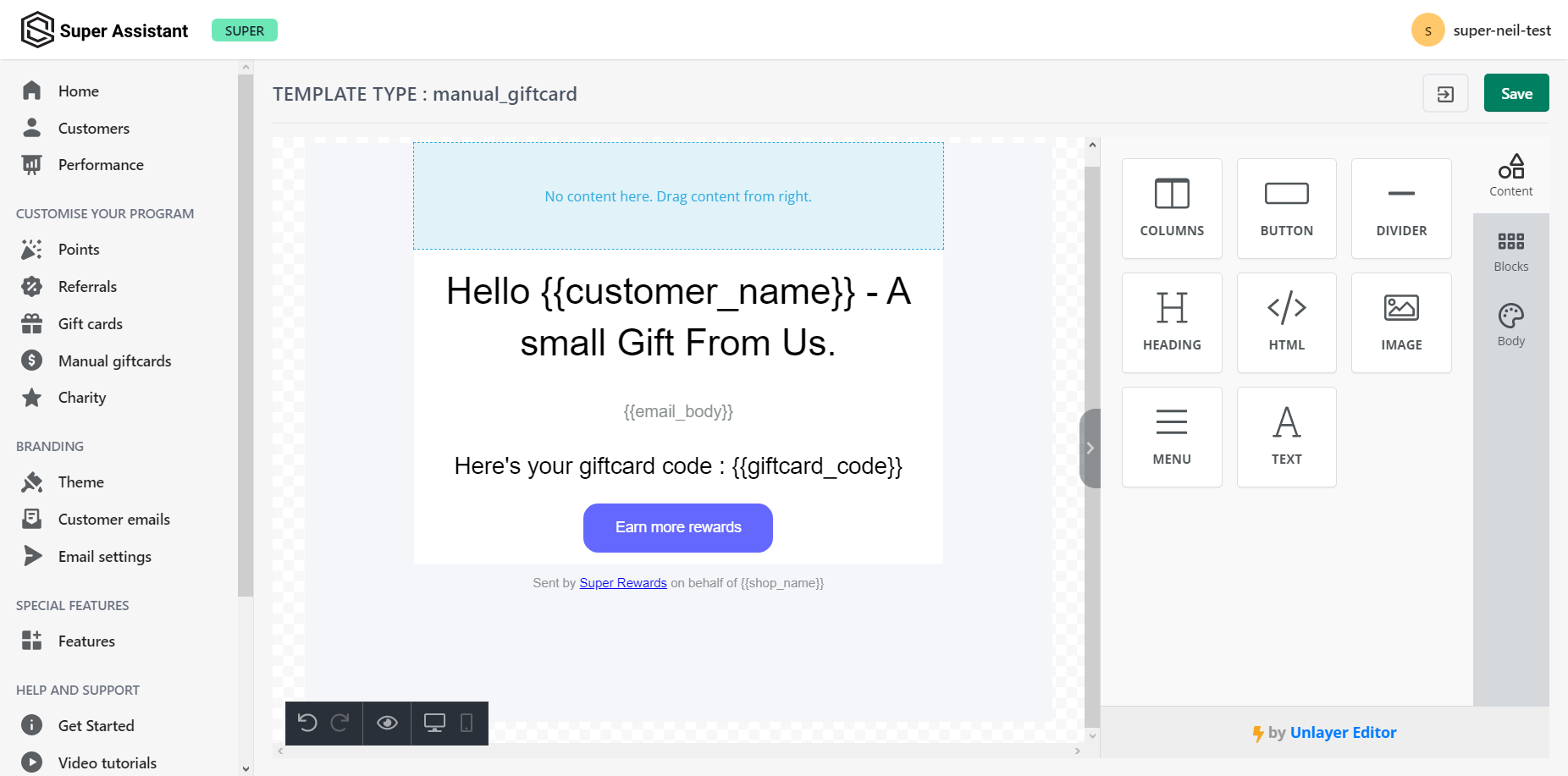
2. Search for customer
When you clicked on any customer profile, all the previous gift cards send to them are shown below.
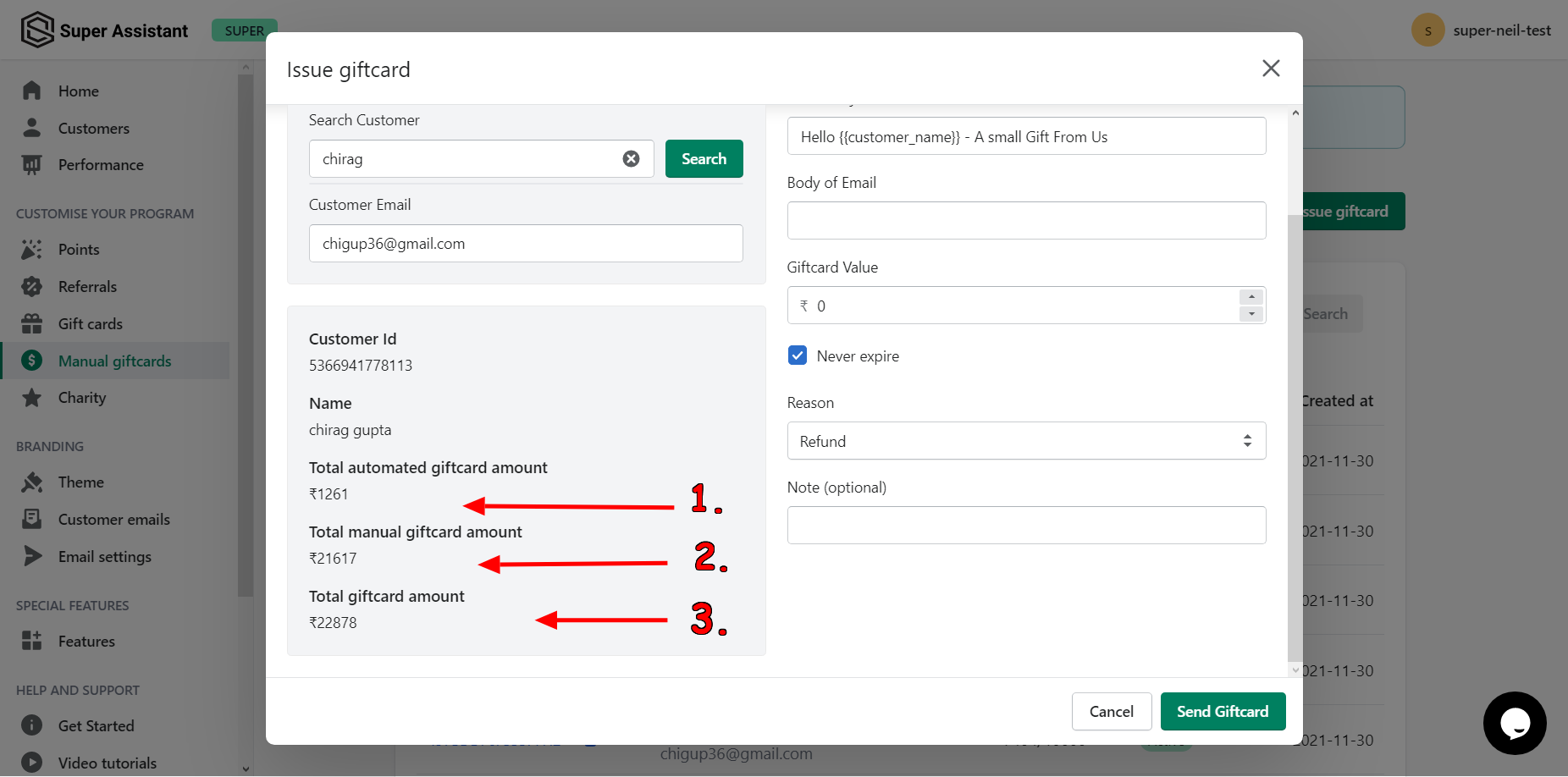
3. Type your email subject
use the variable {{customer_name}} to use customer name in heading
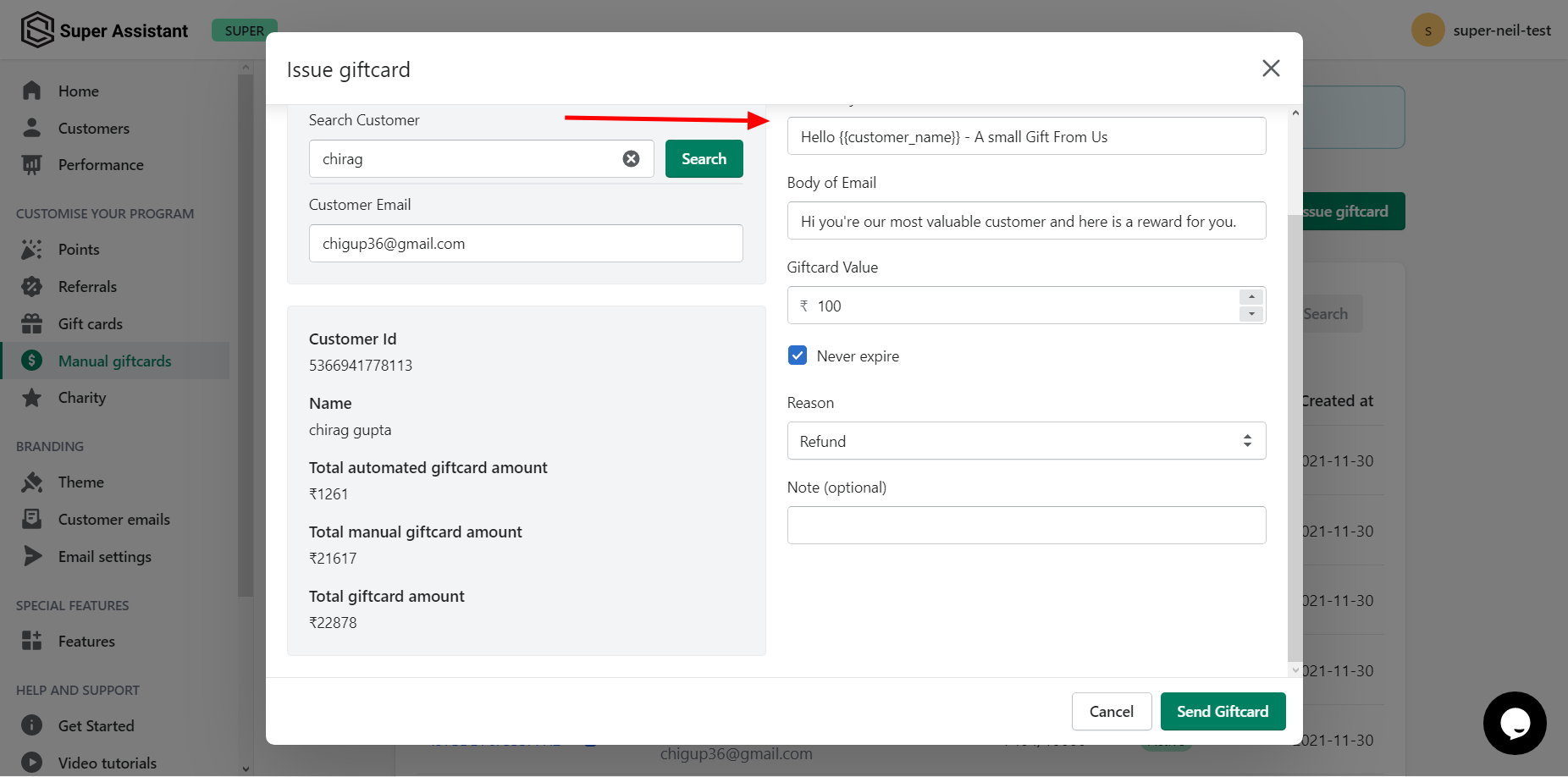
4. Type your email body
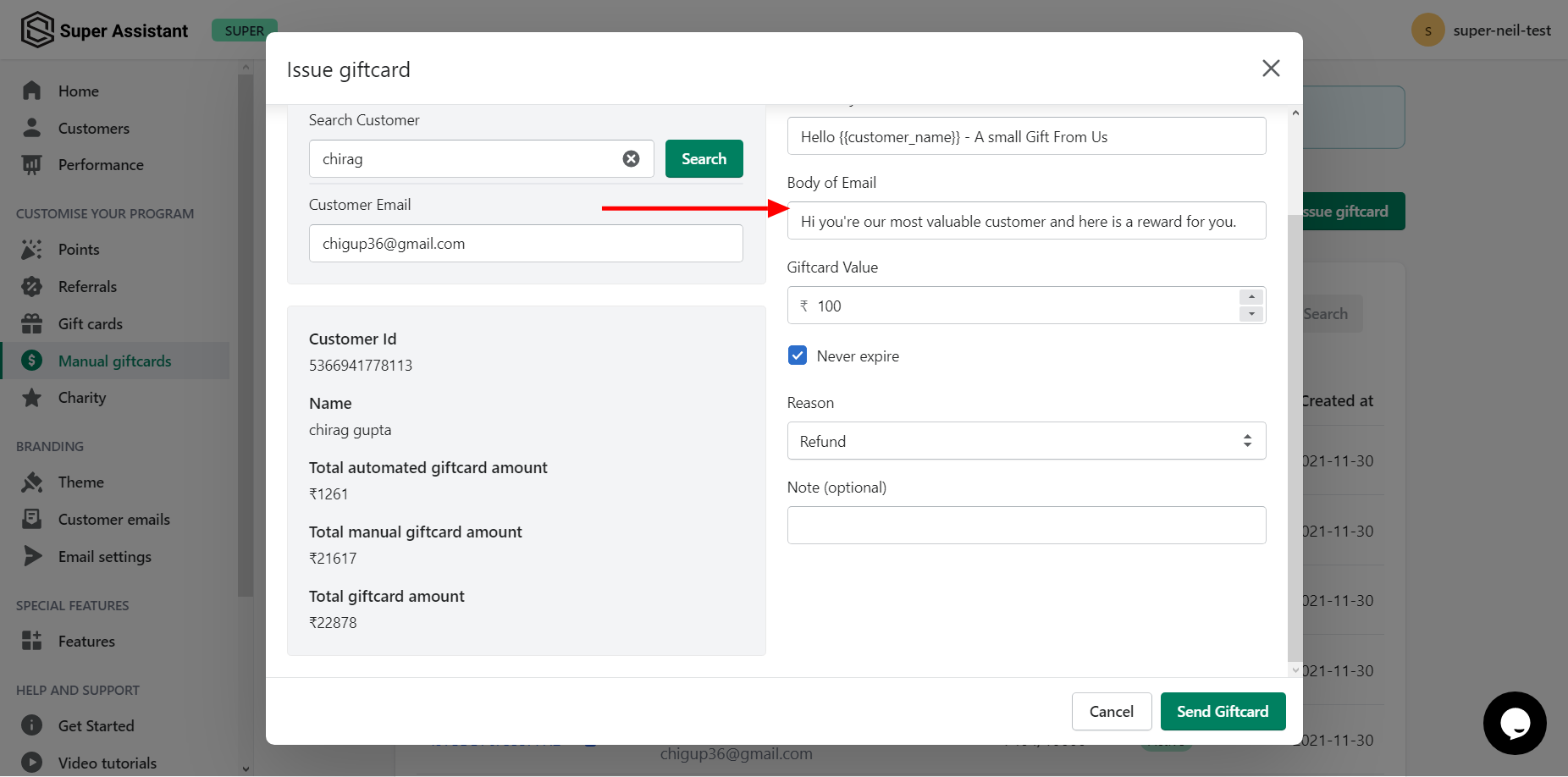
5. Enter Gift card value you want to send
6. If you want your giftcard to expire uncheck "Never Expire" and select the expiration time from dropdown
7. You can select the reason behind giving this gift card
8. Type the note for internal use
9. That's it hit send and your giftcard is sent to your customer
We're soon adding Bulk gift card sending feature so that you can send 1000's of giftcard in one click!!

