Rewards Page
Smurtiranjan Sahoo
Last Update há 3 anos
STEP 1:
Open Super Rewards Dashboard and enable Reward Page.
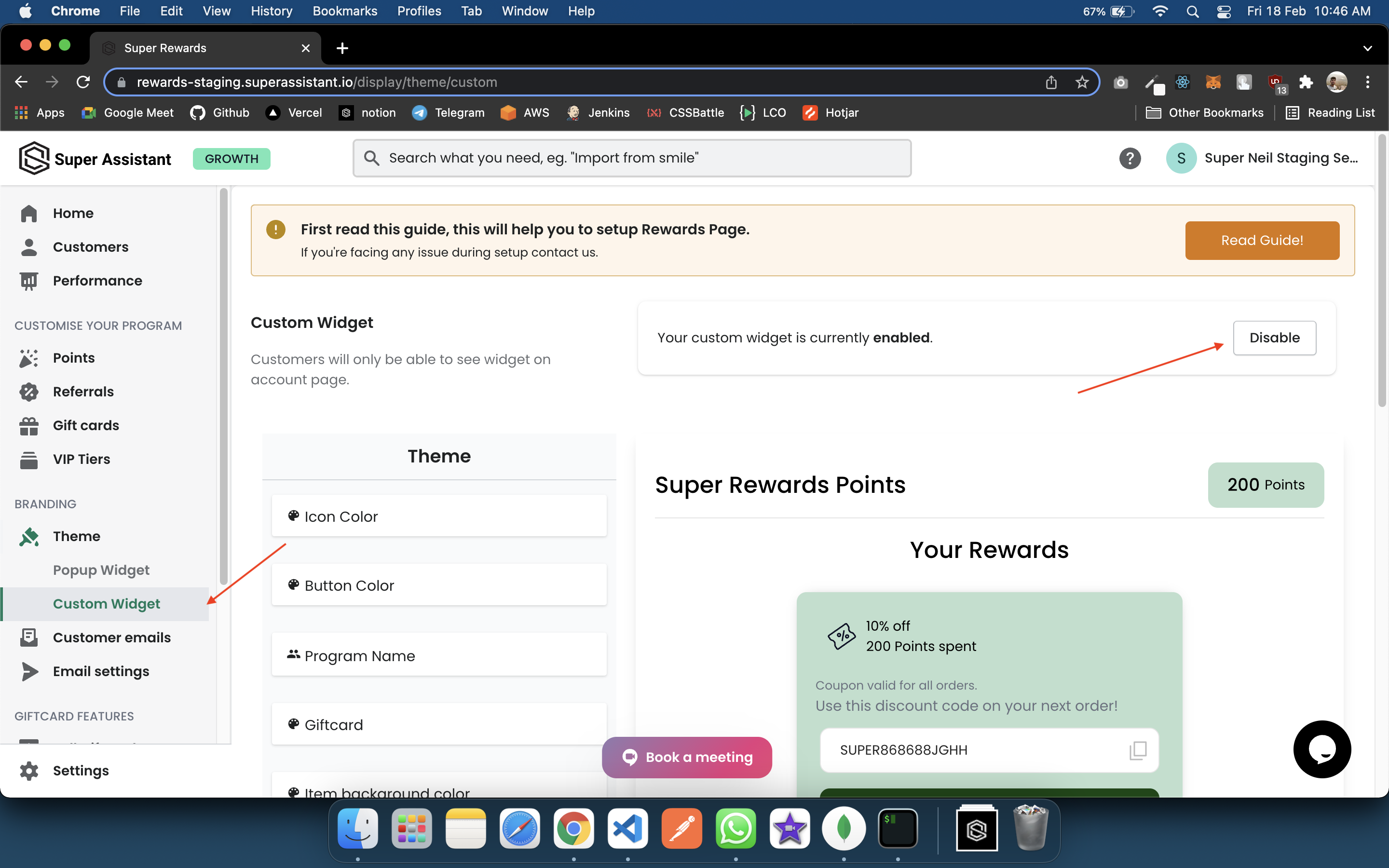
STEP 2:
Go to your Shopify Admin Dashboard and Click on Online Store.
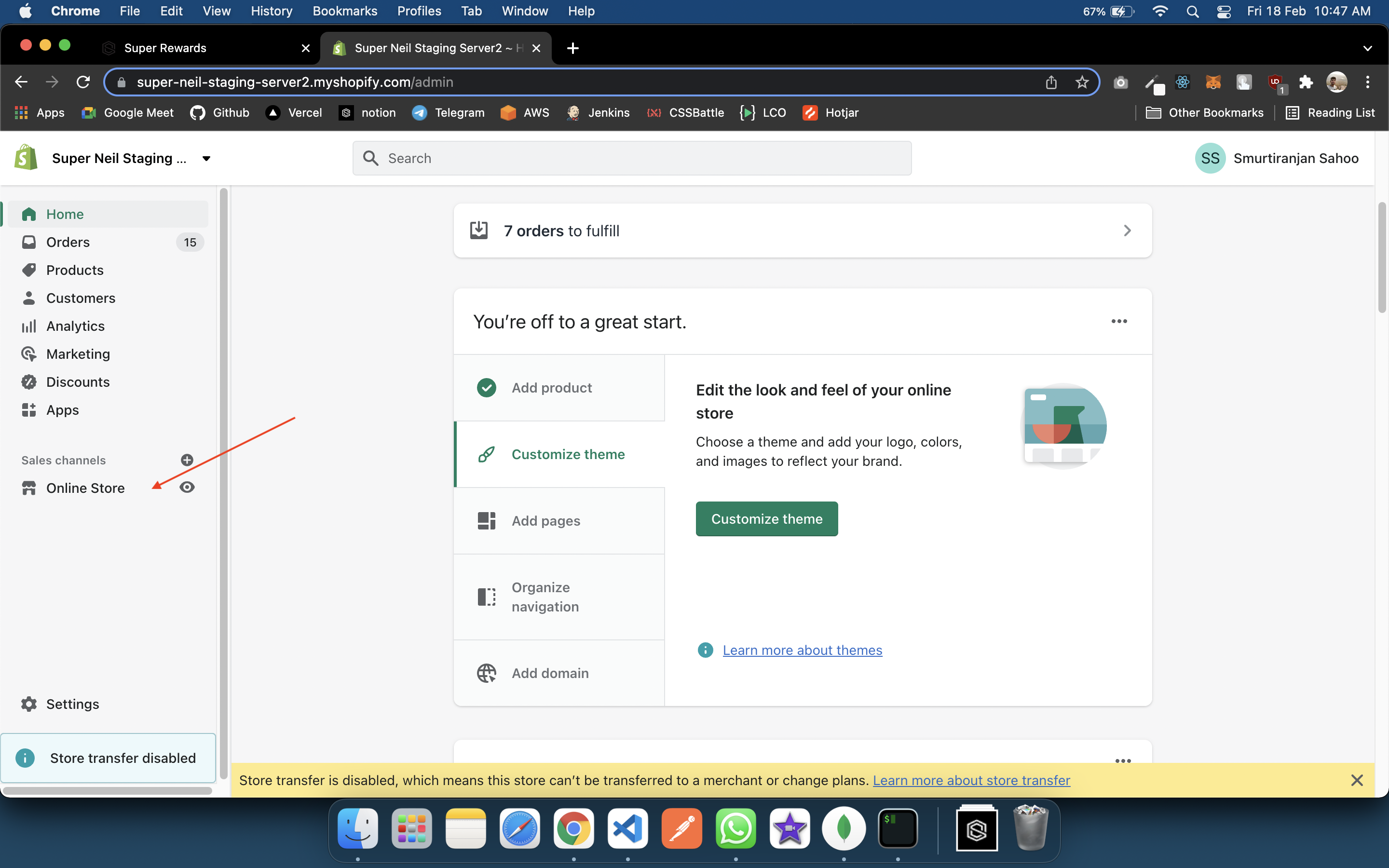
STEP 3:
Click on Pages.
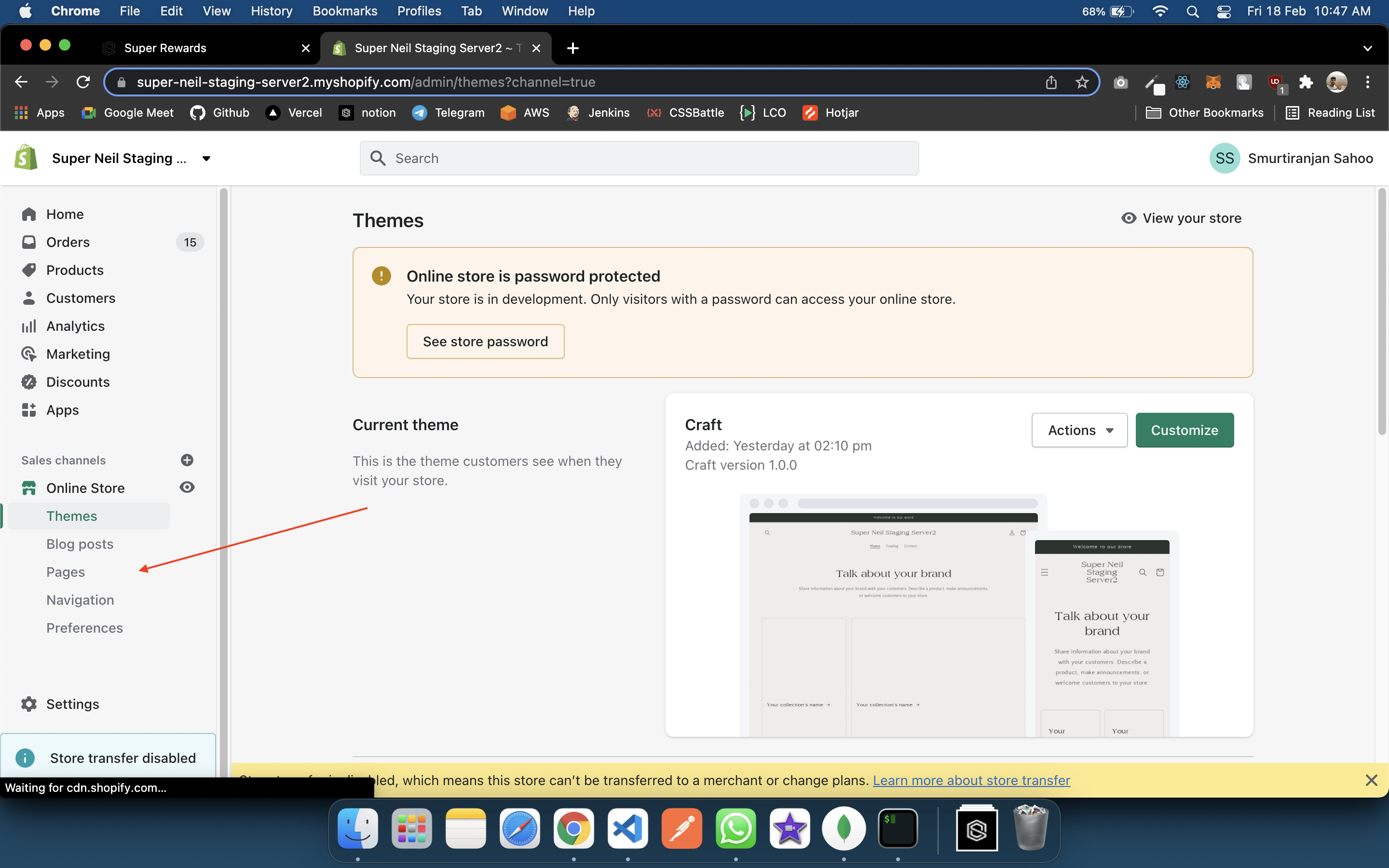
STEP 4:
You will see Rewards Page there.
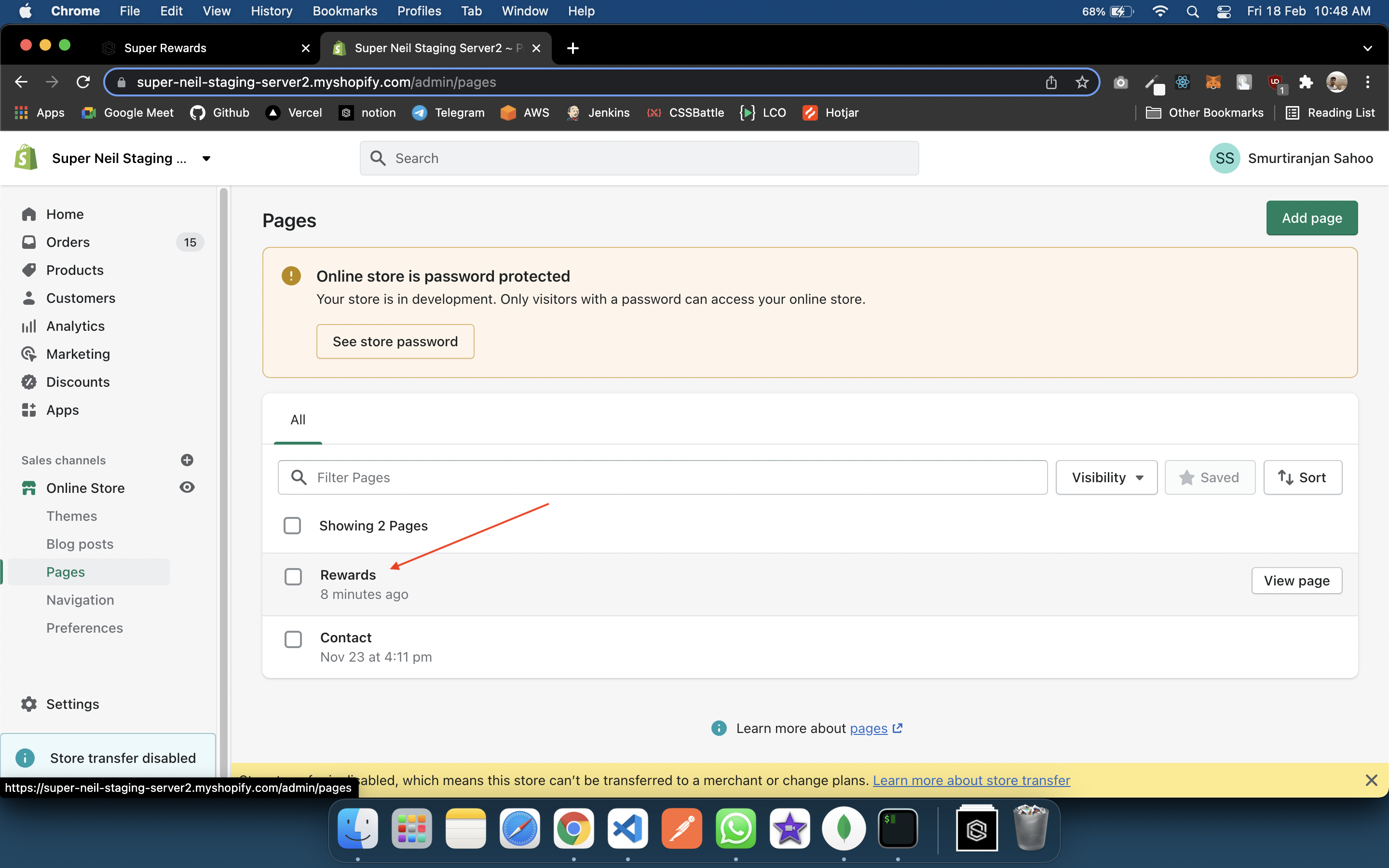
STEP 5:
Now Click on Navigation and then Click on Main menu or where you wanna add the navigation item.
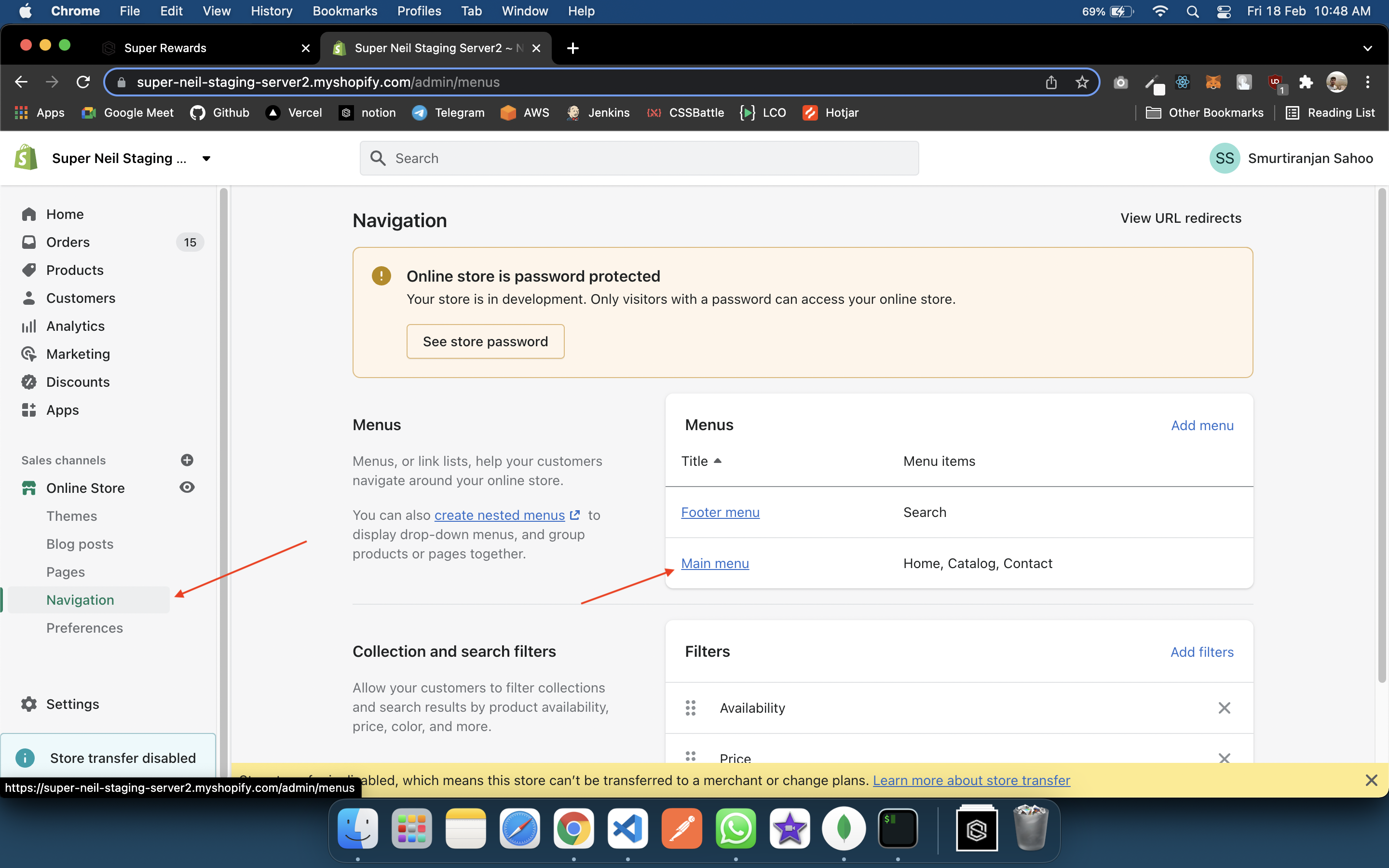
STEP 6:
Click on Add menu item.
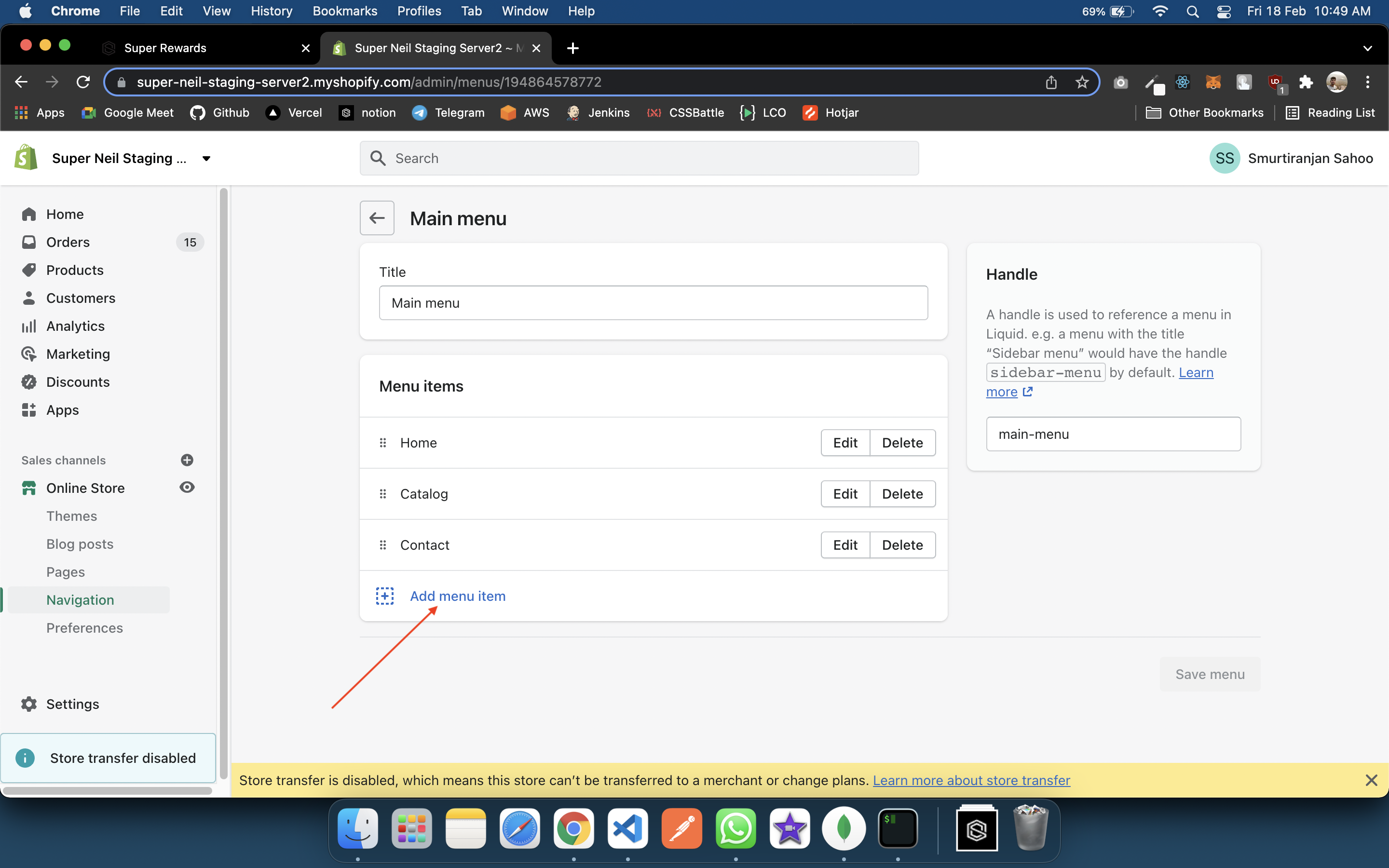
STEP 7:
Name the item Rewards or whatever you like and select pages.
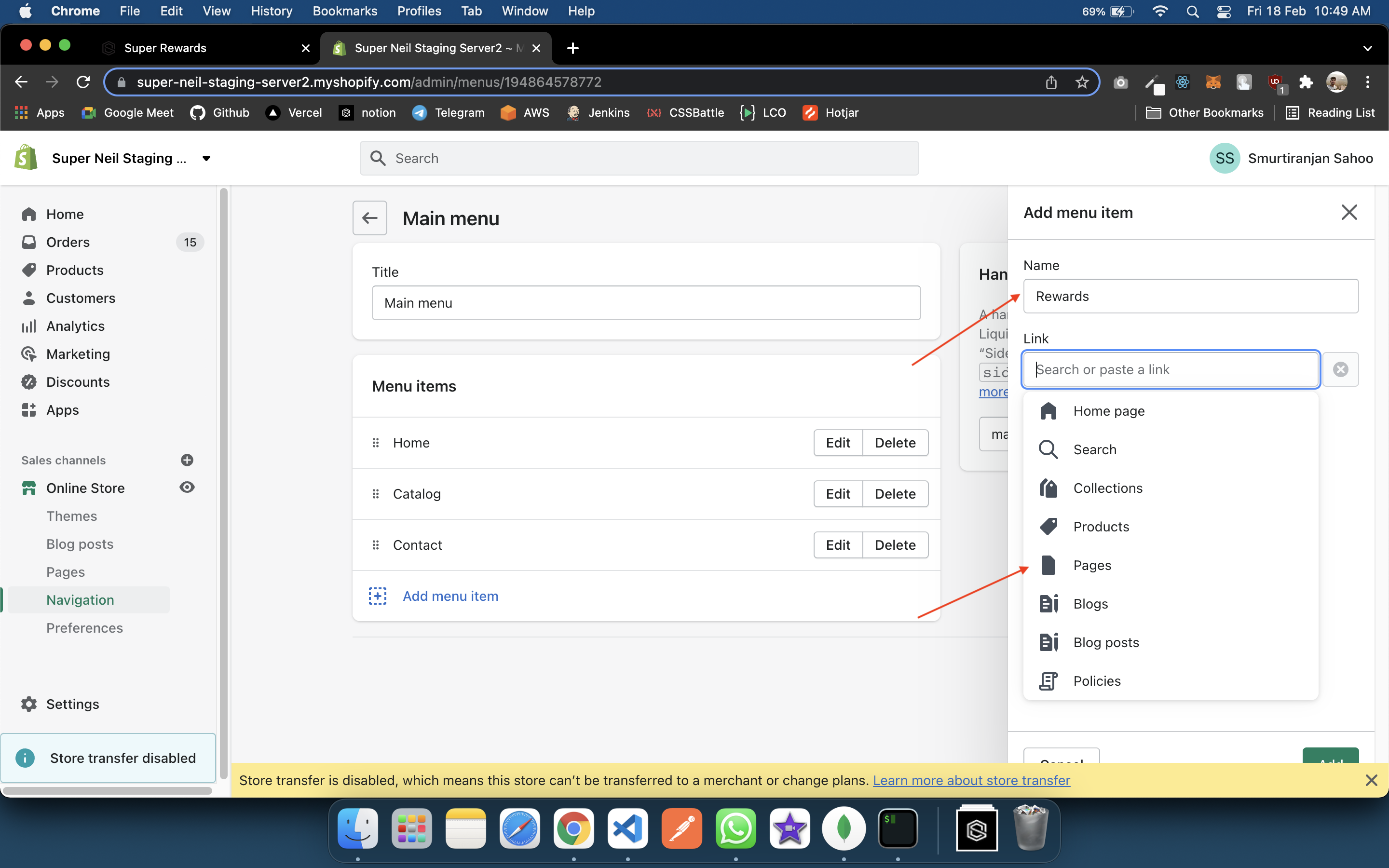
STEP 8:
Here select Rewards.
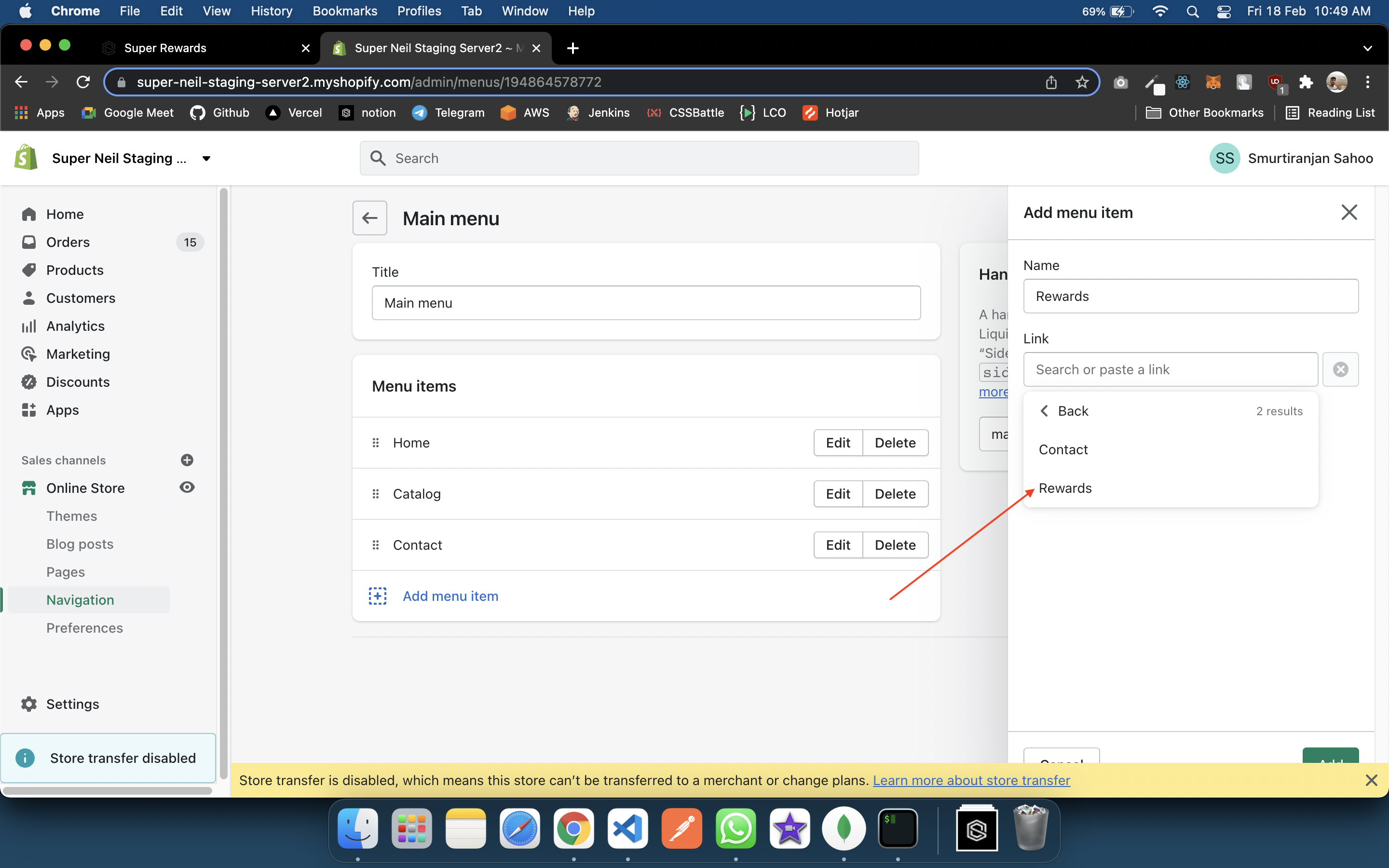
STEP 9:
Now Click on Add.
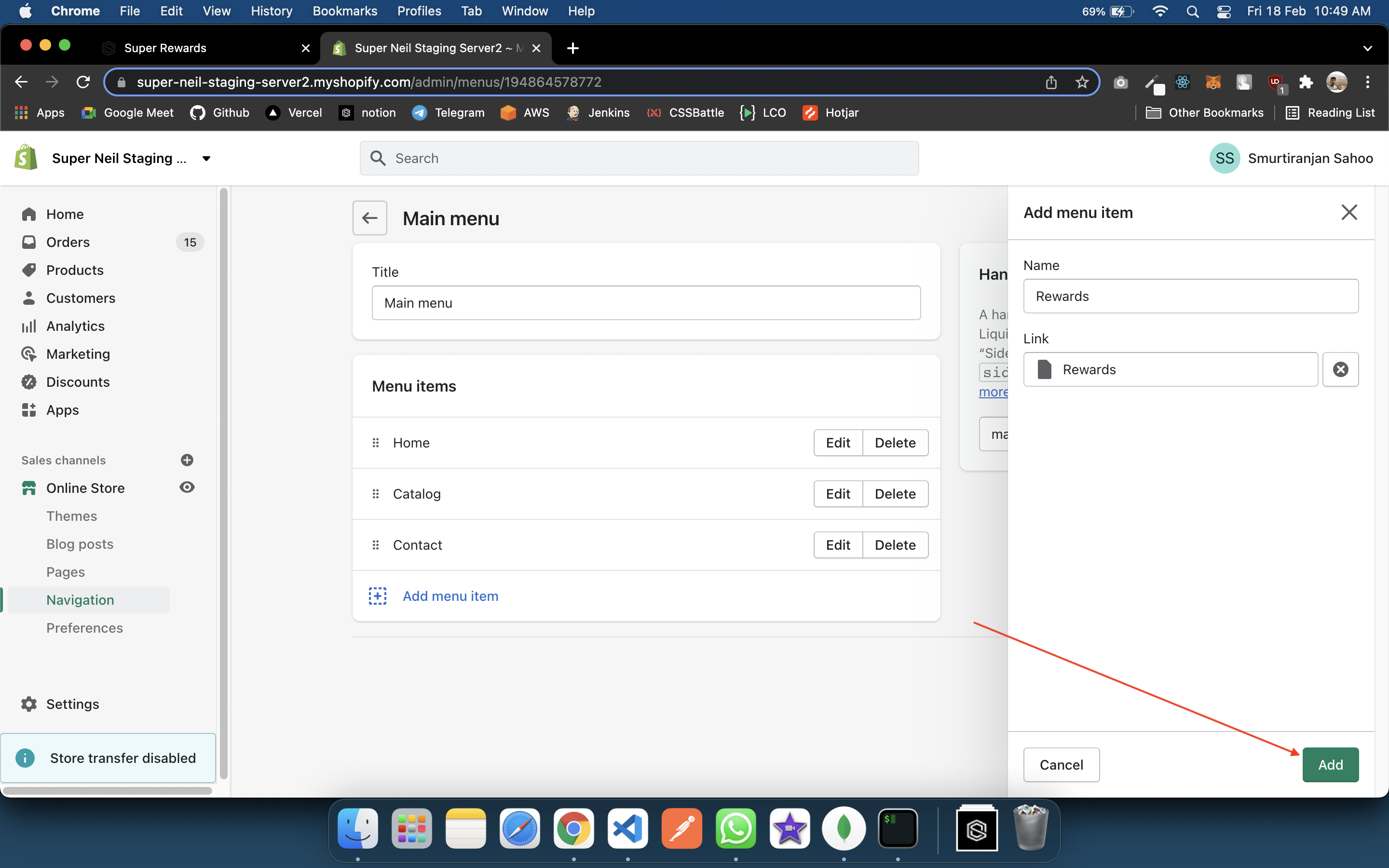
STEP 10:
Click on Save menu.
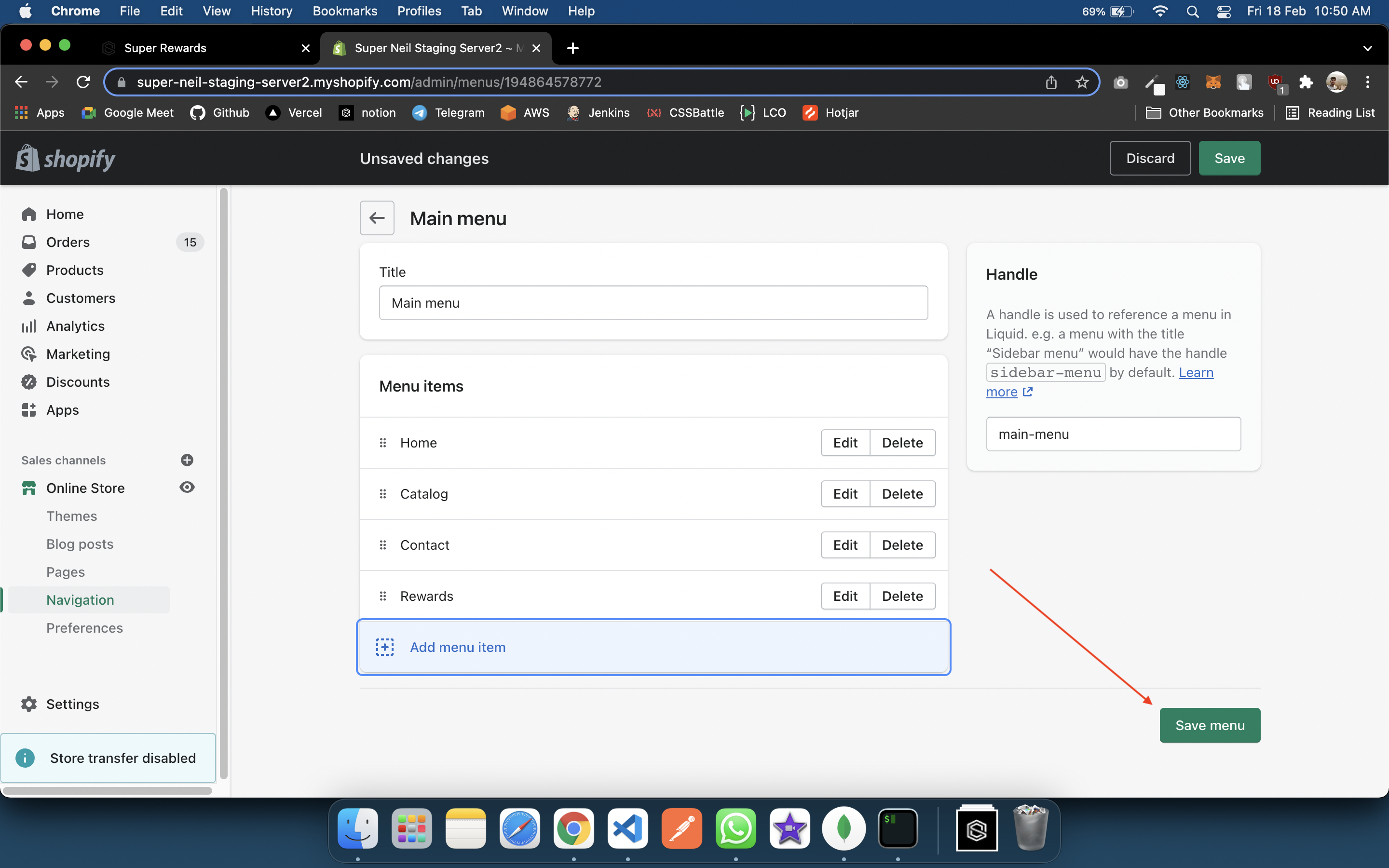
STEP 11:
Click on this eye icon as shown in below image.
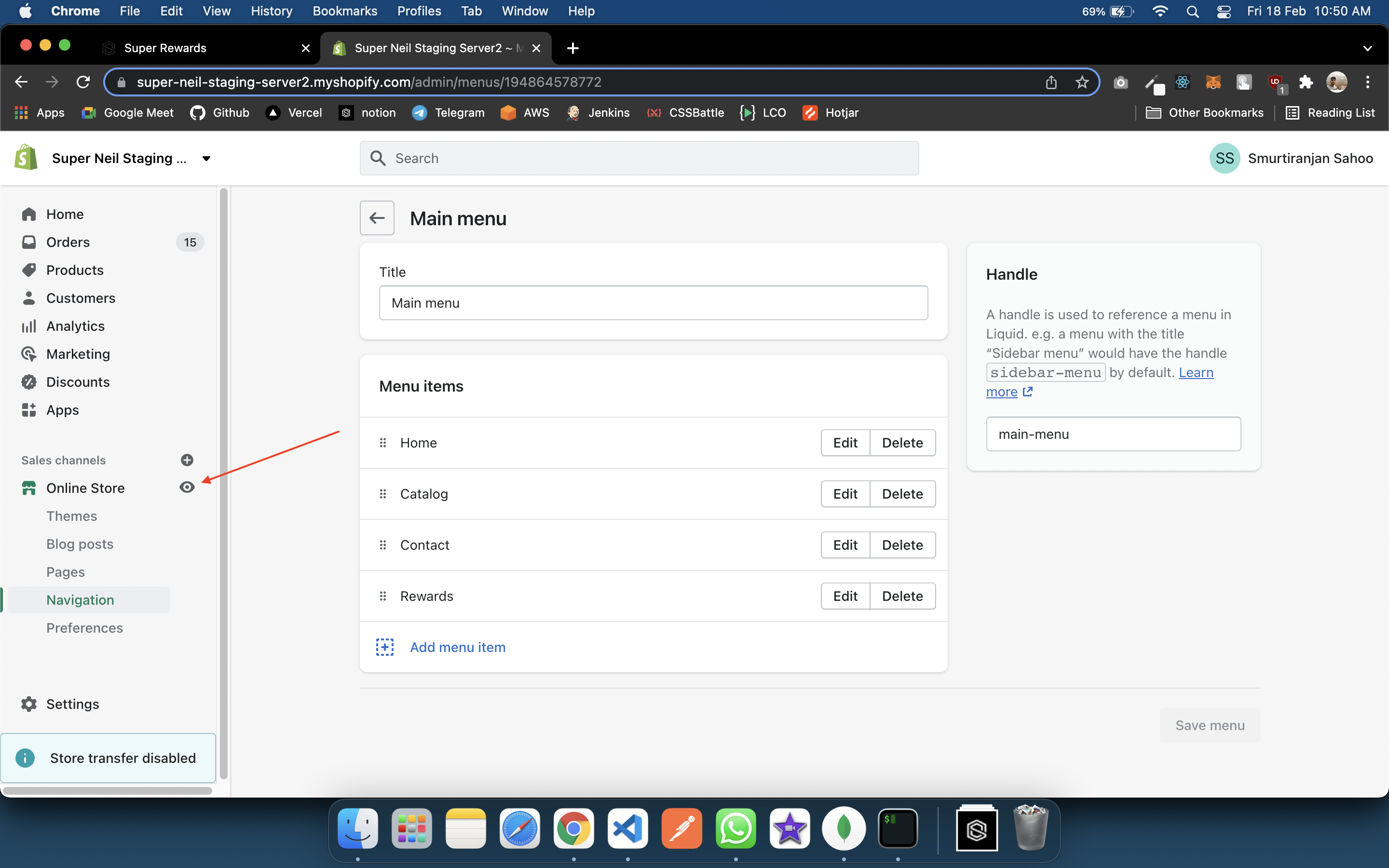
STEP 12:
Your Store will get open and you will see Rewards Click on that.
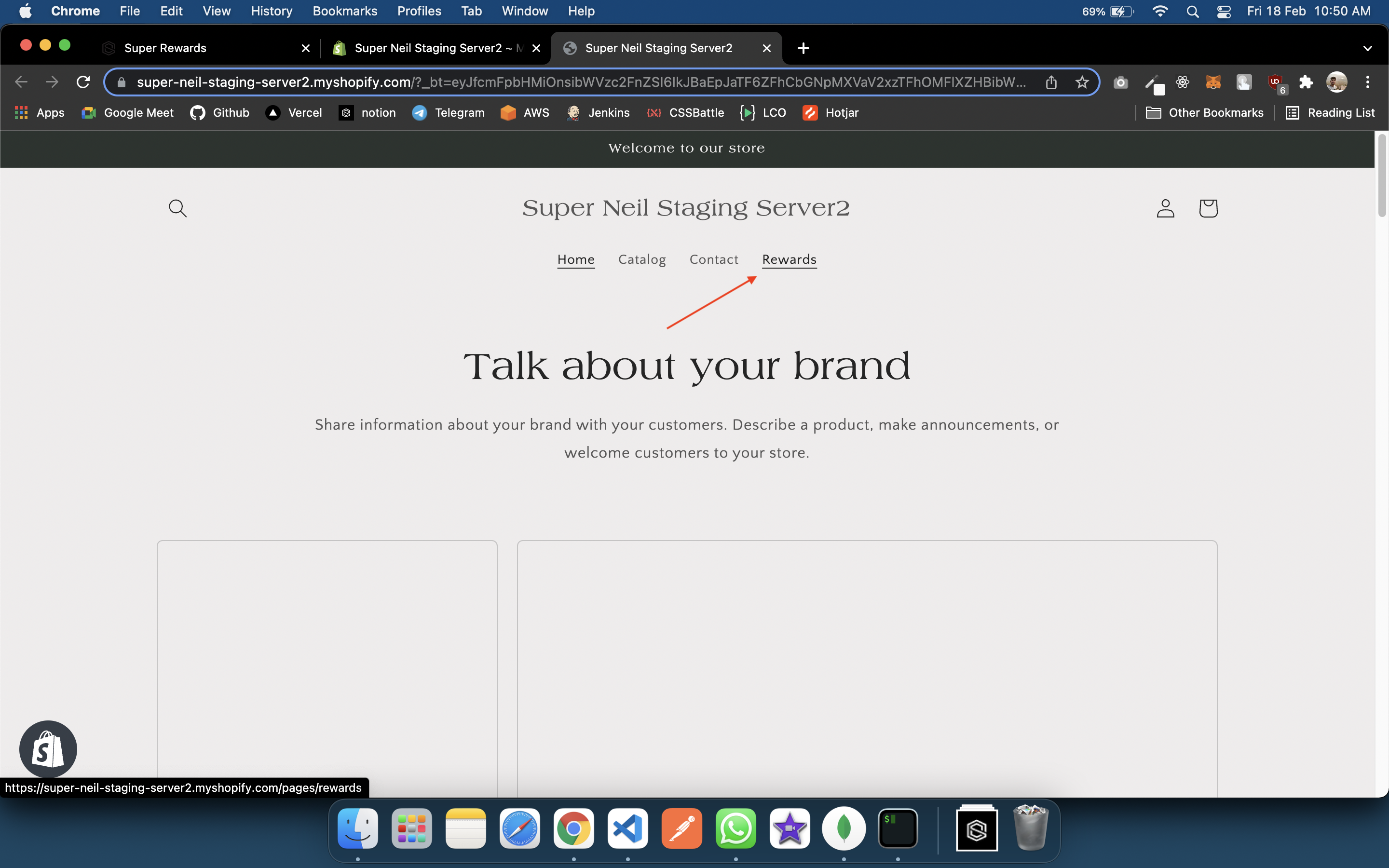
STEP 13:
Now Your Rewards Page is Live on your Store.
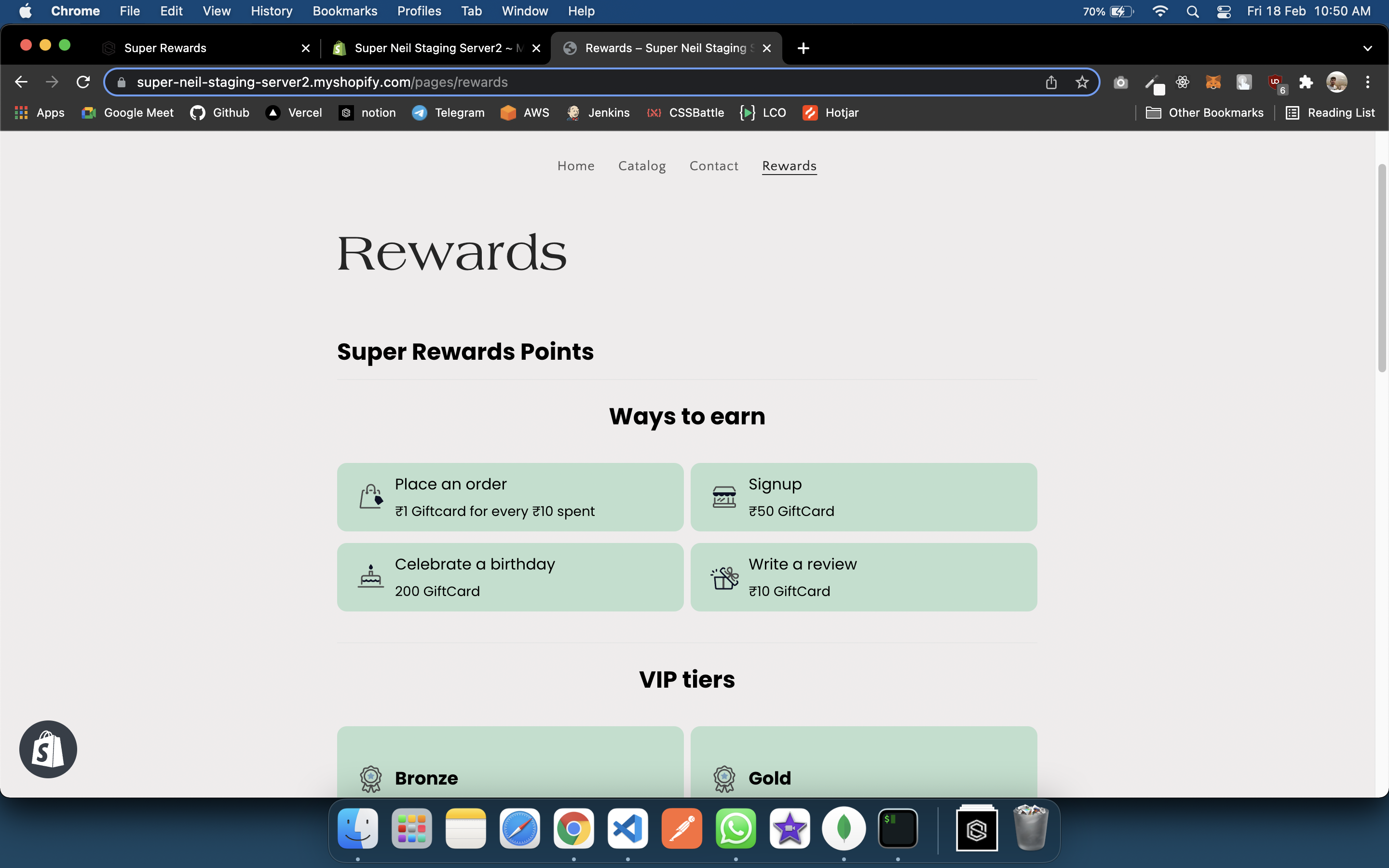
If you are facing any issue while setup, feel free to contact us. we'll be happy to help you out.
mail us at [email protected]
