VIP Tiers
Reward your best customers through increasing rewards, statuses, and perks.
Smurtiranjan Sahoo
Last Update há 3 anos
STEP 1:
Go to Super Rewards dashboard and Enable VIP Tiers.
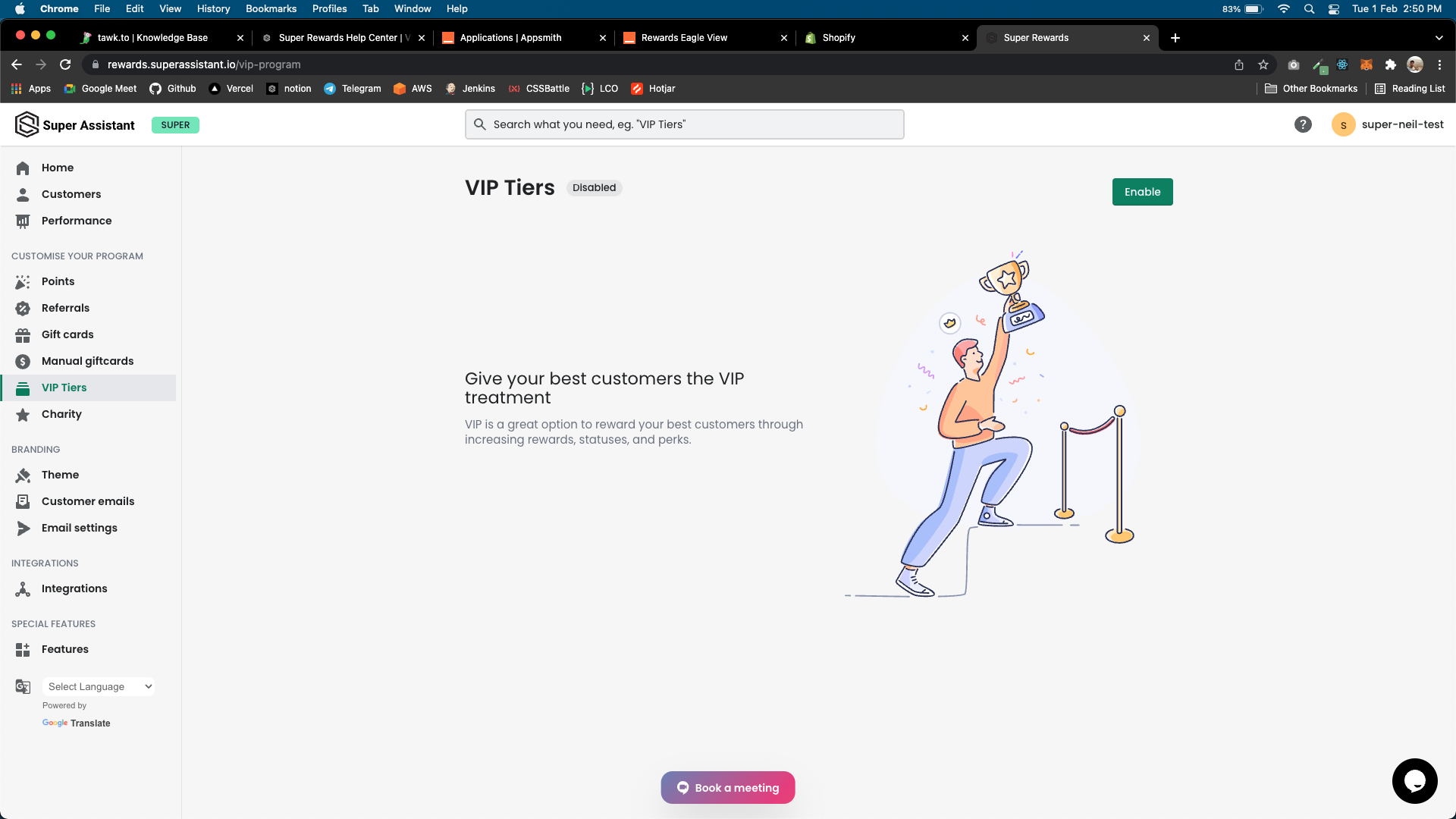
STEP 2:
Now you can create new tier.
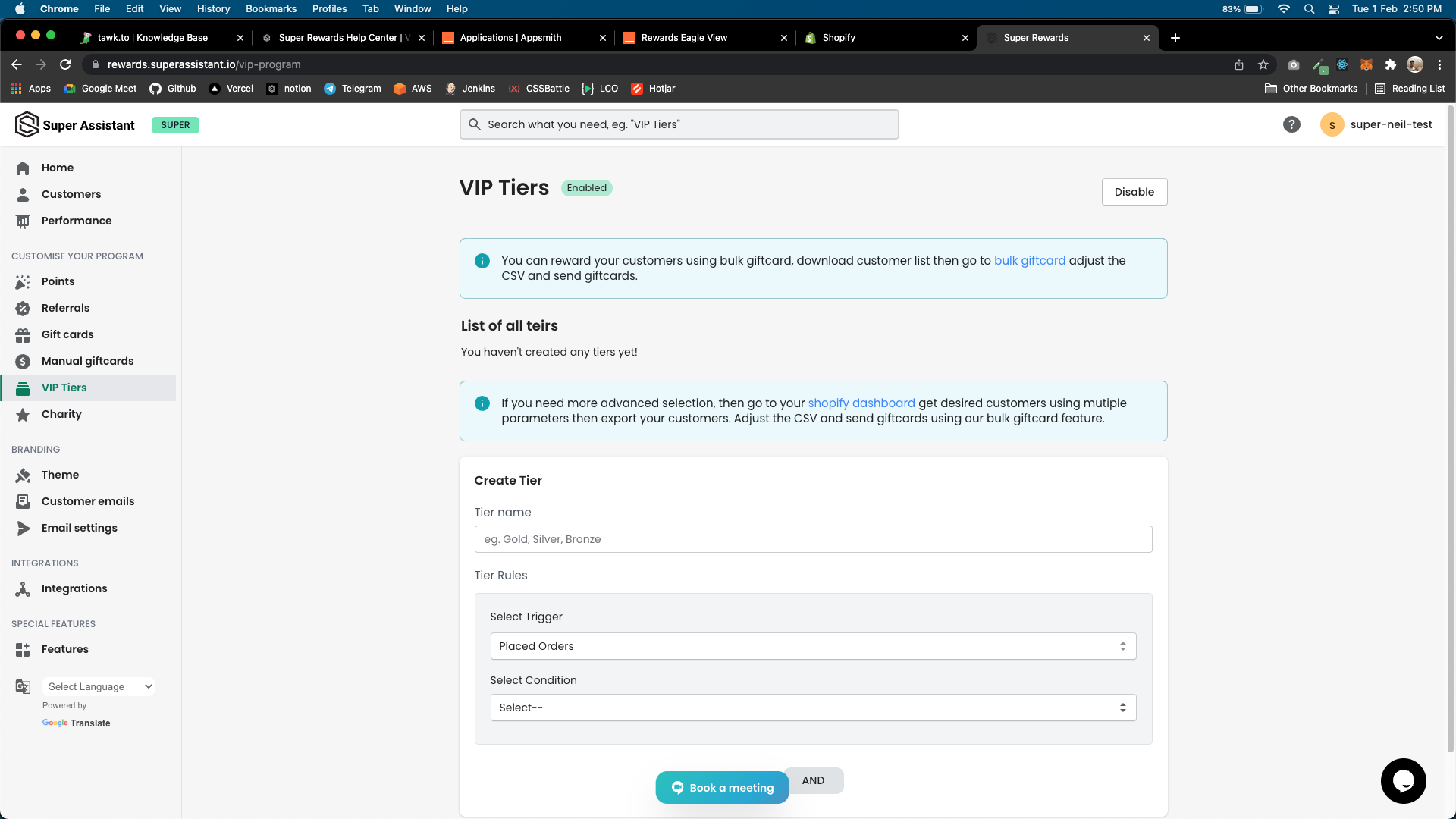
STEP 3:
Add tier name then select trigger, then select condition and you can add as many condition you like.
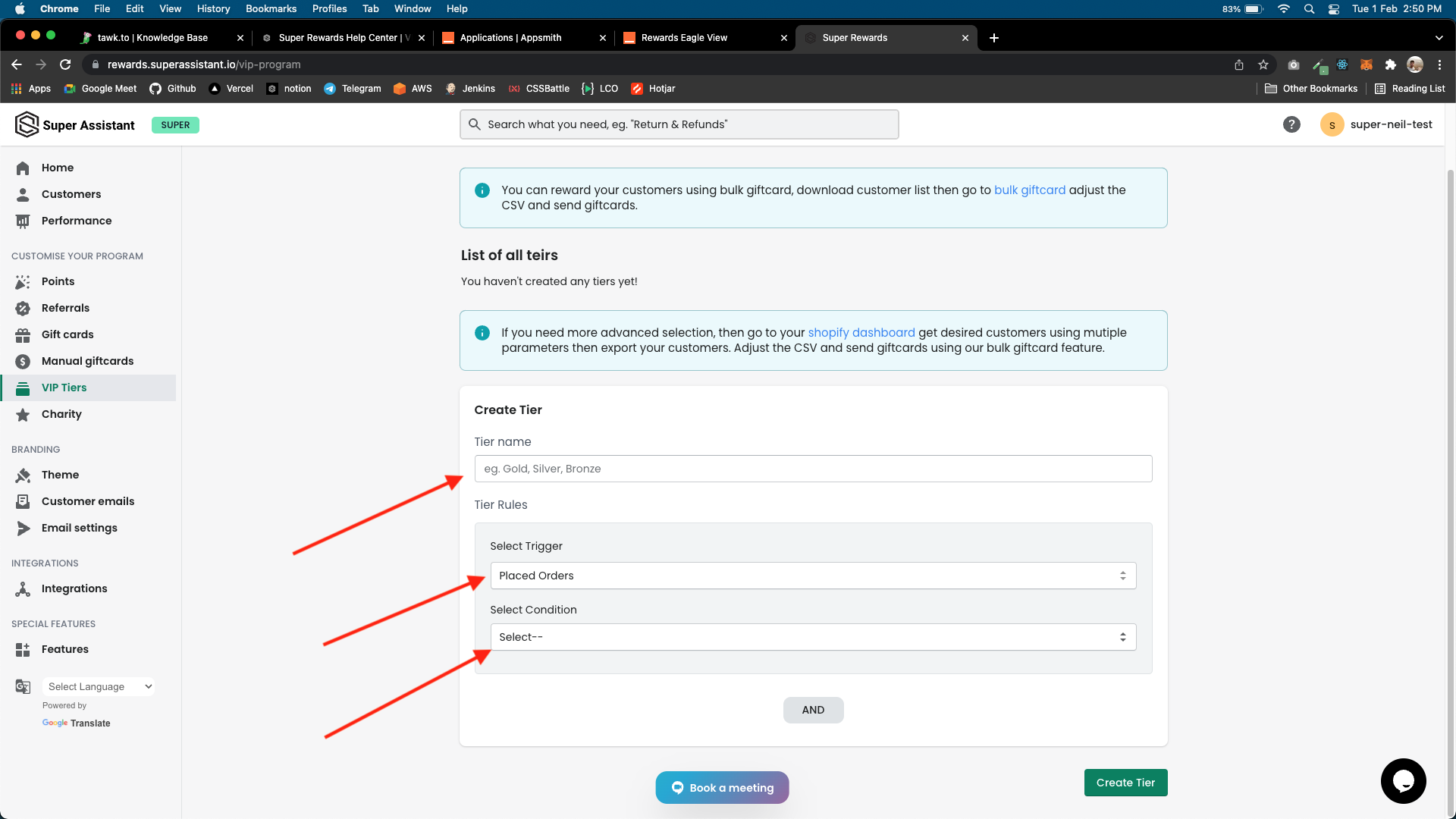
STEP 4:
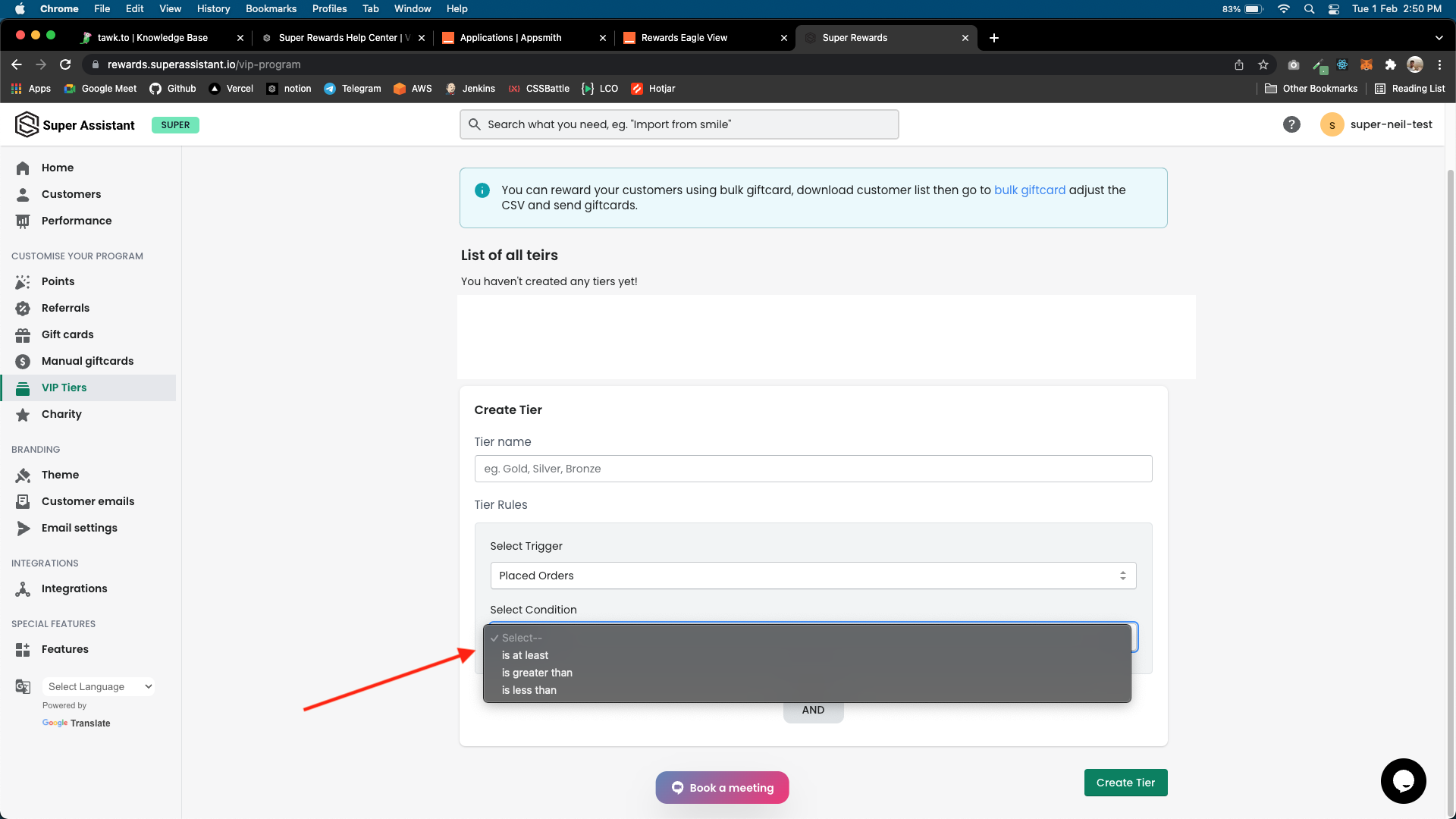
STEP 5:
After you are satisfied with all the changes, click on Create Tier.
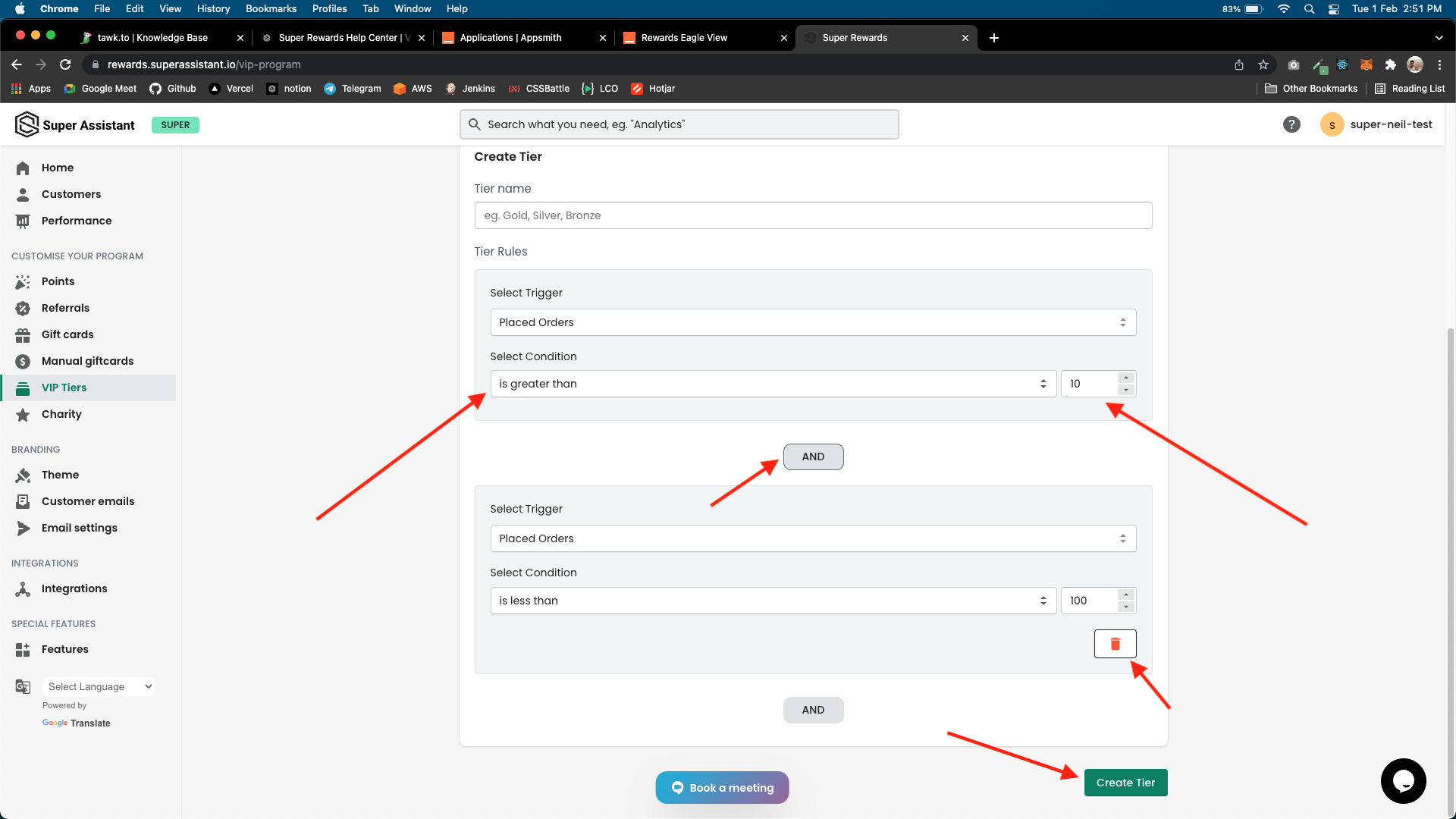
STEP 6:
Now your tier is created, you can download the tier list or you can delete the existing ones.
These tiers are dynamic, new customer gets add when they met the tier criteria.
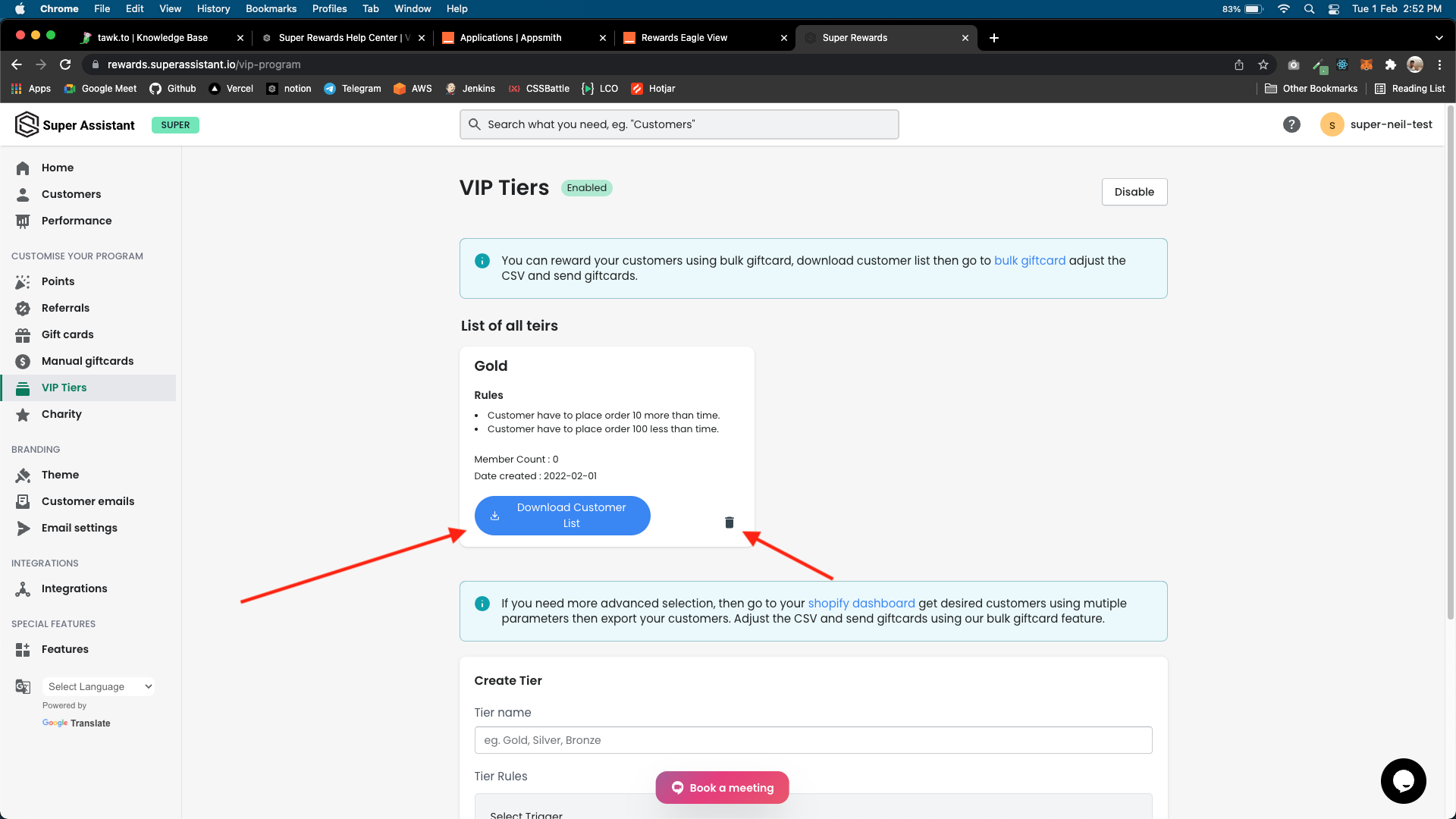
If you are facing any issue contact us, we'll help you setup your Tier.
