Custom Email Sender
How to send emails from a custom sender?
Neil Alvares
Last Update hace 4 años
All Customers receive your emails with the name Super Rewards and mail Id [email protected]. However, you can choose to send emails with your preferred name and email.
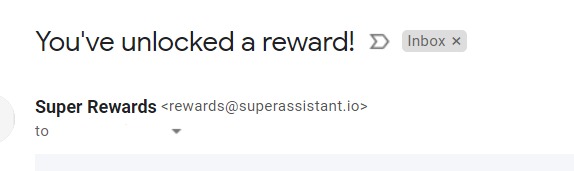
In the Customize Email Settings tab, you can see 2 fields - Sender Name and Sender Email. Add your preferred email and name and click on save. Make sure not to use emails with a public domain such as gmail.com, etc.
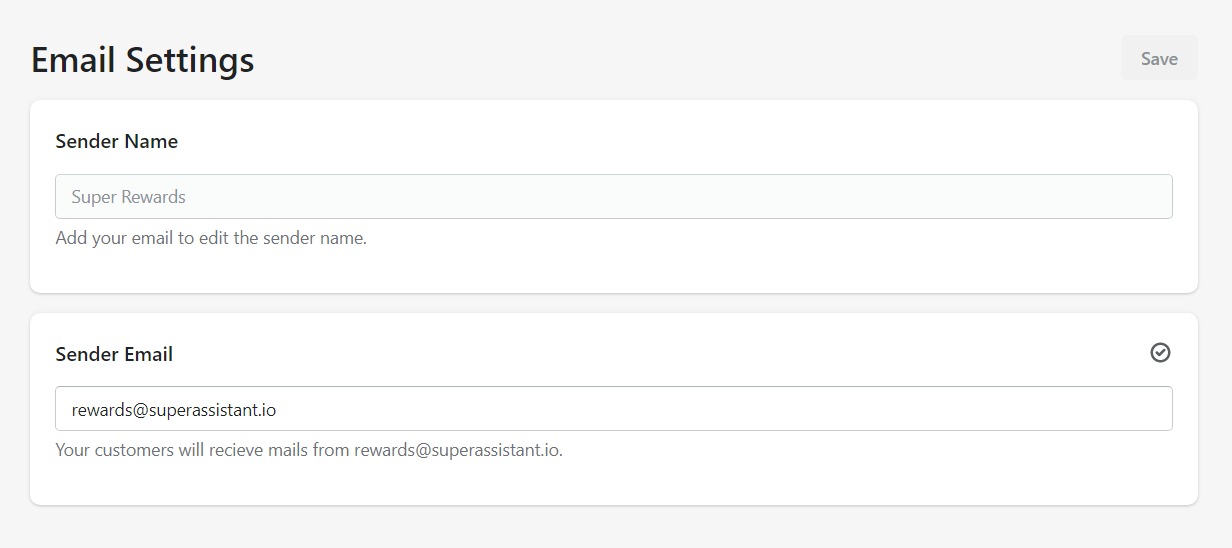
Once you save your details, you will receive a verification mail from Postmark on the email you just entered. Click confirm sender signature.
Now your customers will receive your emails with your preferred settings.
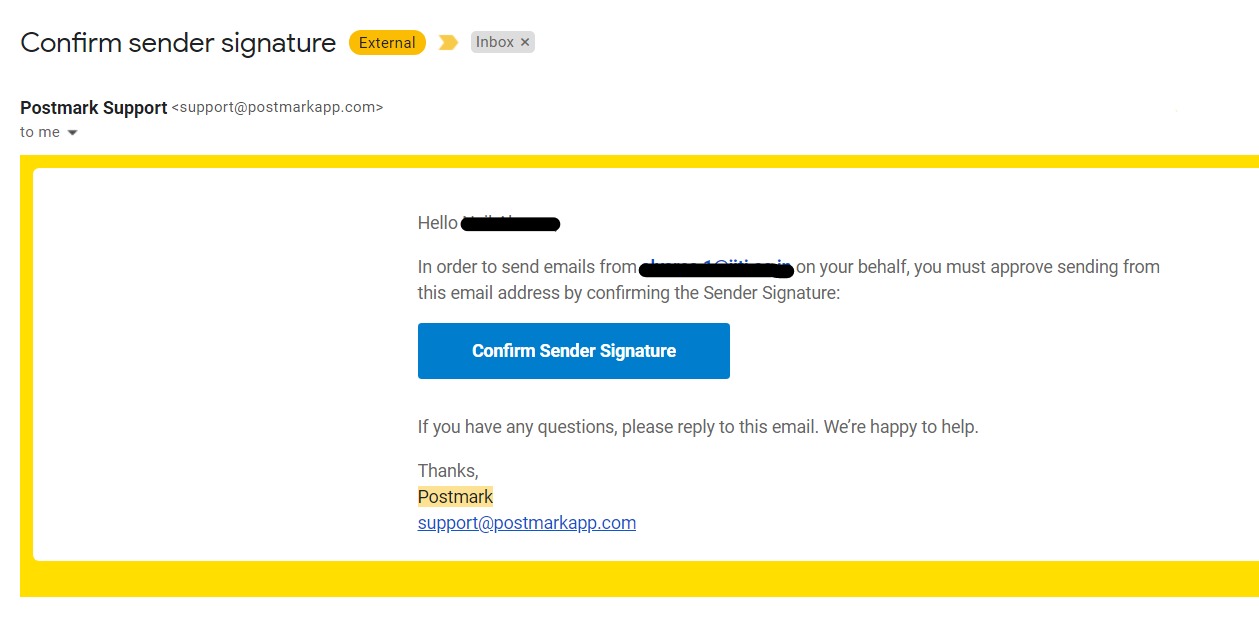
Note that, an email needs to be verified only once. You can always modify the sender Name.
