Deep Links
Smurtiranjan Sahoo
Last Update 3 éve
STEP 1 :
Under Theme section select Popup Widget and then Select Deep Links
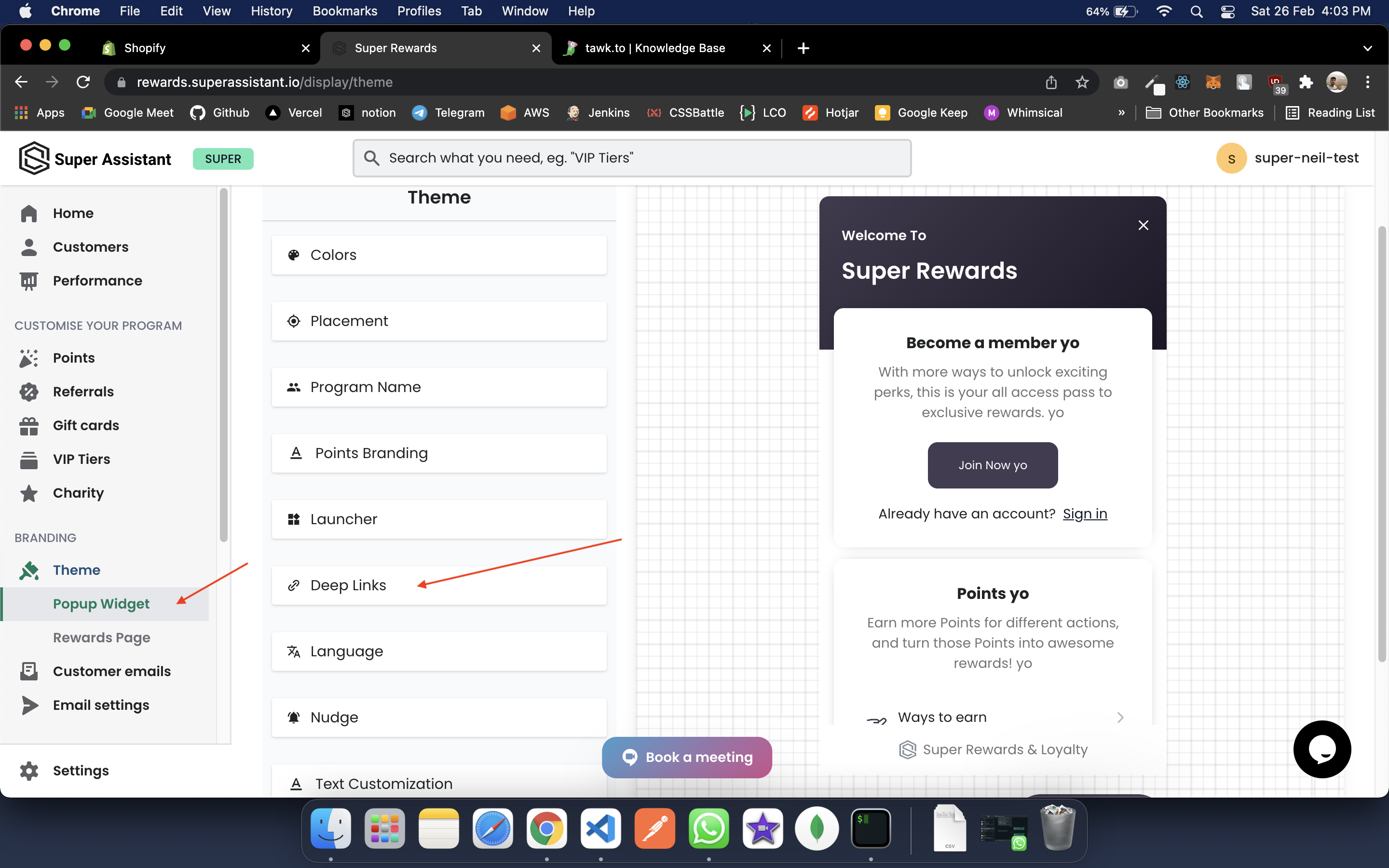
STEP 2:
You have 5 Options and you can use all of these simultaneously. Just Copy the link and go to your Shopify admin dashboard.
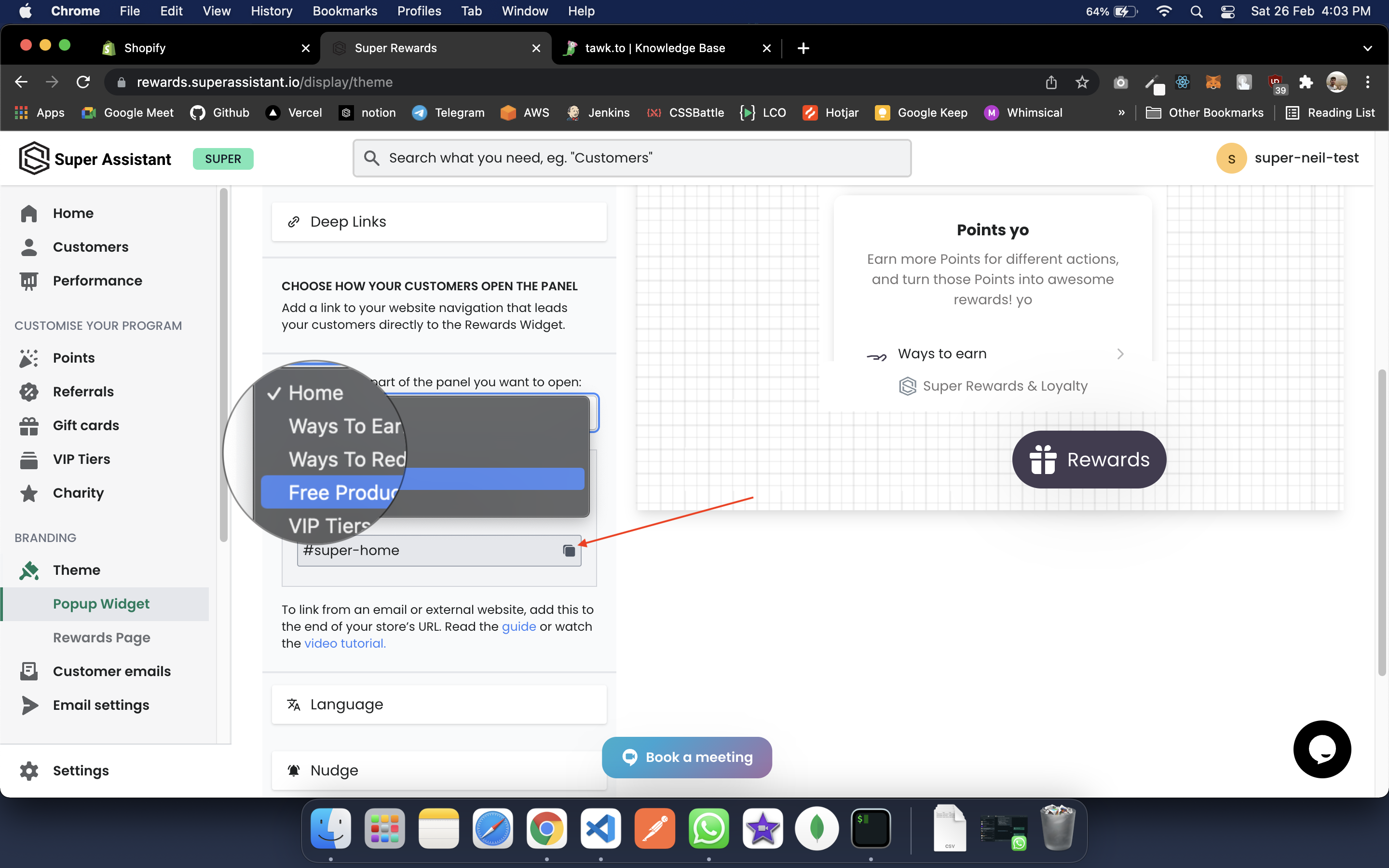
STEP 3 :
Click on Online store and select navigation then choose where you want to add the link.
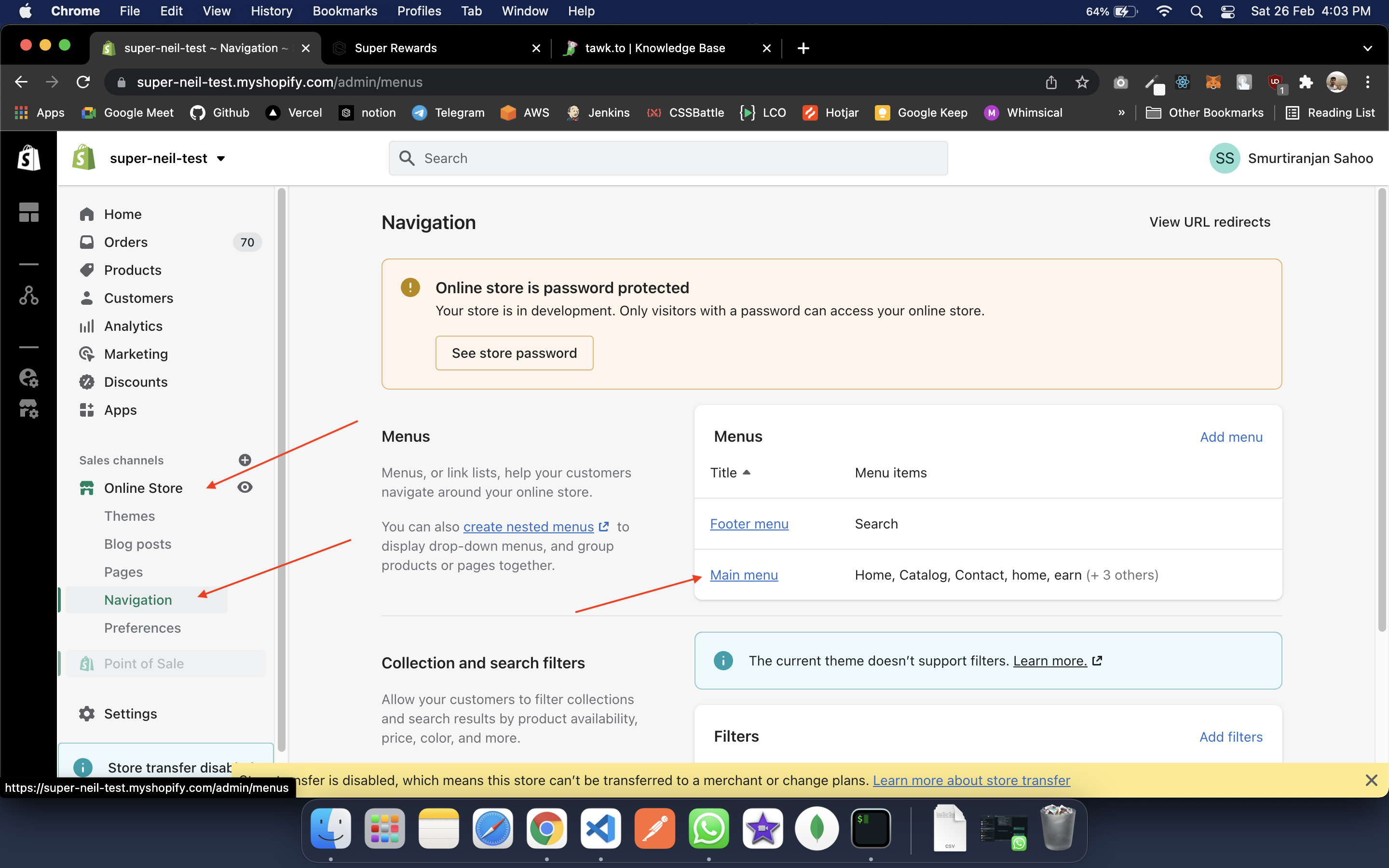
STEP 4 :
Click on add menu item
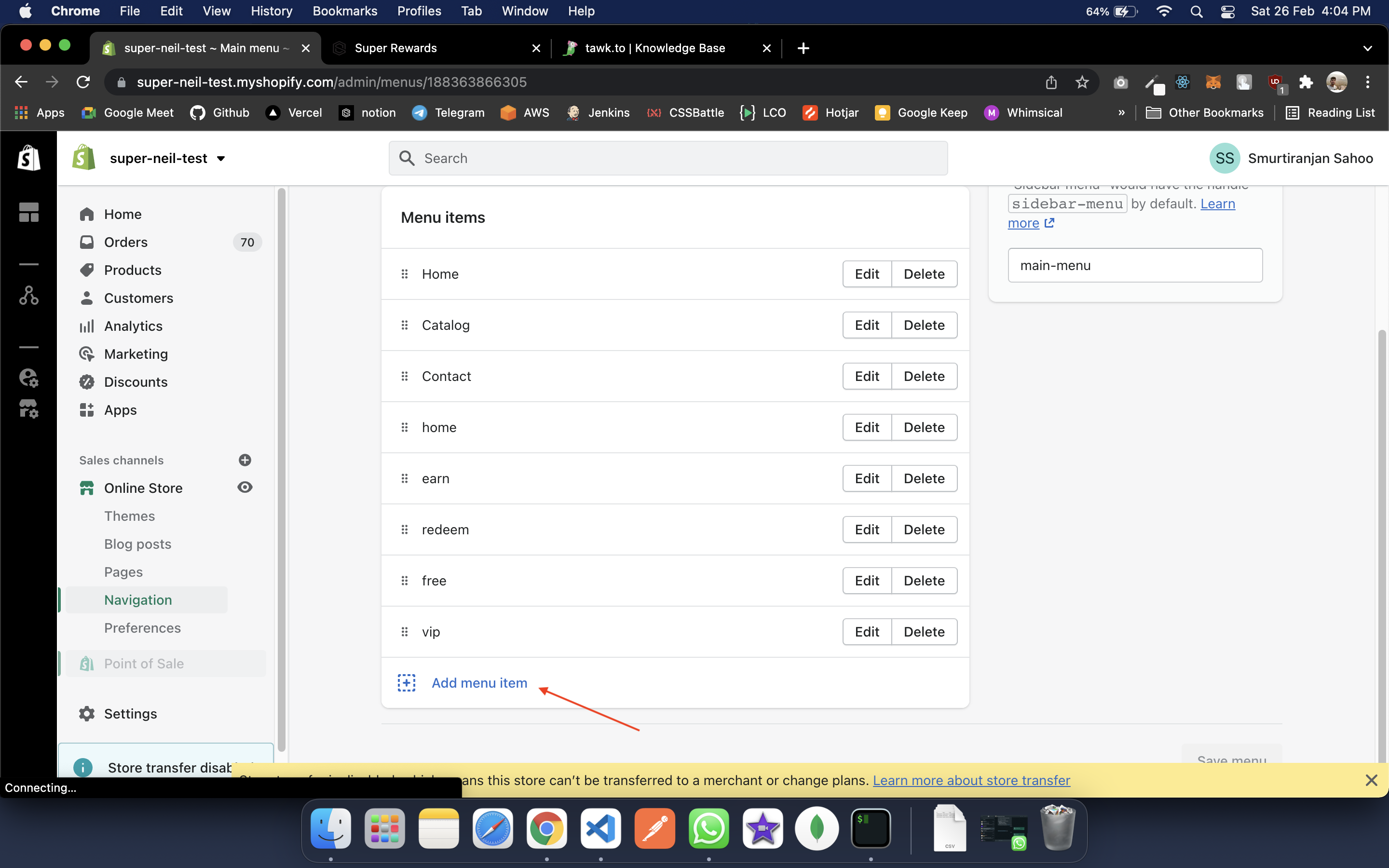
STEP 5 :
Give a name as per your wish and paste the link which you copied earlier then click on Add.
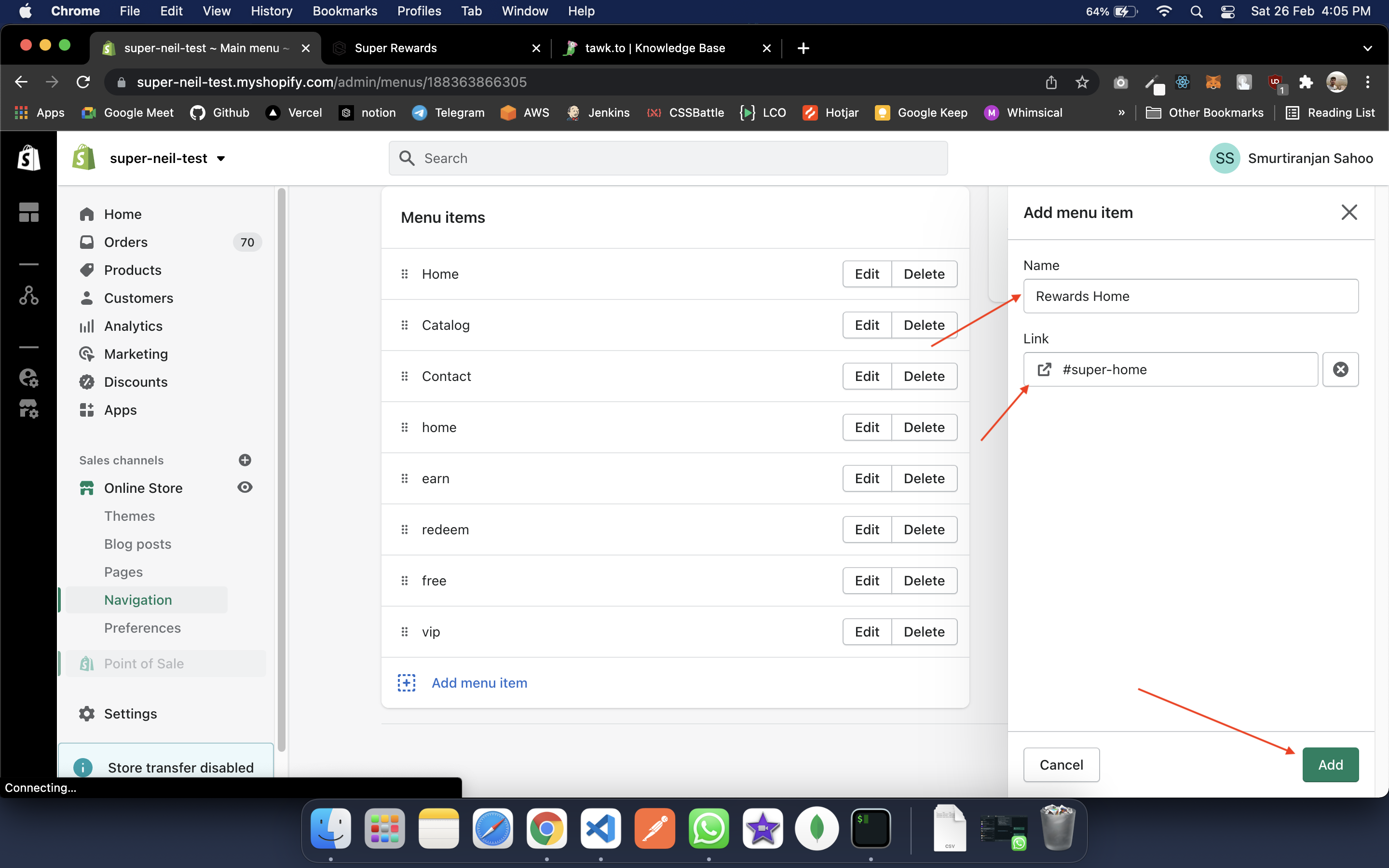
STEP 6 :
You will see your newly added menu item.
As i said earlier you can add all those links at once.
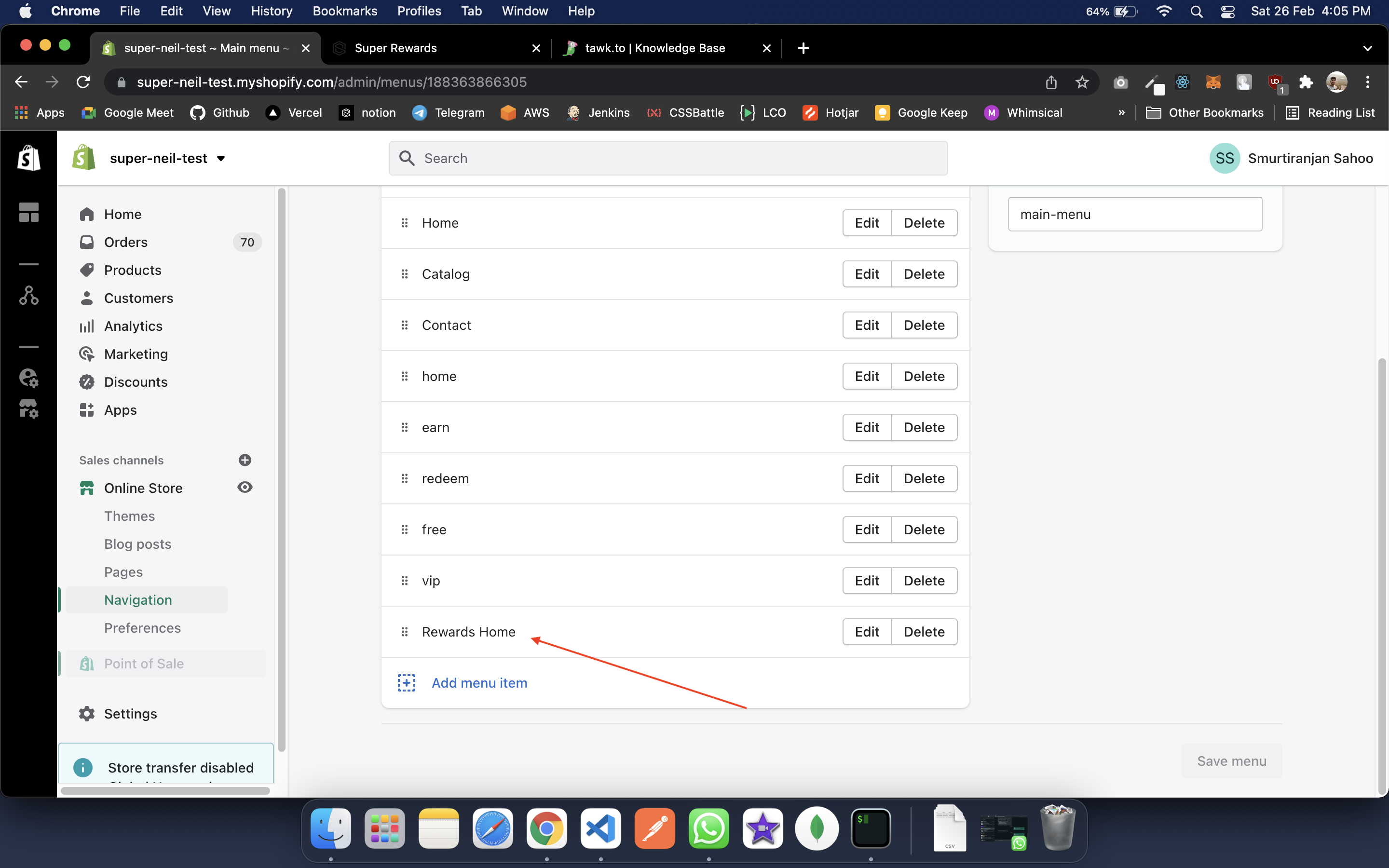
If you have any query feel free to contact us at [email protected]
