Loyaltylion Data import
Smurtiranjan Sahoo
Last Update 3 jaar geleden
Step 1:
Open Loyaltylion dashboard and, Click on Manage.
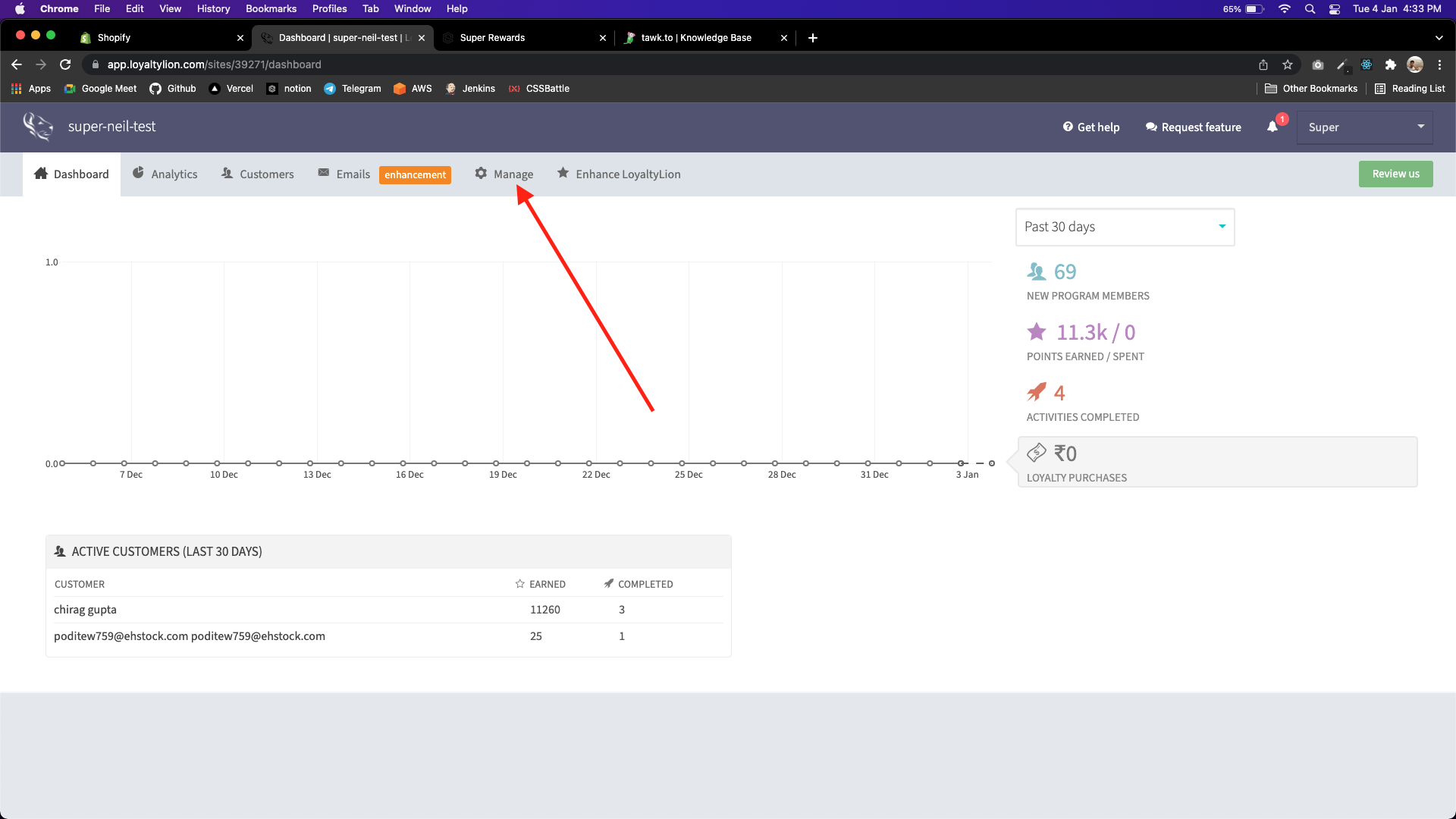
Step 2:
Click on Exports.
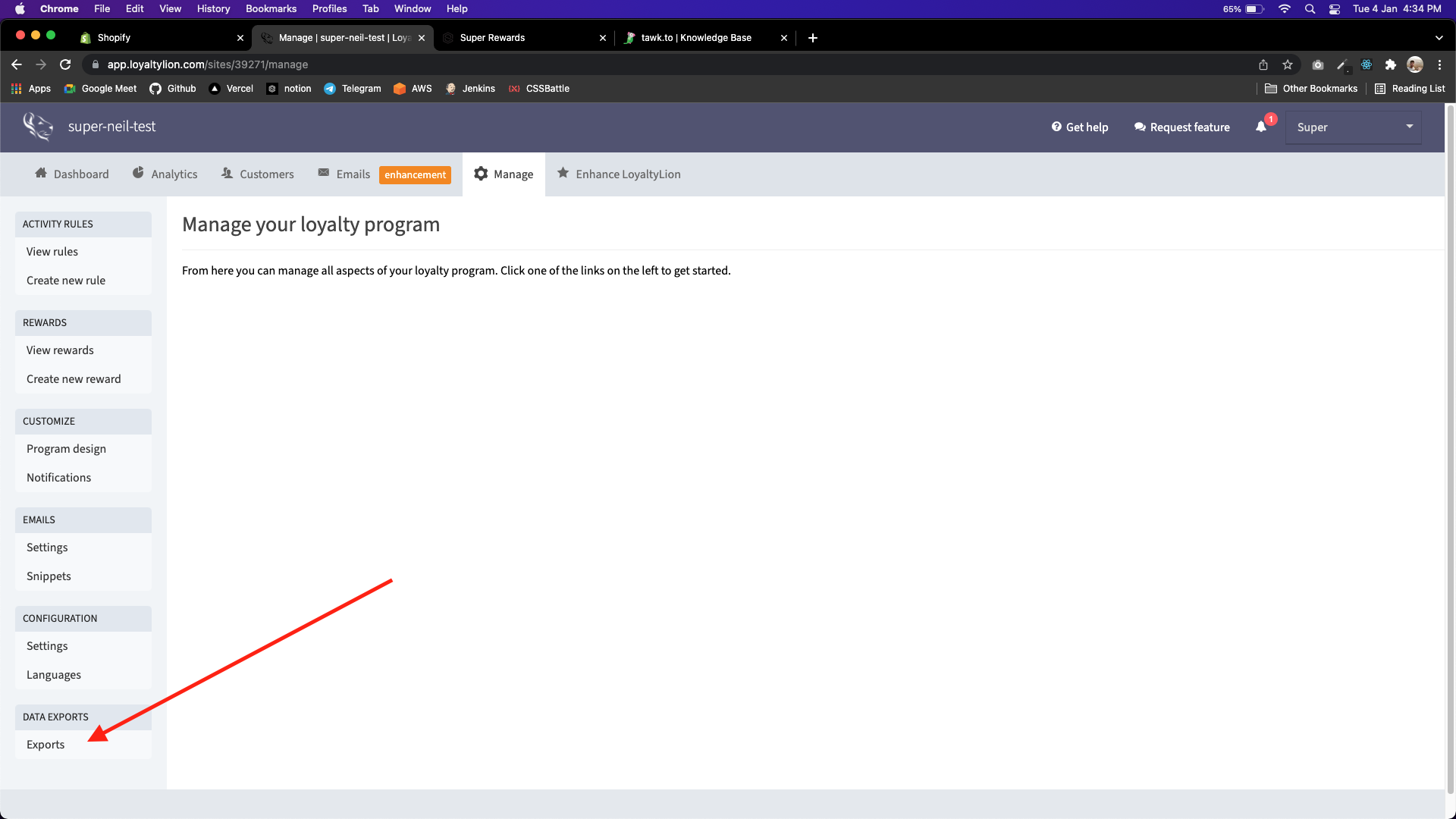
Step 3:
Click on that small arrow icon as shown in the image below.
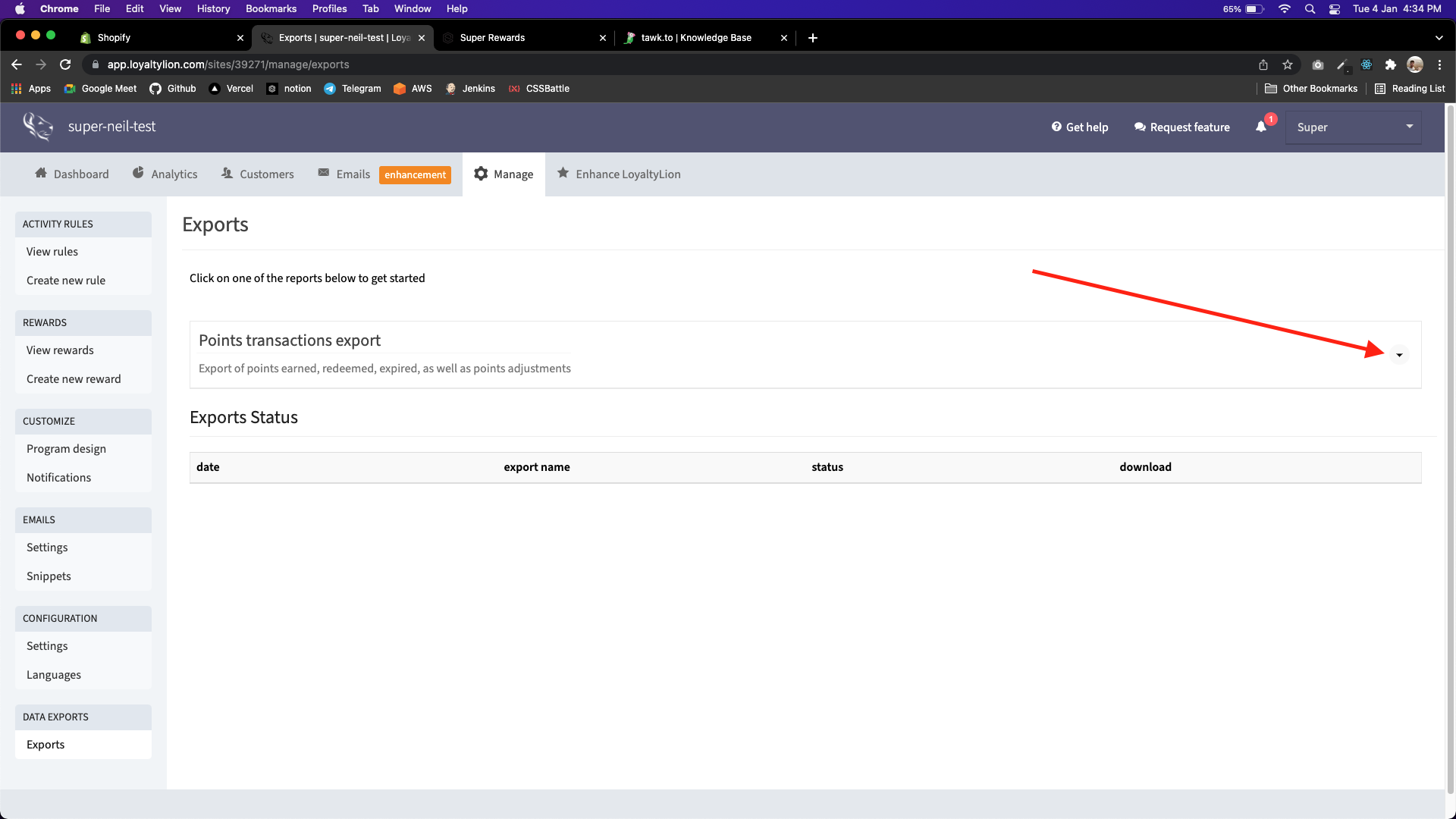
Step 4:
Select All time, then click on Export.
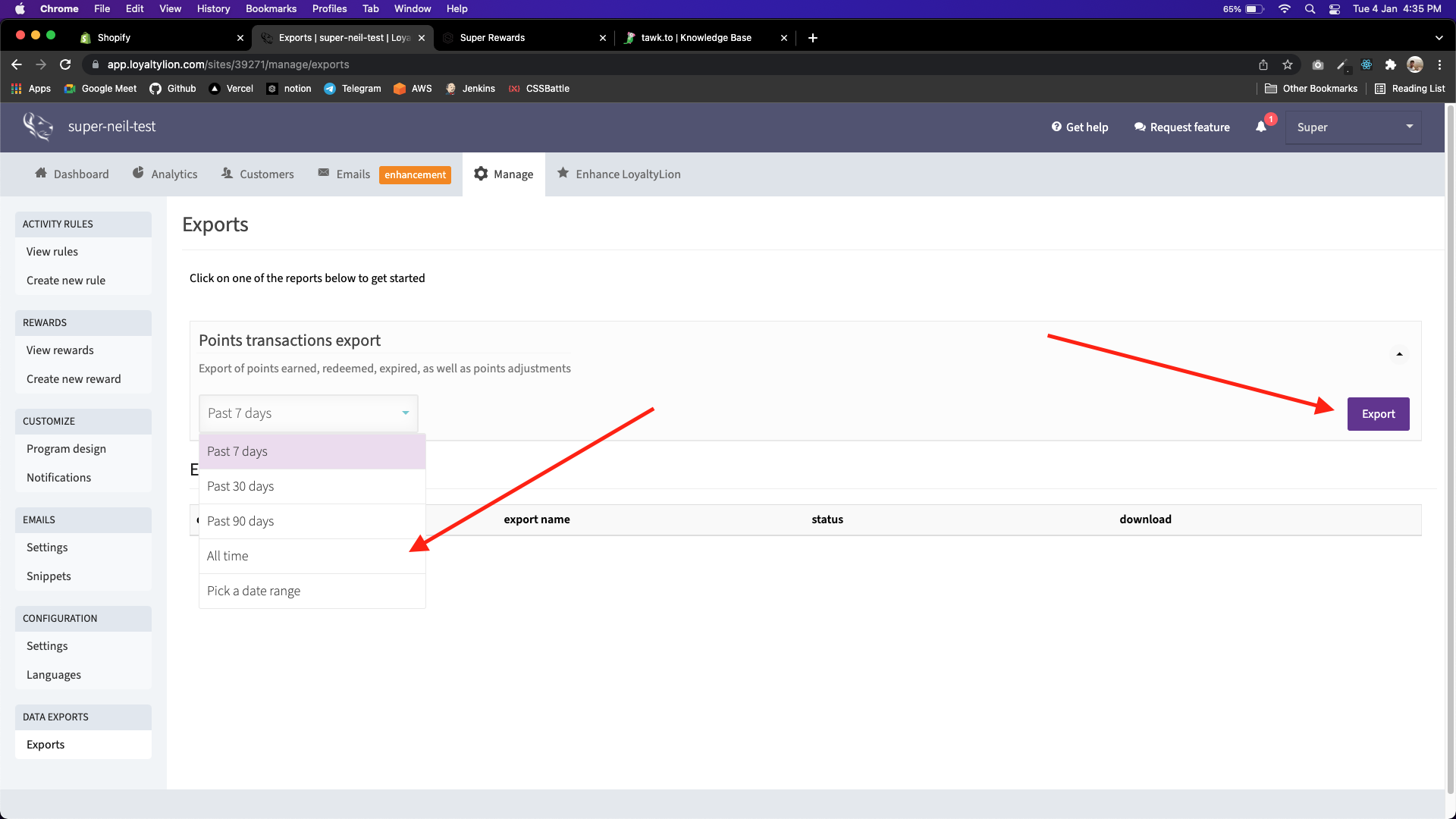
Step 5:
You have to wait here few minutes after that you'll see this download button.
Now, click on download.
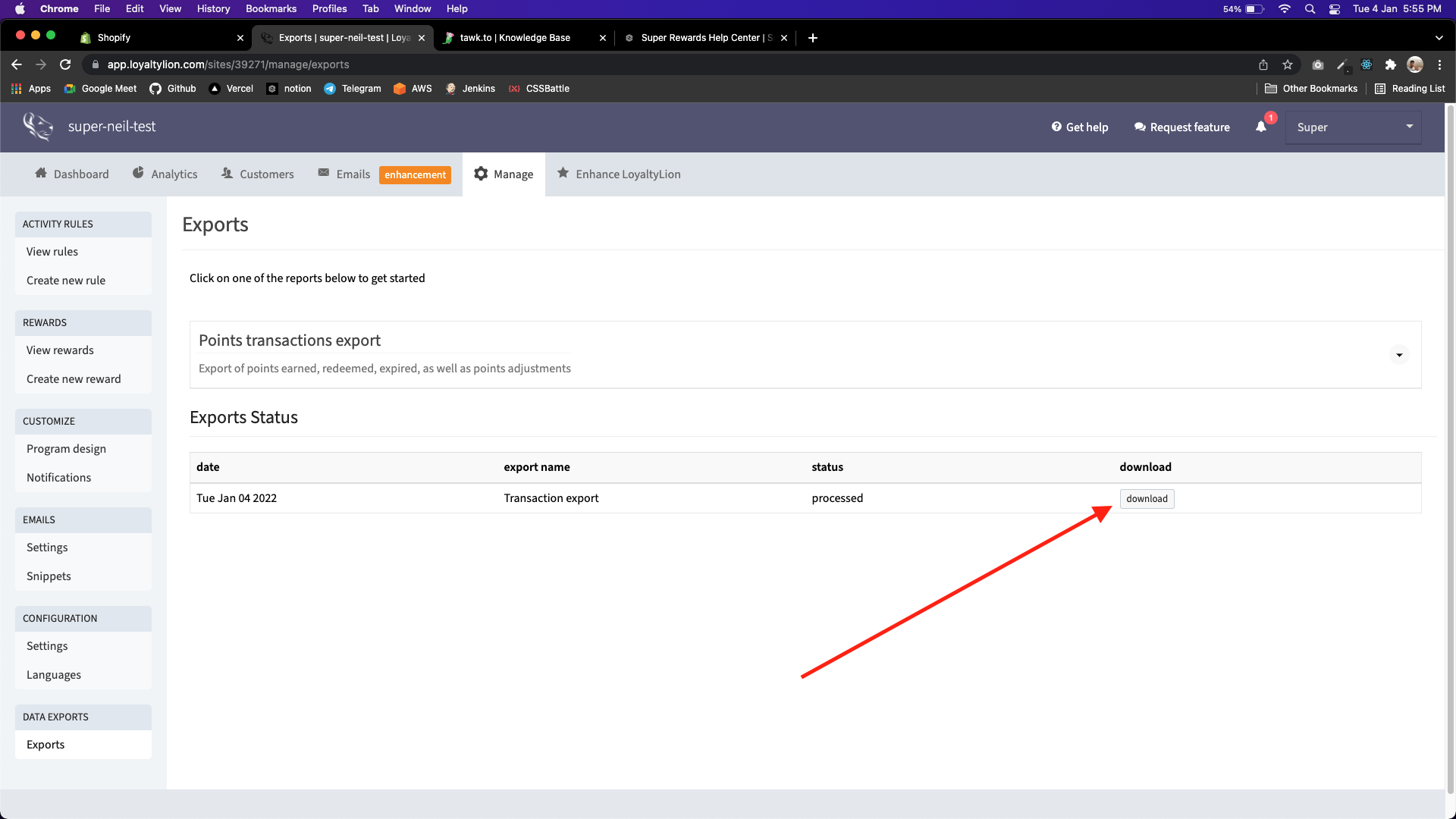
Step 6:
Go to Super Rewards dashboard and Click on Integrations.
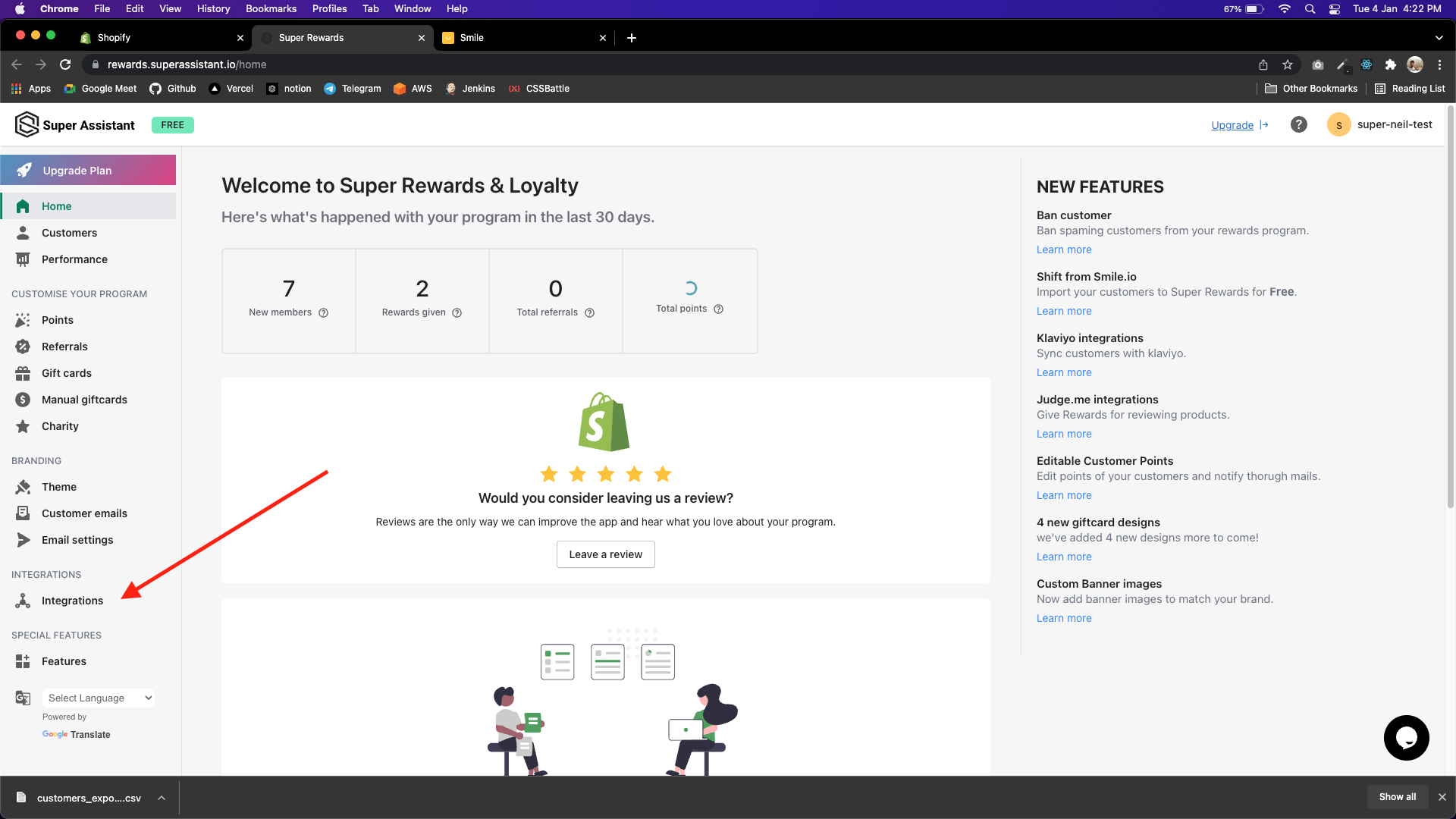
Step 7:
Select LoyaltyLion Rewards.
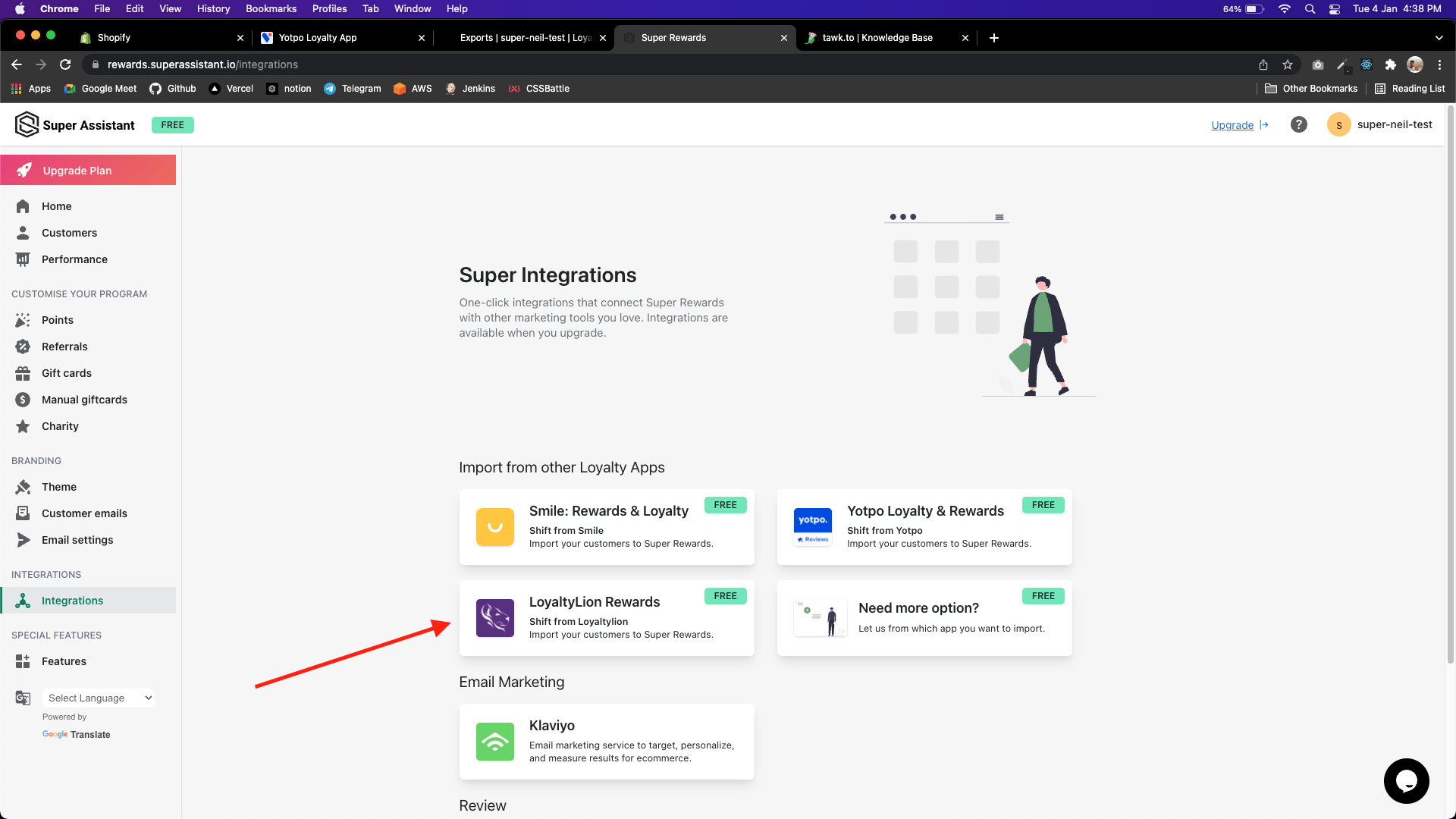
Step 8:
Import the CSV file you just downloaded and then Click on Import Loyaltylion data.
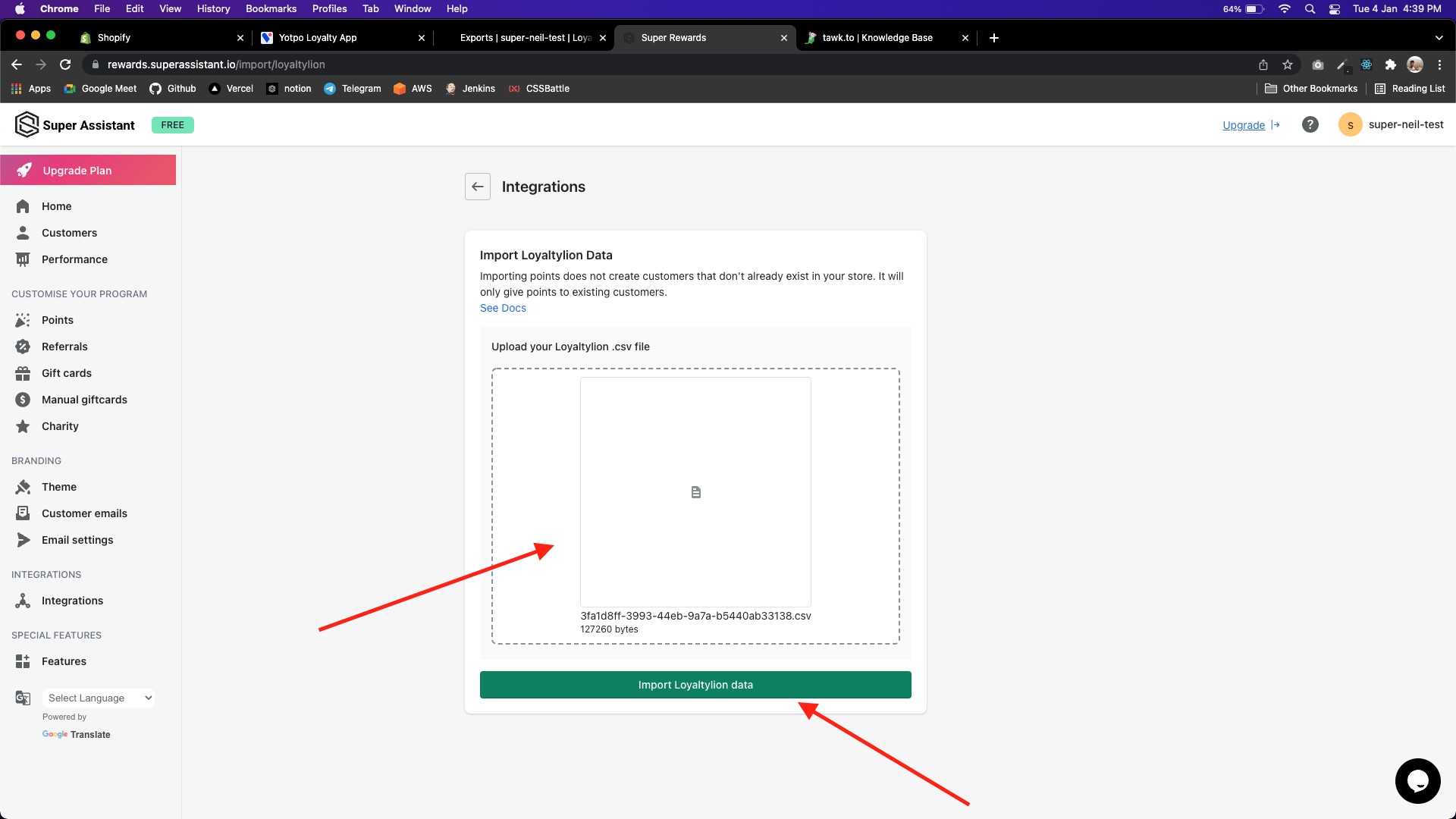
You have successfully imported your Loyaltylion customers and their data into Super rewards!
