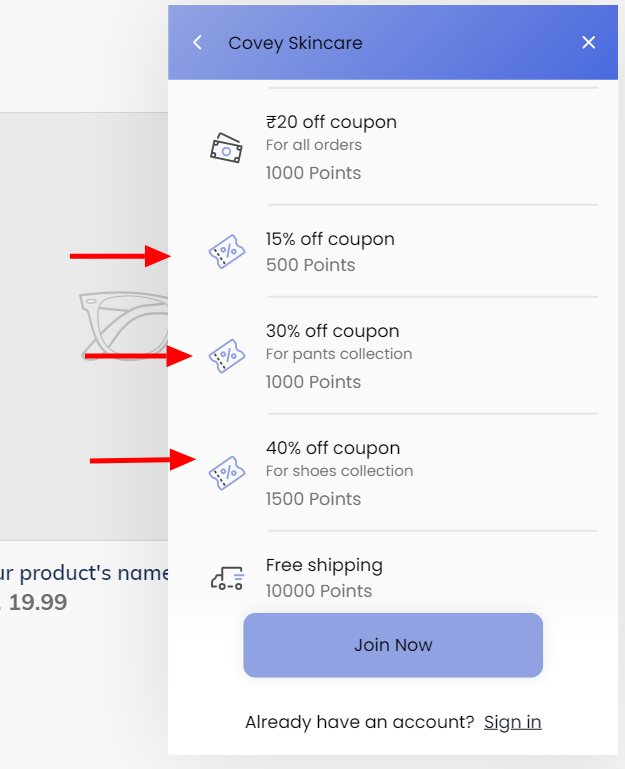Multiple Tiers in Redeeming Points
How to add multiple tiers of discount coupons for your customers
Ramya from Super Assistant
Last Update 4 năm trước
1. Go to the Points Tab from navigation Bar
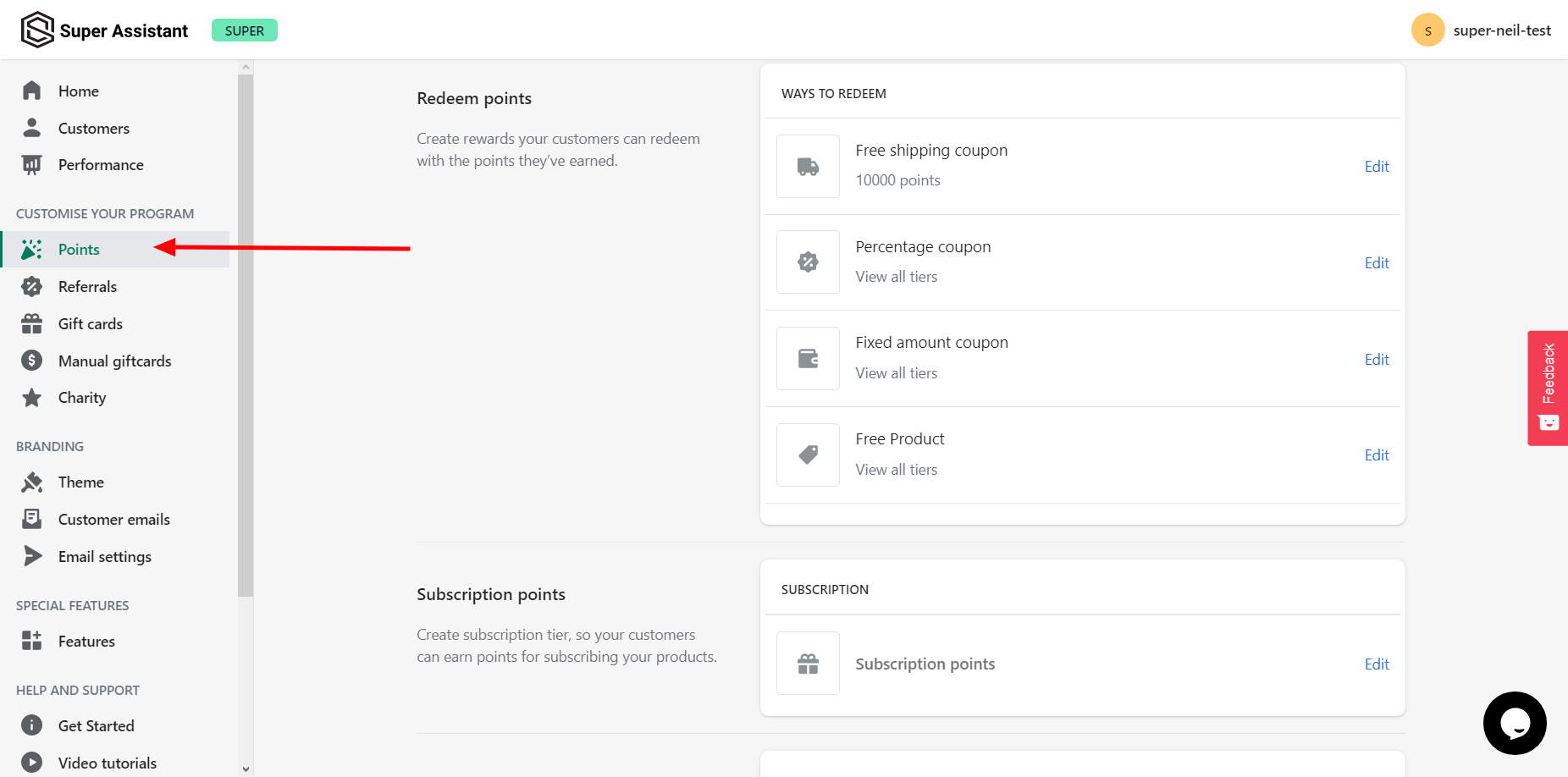
2. Go to Redeem points. Here you'll see there are 4 ways your customers can redeem points. In this article we'll see how you can add multiple tiers in percentage discount coupons. Fixed discounts and Free products are almost same.
3. Click on Edit in percentage coupon
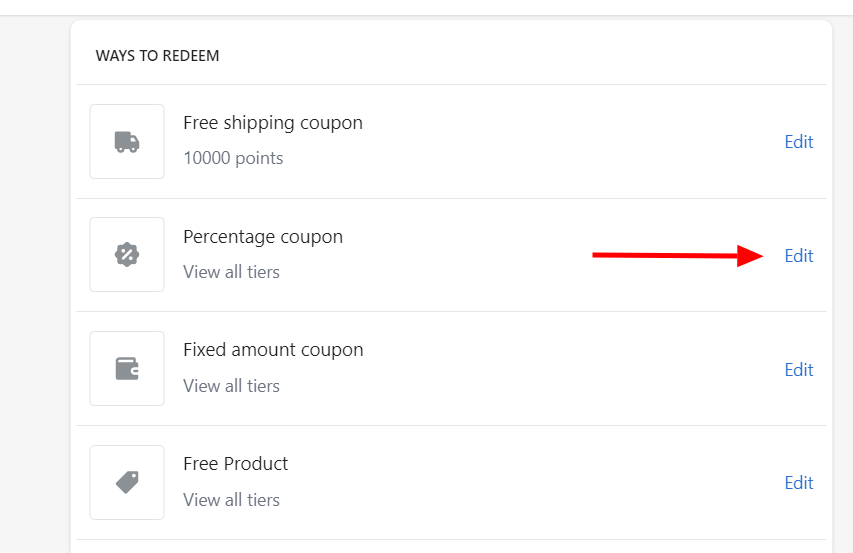
4. You'll see a new screen where you can add tiers based on how much discount coupon you want to send to you customers. I've already added 2 Tiers Let's add one more.
5. I want to give a 40% discount coupon for 1500 points for my Shoes collection as I know I have that much margin over my shoes collection. Click on ADD. You can see all you added tiers below
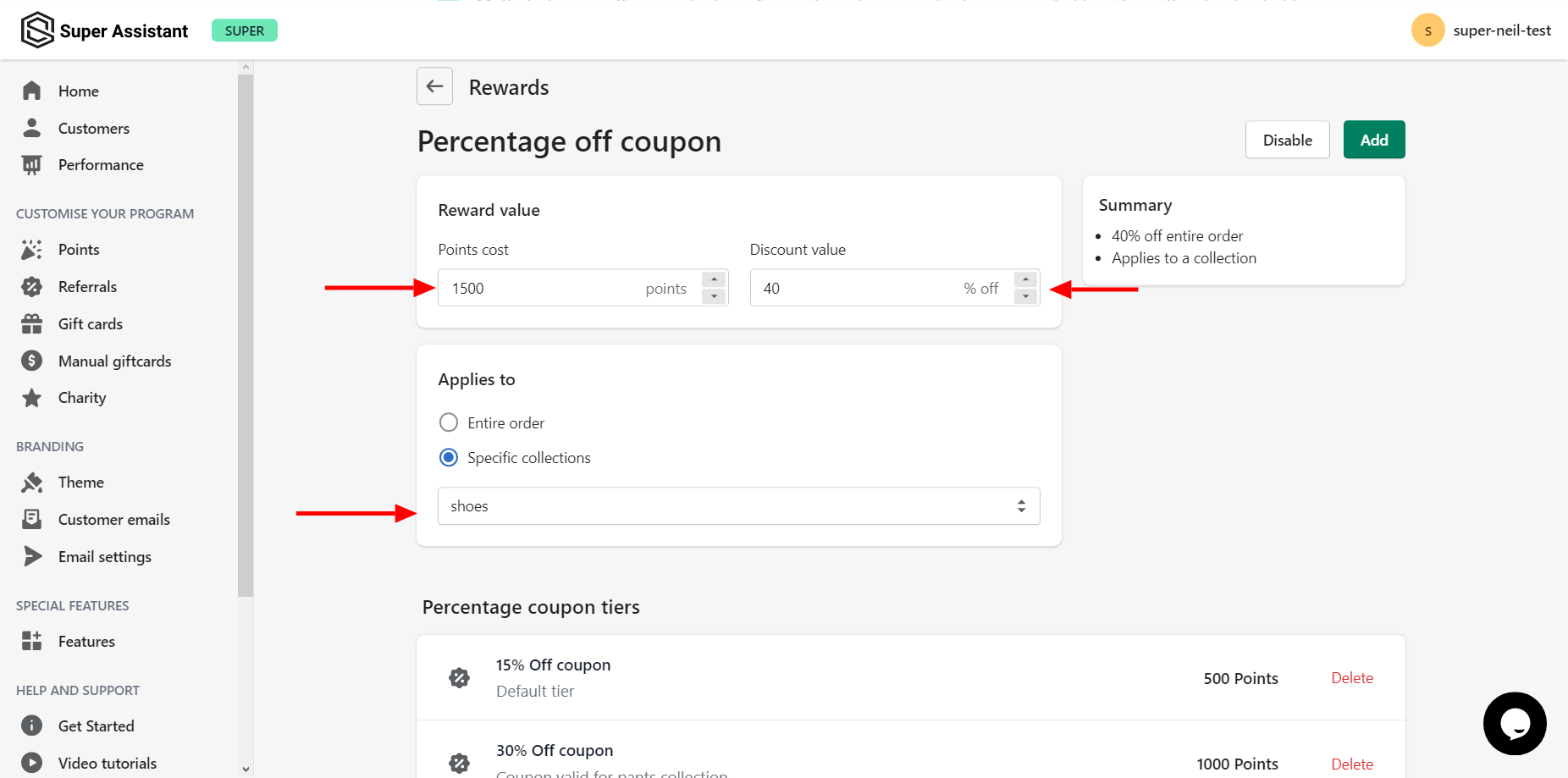
6. Congrats we have successfully added a tier Let's see how it is looking on our store. You're customers can see which coupons will be applied to which collection