Smile Data import
Smurtiranjan Sahoo
Last Update 4 years ago
Step 1:
Open Smile dashboard and, Click on customers.
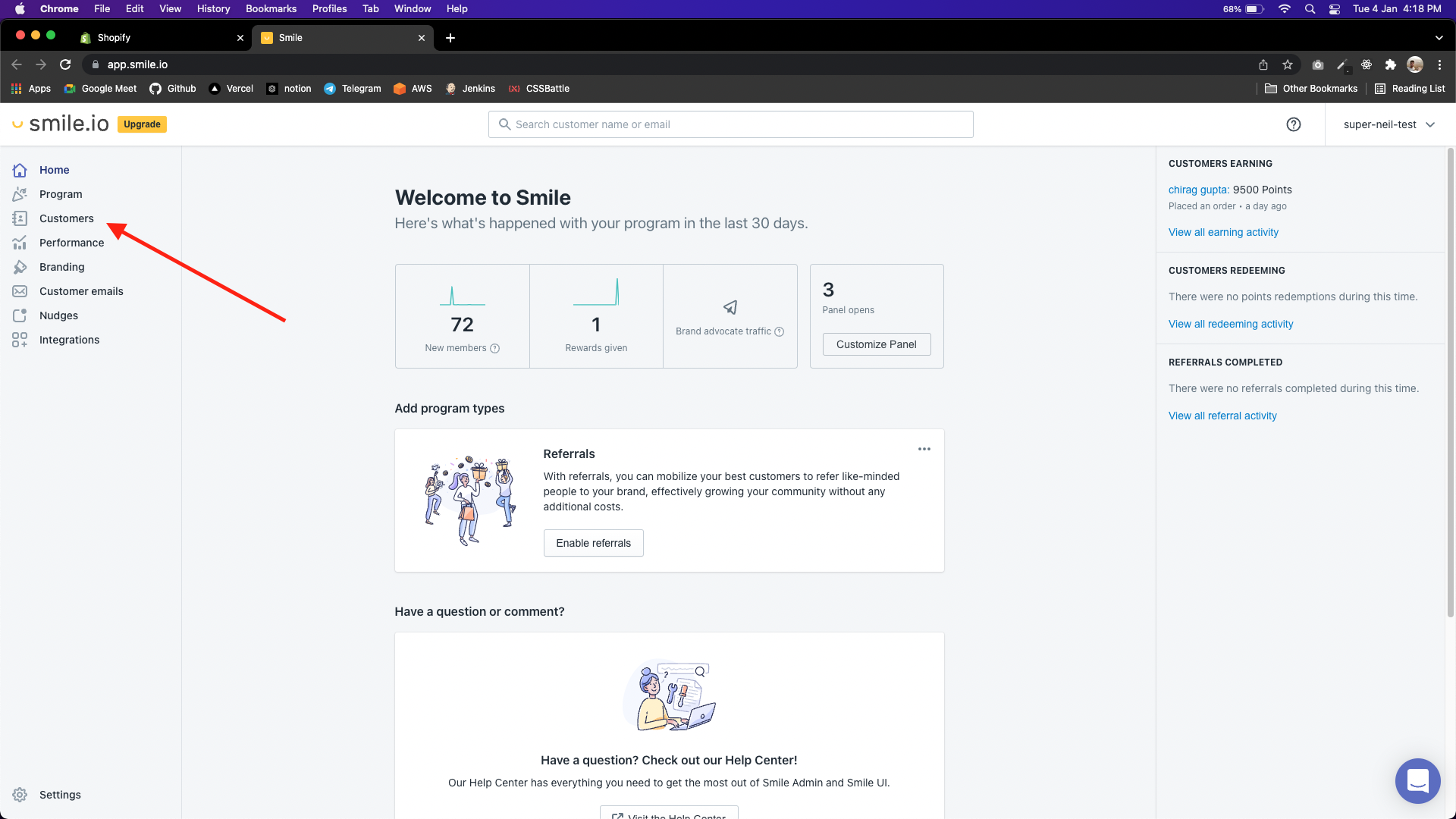
Step 2:
Click on Export customers.
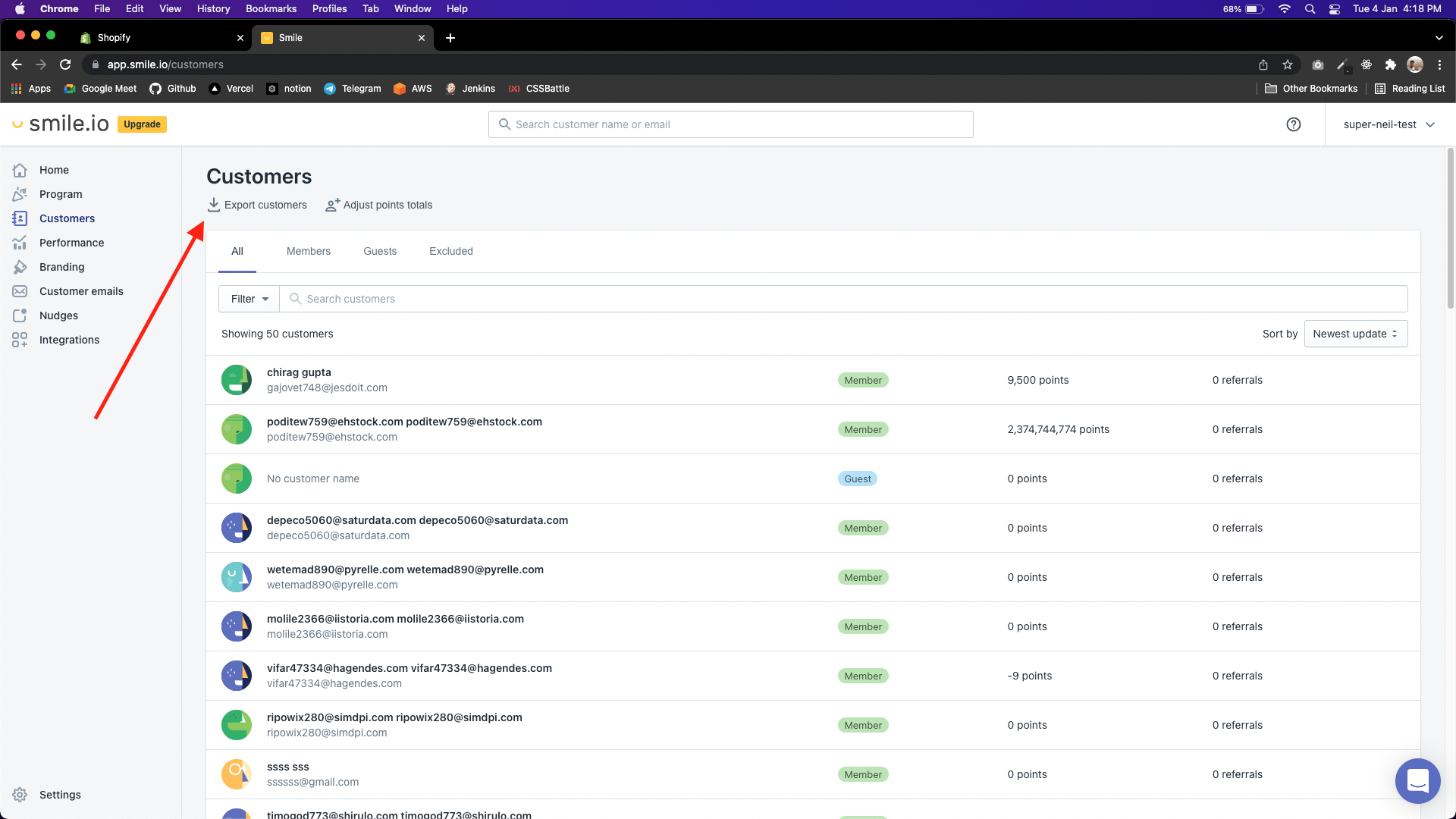
Step 3:
Select All customers, then click on Export customers.
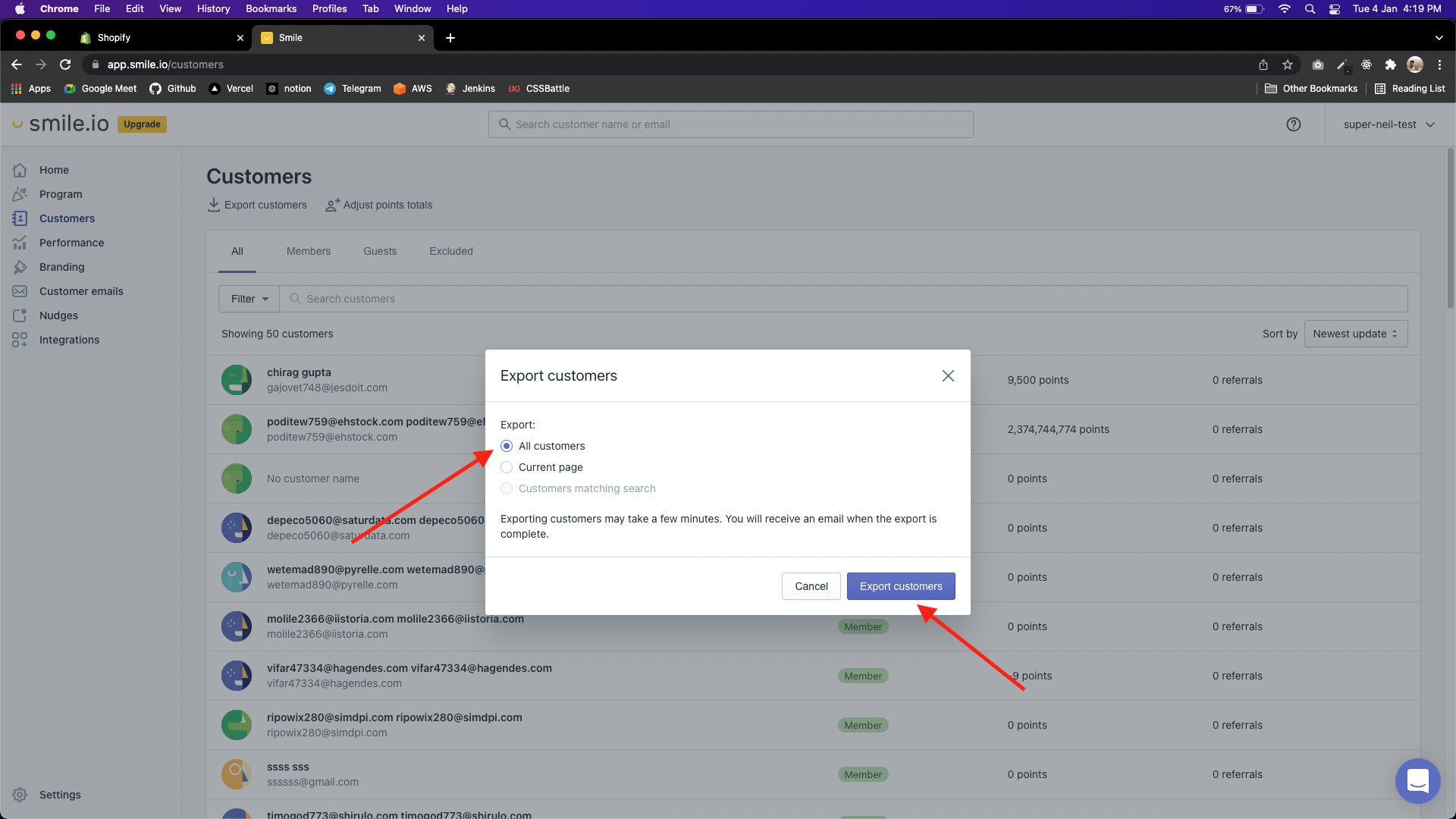
Step 4:
Click on Download CSV.
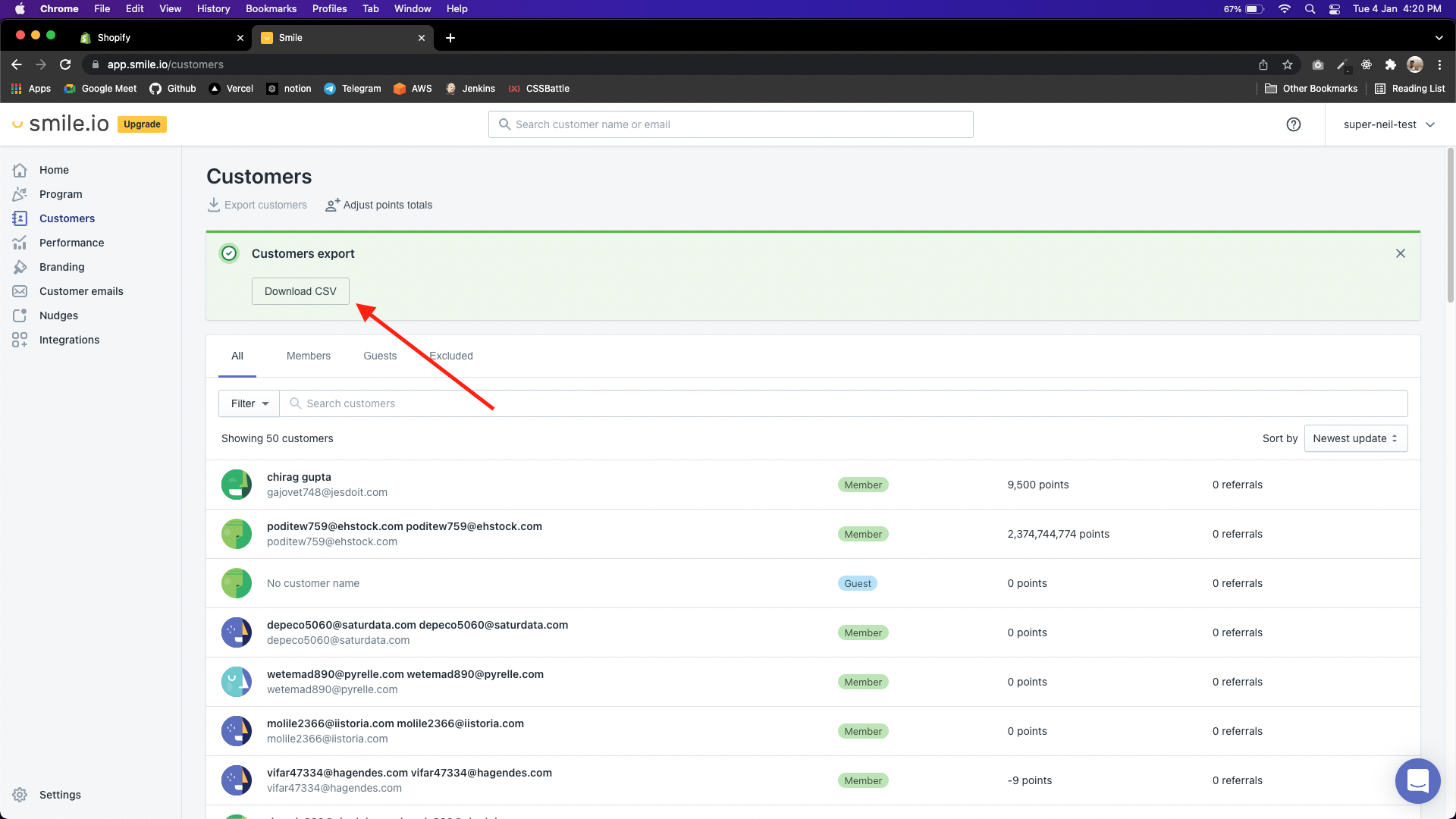
Step 5:
Go to Super Rewards dashboard and Click on Integrations.
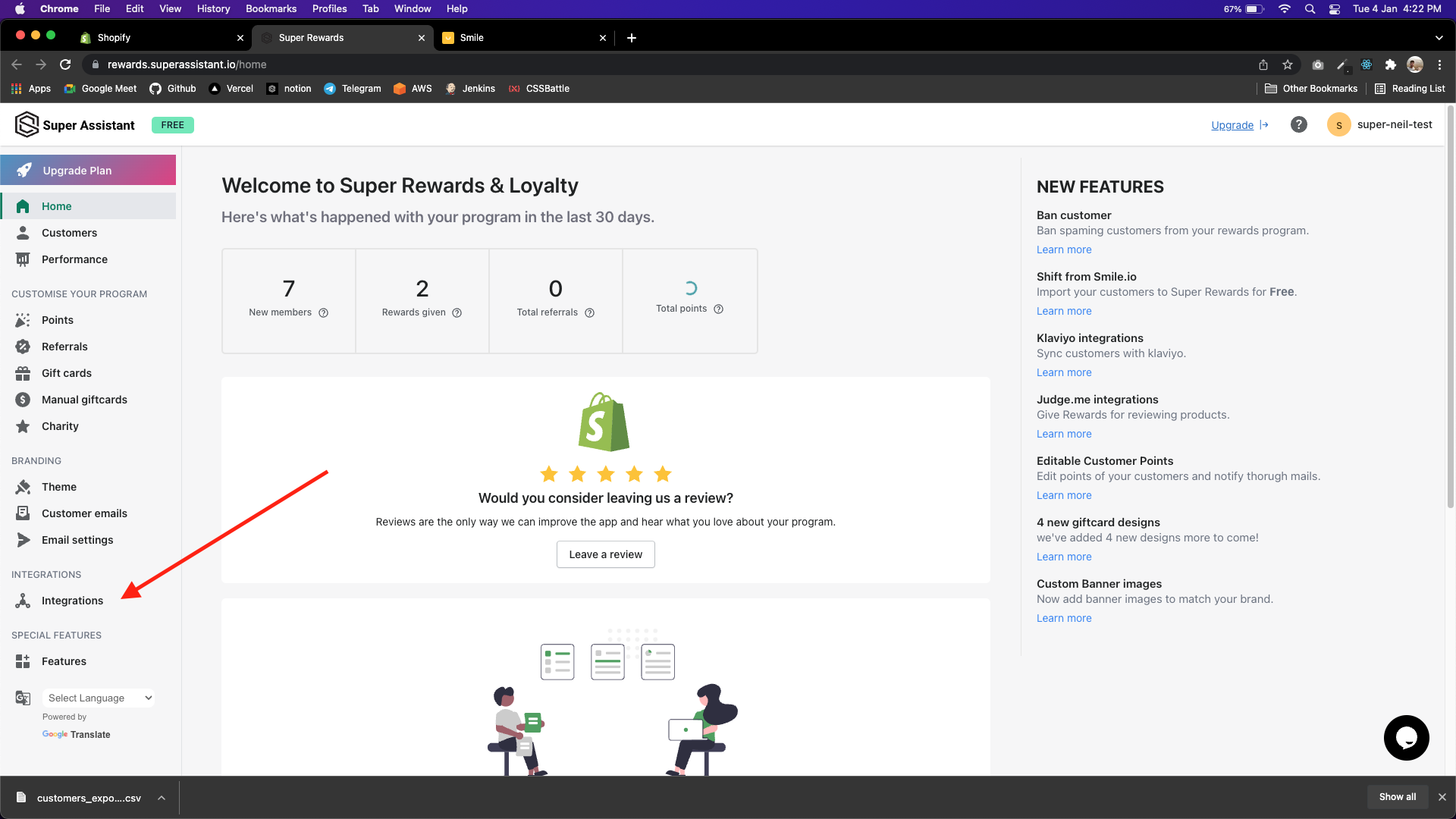
Step 6:
Select Smile: Rewards & Loyalty.
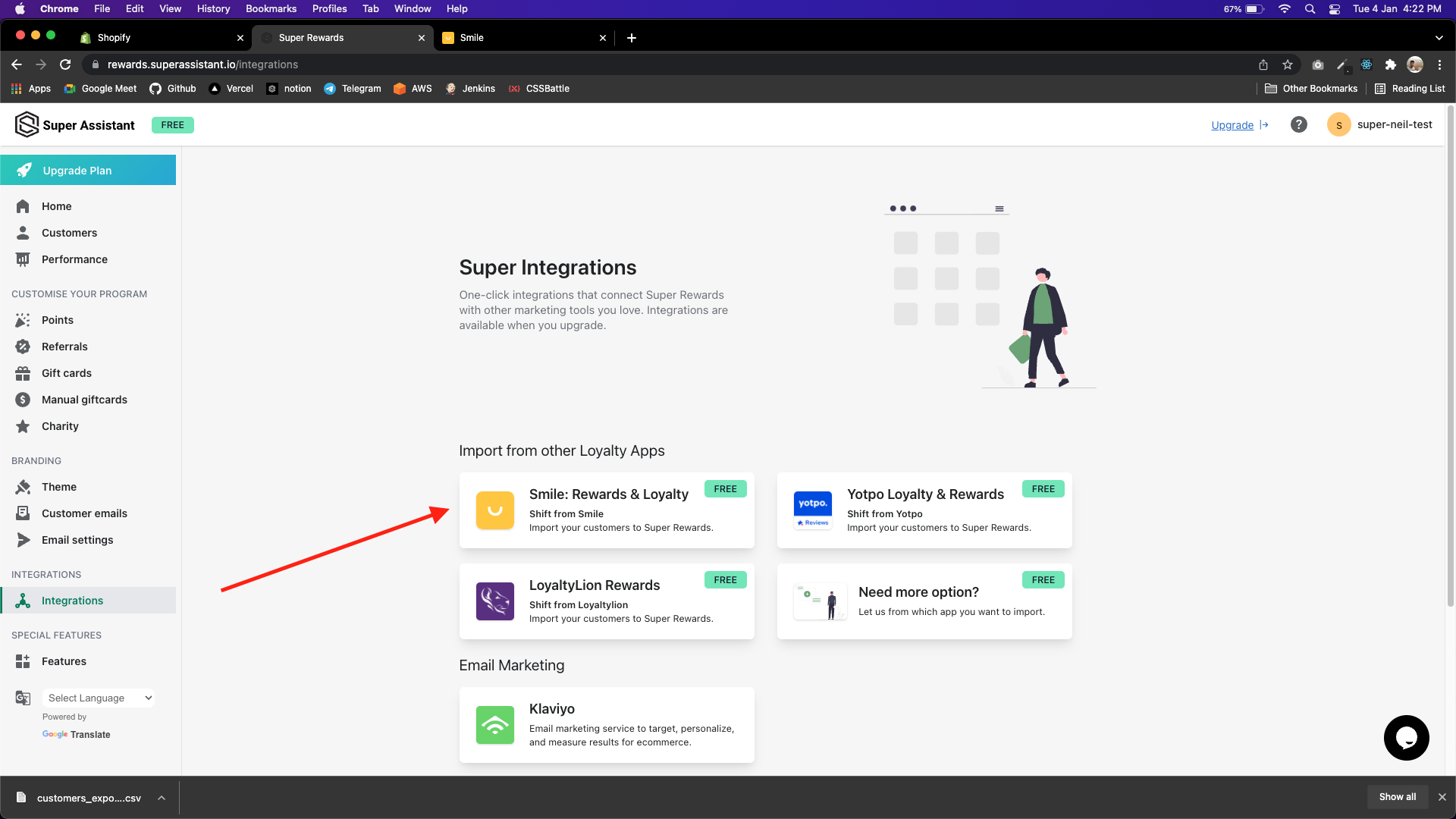
Step 7:
Import the CSV file you just downloaded and then Click on Import Smile data.
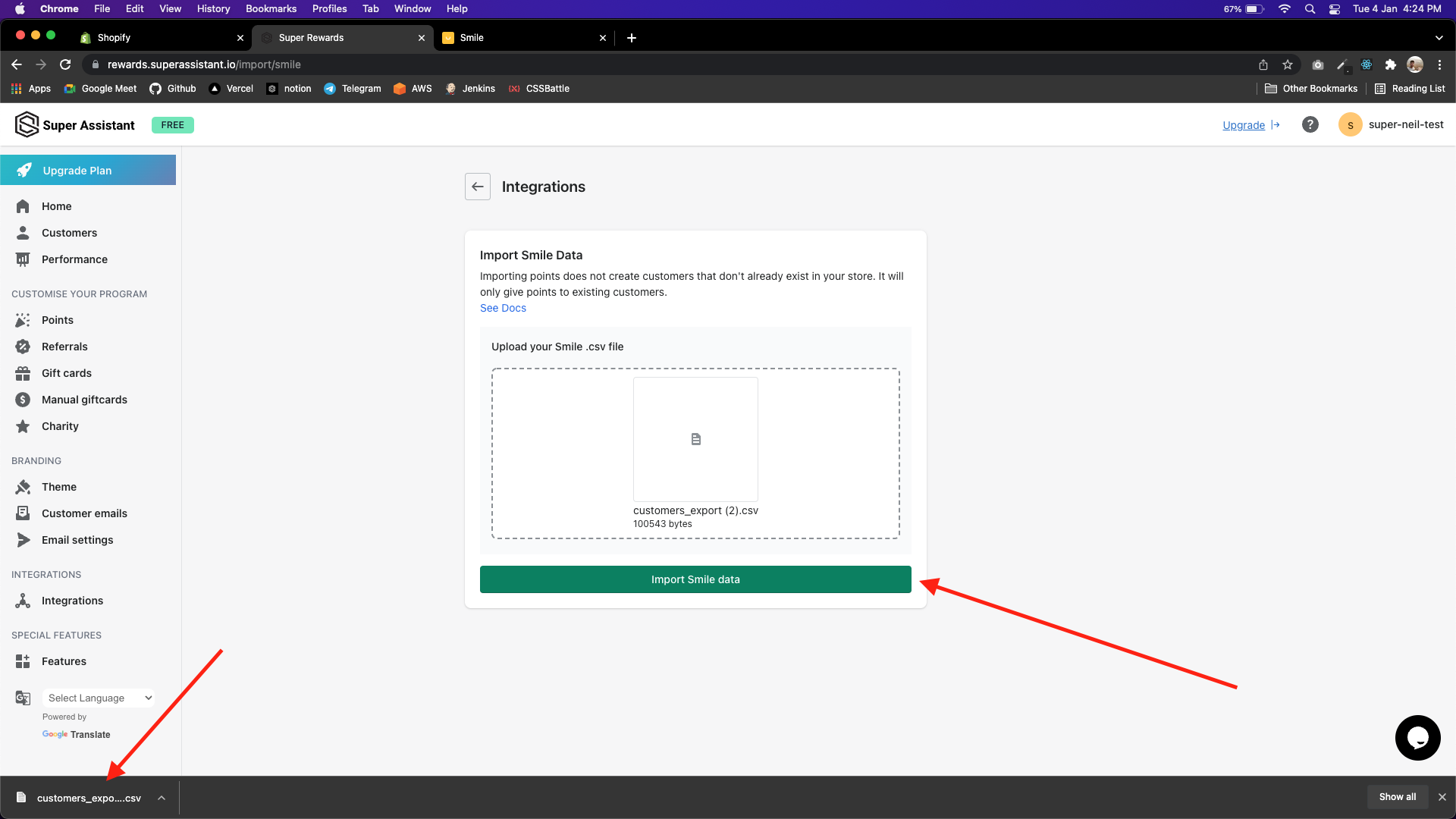
You have successfully imported your Smile customers and their data into Super rewards!
