Yopto Data import
Smurtiranjan Sahoo
Last Update 4 jaar geleden
Step 1:
Open Yotpo dashboard and, Click on Export.
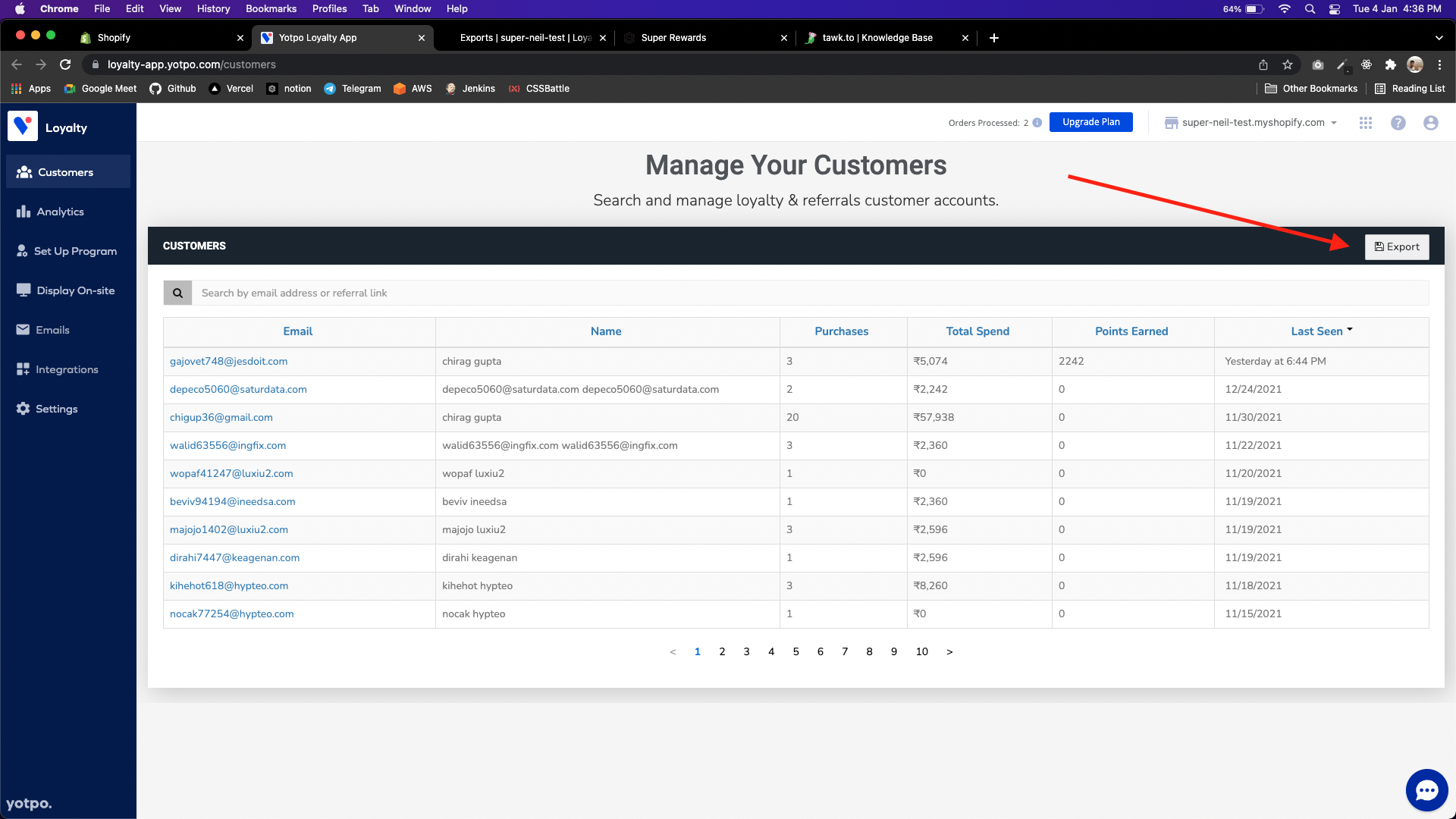
Step 2:
Select All of my customers, then click on Export My Customers.
You will receive an email with a download link shortly. The export might take a few minutes depending on the amount of customers you have.
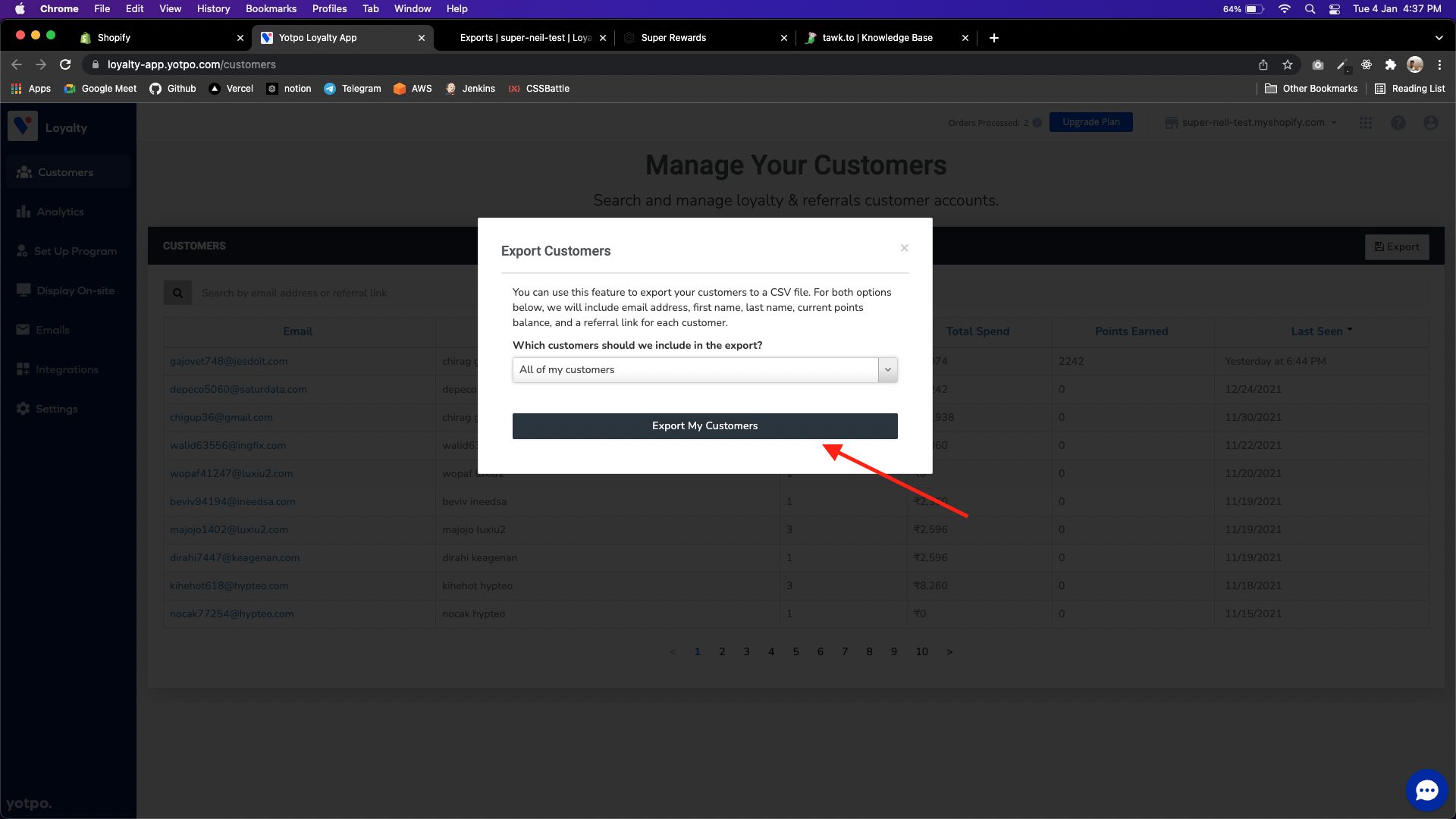
Step 3:
Go to Super Rewards dashboard and Click on Integrations.

Step 4:
Select Yotpo Loyalty & Rewards.
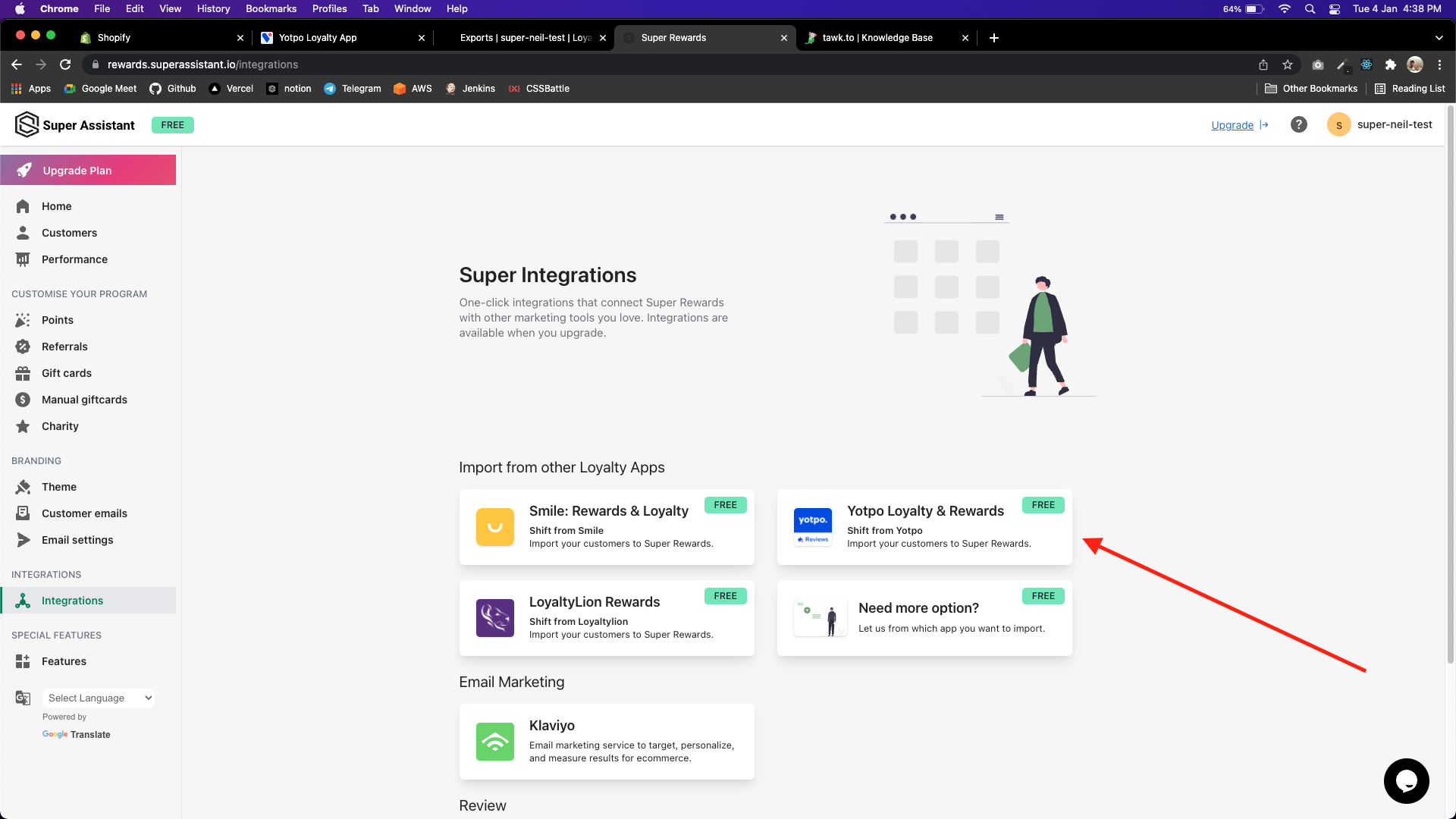
Step 5:
Import the CSV file you just downloaded from email and then Click on Import Yotpo data.

You have successfully imported your Yotpo customers and their data into Super rewards!
